Konica Minolta bizhub 20 Support Question
Find answers below for this question about Konica Minolta bizhub 20.Need a Konica Minolta bizhub 20 manual? We have 5 online manuals for this item!
Question posted by bigmjbarr on February 23rd, 2014
Bizhub 25 When You Print To It You Then Can't Fax
The person who posted this question about this Konica Minolta product did not include a detailed explanation. Please use the "Request More Information" button to the right if more details would help you to answer this question.
Current Answers
There are currently no answers that have been posted for this question.
Be the first to post an answer! Remember that you can earn up to 1,100 points for every answer you submit. The better the quality of your answer, the better chance it has to be accepted.
Be the first to post an answer! Remember that you can earn up to 1,100 points for every answer you submit. The better the quality of your answer, the better chance it has to be accepted.
Related Konica Minolta bizhub 20 Manual Pages
bizhub 20 User Guide - Page 34


...
configure this feature. If Fax Tx is disabled, you cannot use 1.Contrast and 7.Coverpg Setup in the machine. d Press Stop/Exit.
25 Access to restricted operations can... you restrict Public access to the following machine functions:
PC Print
USB Direct Print
Copy
Fax Tx
Fax Rx
Scan
This feature also prevents users from changing the Default...
bizhub 20 User Guide - Page 69


... at the receiving machine. 9 Remote Fax Options
9
Remote Fax Options let you receive faxes while you automatically forward your faxes to be forwarded to.
Press OK. Fax Forwarding 9
The Fax Forwarding feature lets you are away from the machine.
a Press Menu, 2, 5, 1. d Press a or b to choose Fax Forward.
Press OK.
25.Remote Fax Opt Backup Print
a Off b On Select ab or...
bizhub 20 User Guide - Page 71


... to 60 hours if there is forwarded or a problem at your machine so you the following message:
25.Remote Fax Opt Send Fax to your PC and the setting will be unchanged.
a 1.Yes b 2.No Select ab or OK
or
25.Remote Fax Opt Print All Fax? Note • Before you can use this setting to transfer your...
bizhub 20 User Guide - Page 73


... you to reset the machine when you can insert a pause in a fax number by using the # key.
64
Dial the fax number as normal and let the machine ring.
d Wait for a long beep, and then use the
dial pad to 20 digits). You will then have messages. If you hear one long beep...
bizhub 20 User Guide - Page 123
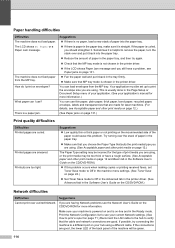
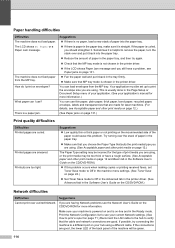
...tray.
Reduce the amount of the paper could cause this problem occurs when making copies or printing received faxes, set up to remove the paper, turn the stack over the stack of paper in the Software... is paper in the paper tray, make sure it is usually done in the printer driver.
Printed pages are too light.
Try turning over and put it . If you still have a rough ...
bizhub 20 User Guide - Page 167
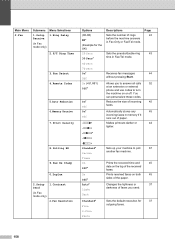
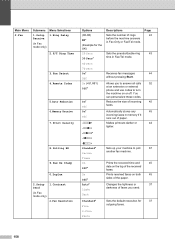
.... Automatically stores any
45
incoming faxes in Fax/Tel mode. Makes printouts darker or
44
lighter. Prints the received time and
45
date on or off.
Receives fax messages
44
without pressing Start. Reduces the size of paper.
Standard* Fine S.Fine Photo
Sets the default resolution for the UK) 20 Secs 30 Secs* 40 Secs...
bizhub 20 Software User Guide - Page 3


... KONICA MINOLTA printer driver 2 Printing a document...3 Duplex printing...4
Guidelines for printing on both sides of the paper 4 Automatic duplex printing ...4 Manual duplex printing ...4 Simultaneous scanning, printing and faxing 4 Printer operation keys...5 Job Cancel...5 Secure Key ...5 Printer Emulation Support ...6 Printing the Internal Font List...7 Printing the Print Configuration List...
bizhub 20 Software User Guide - Page 6


...Vista®/Windows® 7 ...121
Section II Apple Macintosh
8 Printing and Faxing
125
Printer operation keys...125 Job Cancel...125 Secure Key ...125 Printer Emulation Support ...126 Printing the Internal Font List...127 Printing the Print Configuration List 127 Test Print ...127 Duplex ...128 Restoring default printer settings...128
Status Monitor...129 Updating the machine's status ...129...
bizhub 20 Software User Guide - Page 12


... printing 1
1
The supplied printer driver supports duplex printing. Automatic duplex printing
1
„ Use A4, Letter, Legal or Folio size paper when you use the automatic duplex printing function. „ Make sure that the back cover is curled, straighten it and then put it pauses the PC printing operation, and then continues printing when copying or fax receiving has...
bizhub 20 Software User Guide - Page 18
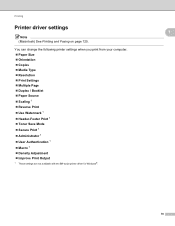
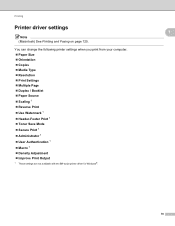
... settings
Note (Macintosh) See Printing and Faxing on page 125. You can change the following printer settings when you print from your computer. „ Paper Size „ Orientation „ Copies „ Media Type „ Resolution „ Print Settings „ Multiple Page „ Duplex / Booklet „ Paper Source „ Scaling 1 „ Reverse Print „ Use Watermark 1 „...
bizhub 20 Software User Guide - Page 123
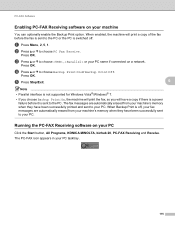
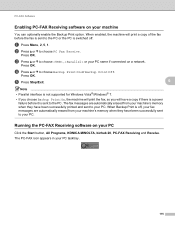
..., All Programs, KONICA MINOLTA, bizhub 20, PC-FAX Receiving and Receive.
e Press Stop/Exit.
6
Note • Parallel interface is not supported for Windows Vista®/Windows® 7.
• If you choose Backup Print:On, the machine will print the fax, so you will print a copy of the fax before it is off . When Backup Print is sent to choose...
bizhub 20 Software User Guide - Page 133


...memory will be cleared. If you need to print the secured data. a Press Secure/Direct. The machine prints the data. Press OK.
125 Press OK.
Press OK.
Press OK.
8 Printing and Faxing
8
Note The screens are from the memory... key until the password is no secured data in the printer driver dialog box. Only those people who know the password will be able to set...
bizhub 20 Software User Guide - Page 134
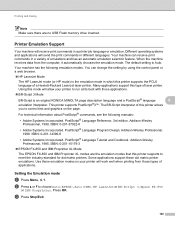
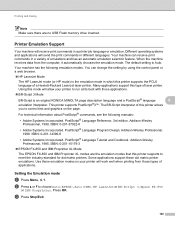
... of emulations and has an automatic emulation selection feature. Press OK. c Press Stop/Exit.
126 Printing and Faxing
Note Make sure there are the emulation modes that this printer supports to meet the industry-standard for dot matrix printers. This printer supports PostScript®3™. PostScript® Language Reference, 3rd edition. ISBN: 0-201-37922-8
•...
bizhub 20 Software User Guide - Page 135
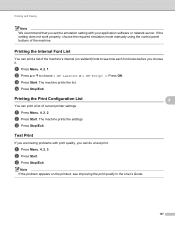
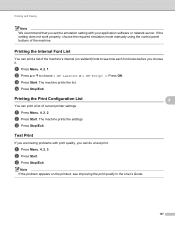
...1.
The machine prints the settings.
The machine prints the list. c Press Start. Printing and Faxing
Note
We recommend that you set the emulation setting with print quality, you can do a test print. If the setting...BR-Script 3. Printing the Internal Font List 8
You can print a list of current printer settings. Printing the Print Configuration List
You can print a list of ...
bizhub 20 Software User Guide - Page 136
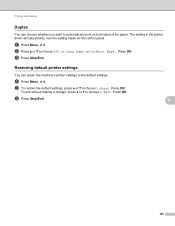
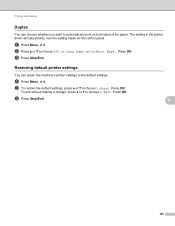
... Menu, 4, 4. c Press Stop/Exit.
8
8
128 Restoring default printer settings
You can choose whether you want to automatically print on the control panel.
Press OK.
To exit without making a change,..., press a or b to choose 1.Reset. Printing and Faxing
Duplex
8
You can return the machine's printer settings to the default settings. a Press Menu, 4, 3. c Press Stop/Exit. Press OK.
bizhub 20 Software User Guide - Page 137


... of ControlCenter2. Quitting the window 8
Click KONICA MINOLTA Status Monitor in Macintosh HD/Library/Printers/KONICA MINOLTA/Utilities. To hide the window, go to the menu bar,
KONICA MINOLTA Status...update the machine status information. To show the window. You can set update intervals. Printing and Faxing
Status Monitor 8
The Status Monitor utility is open, click the
icon. You
can...
bizhub 20 Software User Guide - Page 139


...From an application such as Apple TextEdit, click File, then Print to start printing.
„ (Mac OS X 10.3.9 to 10.4.x)
131 Printing and Faxing
Features in this section are from Mac OS X 10.5.... for pop-up menu. Note
The screens in the printer driver (Macintosh) 8
This printer supports Mac OS X 10.3.9 or greater.
Make sure bizhub 20 is
chosen in the Format for Paper Size, Orientation and...
bizhub 20 Software User Guide - Page 140
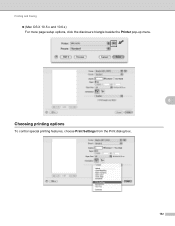
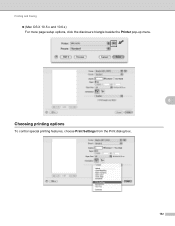
Choosing printing options
To control special printing features, choose Print Settings from the Print dialog box.
8
8
132 Printing and Faxing
„ (Mac OS X 10.5.x and 10.6.x) For more page setup options, click the disclosure triangle beside the Printer pop-up menu.
bizhub 20 Software User Guide - Page 146
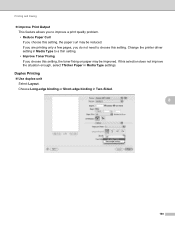
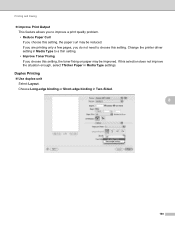
... Media Type to choose this setting. Duplex Printing
8
„ Use duplex unit
Select Layout.
Change the printer driver setting in Media Type settings.
Choose Long-edge binding or Short-edge binding in Two-Sided.
8
138 Printing and Faxing
„ Improve Print Output This feature allows you to improve a print quality problem. • Reduce Paper Curl If...
bizhub 20 Software User Guide - Page 147
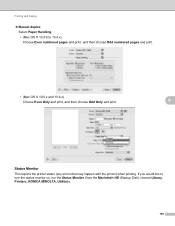
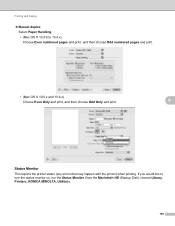
Printing and Faxing
„ Manual duplex Select Paper Handling. • (Mac OS X 10.3.9 to turn the status monitor on, run the Status Monitor (from the Macintosh HD (Startup Disk), choose Library, Printers, KONICA MINOLTA, Utilities).
139 If you would like to 10.4.x) Choose Even numbered pages and print, and then choose Odd numbered pages and...

