Konica Minolta bizhub C25 Support Question
Find answers below for this question about Konica Minolta bizhub C25.Need a Konica Minolta bizhub C25 manual? We have 6 online manuals for this item!
Question posted by Dedesai on April 29th, 2014
How To Check The Fax Number On A Bizhub 25
The person who posted this question about this Konica Minolta product did not include a detailed explanation. Please use the "Request More Information" button to the right if more details would help you to answer this question.
Current Answers
There are currently no answers that have been posted for this question.
Be the first to post an answer! Remember that you can earn up to 1,100 points for every answer you submit. The better the quality of your answer, the better chance it has to be accepted.
Be the first to post an answer! Remember that you can earn up to 1,100 points for every answer you submit. The better the quality of your answer, the better chance it has to be accepted.
Related Konica Minolta bizhub C25 Manual Pages
bizhub C25 Facsimile User Guide - Page 5
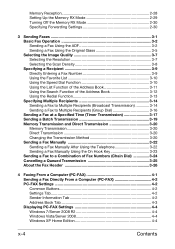
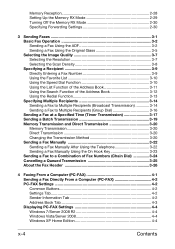
... 3-20 Sending a Fax Manually 3-22 Sending a Fax Manually After Using the Telephone 3-22 Sending a Fax Manually Using the On Hook Key 3-23 Sending a Fax to a Combination of Fax Numbers (Chain Dial 3-24 Cancelling a Queued Transmission 3-25 About the Fax Header 3-26
4 Faxing From a Computer (PC-FAX 4-1 Sending a Fax Directly From a Computer (PC-FAX 4-2 PC-FAX Settings 4-2 Common Buttons...
bizhub C25 Facsimile User Guide - Page 14
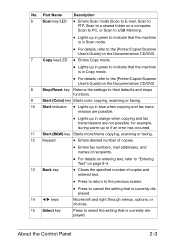
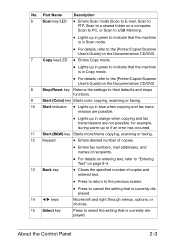
....
8 Stop/Reset key Returns the settings to the [Printer/Copier/Scanner User's Guide] on page 9-4.
- Clears the specified number of copies.
- Moves left and right through menus, ... defaults and stops functions.
9 Start (Color) key Starts color copying, scanning or faxing.
10 Start indicator - Enters fax numbers, mail addresses, and names of recipients.
13 Back key
- Press to return to...
bizhub C25 Facsimile User Guide - Page 25
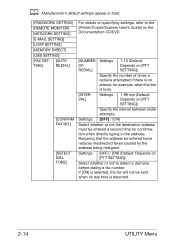
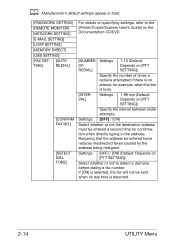
... SETTING]
[REMOTE MONITOR]
[NETWORK SETTING]
[E-MAIL SETTING]
[LDAP SETTING]
[MEMORY DIRECT]
[USB SETTING]
[FAX SET- [AUTO
TING]
REDIAL]
[CONFIRM FAX NO.]
[DETECT DIAL TONE]
For details on specifying settings, refer to the [Printer/Copier/Scanner User's Guide] on the Documentation CD/DVD.
[NUMBER Settings OF REDIAL]
1-10 (Default: Depends on [PTT SETTING])
Specify the...
bizhub C25 Facsimile User Guide - Page 28
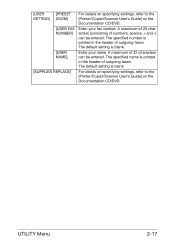
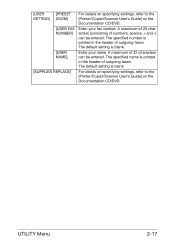
... be entered.
A maximum of numbers, spaces, + and -) can be entered.
The specified number is printed in the header of outgoing faxes. The default setting is blank. The default setting is blank. [USER
[PRESET
SETTING] ZOOM]
[USER FAX NUMBER]
[USER NAME]
[SUPPLIES REPLACE]
For details on specifying settings, refer to the [Printer/Copier/Scanner User's Guide] on...
bizhub C25 Facsimile User Guide - Page 52
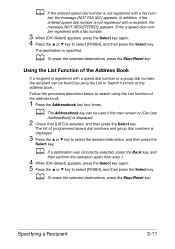
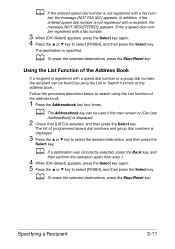
... + or , key to select [FINISH], and then press the Select key.
Enter a speed dial number registered with a recipient, the message [NOT REGISTERED!] appears.
Specifying a Recipient
3-11 In addition, if the entered speed dial number is not registered with a fax number.
3 When [OK=Select] appears, press the Select key again. 4 Press the + or , key to...
bizhub C25 Facsimile User Guide - Page 54


Specifying a Recipient
3-13 Using the Redial Function
To send a fax to the last number dialed, press the Redial/Pause key to recall the fax number.
1 Press the Redial/Pause key. Check that the desired fax number appears
in the message window.
bizhub C25 Facsimile User Guide - Page 55
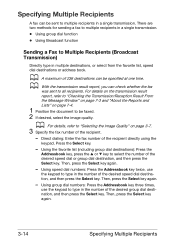
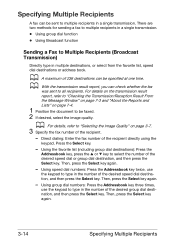
... then press the Select key. d With the transmission result report, you can be sent to "Checking the Transmission/Reception Result From the Message Window" on page 7-3 and "About the Reports and Lists" on page 3-7.
3 Specify the fax number of the desired speed dial destination, and then press the Select key. For details on...
bizhub C25 Facsimile User Guide - Page 63
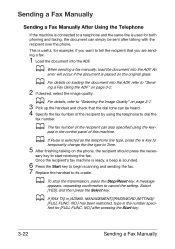
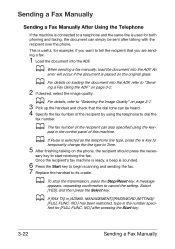
...fax number of the recipient by using the key- d For details on loading the document into the ADF. This is selected as the telephone line type, press the key to
temporarily change the line type to Tone.
5 After finishing talking on page 3-7.
3 Pick up the handset and check... to its cradle.
d The fax number of this machine. pad in [ADMIN. Once the recipient's fax machine is ready, a beep ...
bizhub C25 Facsimile User Guide - Page 71
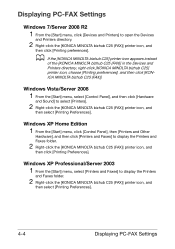
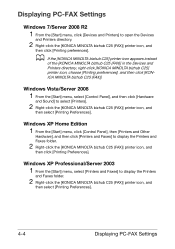
..., and
then click [Printing preferences]. d If the [KONICA MINOLTA bizhub C25] printer icon appears instead
of the [KONICA MINOLTA bizhub C25 (FAX)] in the Devices and Printers directory, right-click [KONICA MINOLTA bizhub C25] printer icon, choose [Printing preferences], and then click [KONICA MINOLTA bizhub C25 (FAX)]. Displaying PC-FAX Settings
Windows 7/Server 2008 R2
1 From the [Start] menu...
bizhub C25 Facsimile User Guide - Page 72
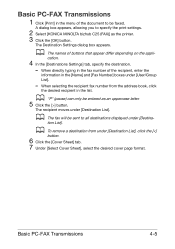
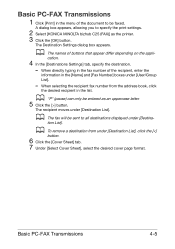
... entered as the printer. 3 Click the [OK] button. A dialog box appears, allowing you to specify the print settings.
2 Select [KONICA MINOLTA bizhub C25 (FAX)] as an uppercase letter.
5 Click the [>] button.
The Destination Settings dialog box appears. d To remove a destination from the address book, click
the desired recipient in the [Name] and [Fax Number] boxes under...
bizhub C25 Facsimile User Guide - Page 90
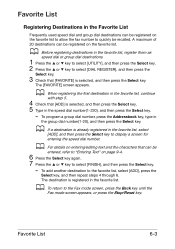
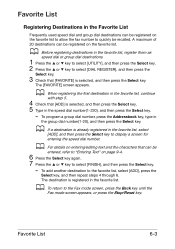
..., continue
with step 5.
4 Check that [ADD] is registered in the favorite list. To program a group dial number, press the Addressbook key, type in
the group dial number(1-20), and then press the Select...of 20 destinations can be
entered, refer to "Entering Text" on the favorite list to allow the fax number to quickly be recalled. d To return to the favorite list, select [ADD], press the
Select...
bizhub C25 Facsimile User Guide - Page 106


...- connection. nection or with the recipient's fax machine (such as, no paper or turned off).
nected. loaded the pages backward.
The fax number may be received correctly, refer to the [Printer/Copier/Scanner User's Guide] on page 8-5. Problems When Receiving Faxes
If the fax cannot be Check the fax number.
wrong.
If the fax still cannot be a problem Contact the...
bizhub C25 Facsimile User Guide - Page 108


... mode.
is not Check the transmission results. ate configuration menu to check the error condition, ...set correctly. Check Fax Mode
A fax error occurred while an operation was being performed in the machine.
- rectly.
Exit LSU.
- Check the telephone ...LSU or the Admin. Press the Fax key to
- HUNG UP THE PHONE
LINE PROBLEM CHECK LINE
The receiver of PageScope Web Connection...
bizhub C25 Printer / Copier / Scanner User Guide - Page 149
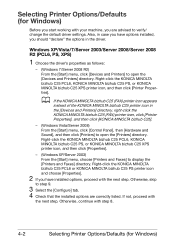
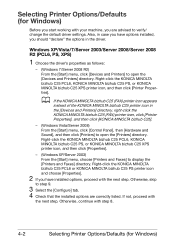
... [Printers and Faxes] directory.
If not, proceed with step 8.
4-2
Selecting Printer Options/Defaults (for Windows)
Before you start working with your machine, you are advised to step 9.
3 Select the [Configure] tab. 4 Check that the installed options are correctly listed. Otherwise, continue with
the next step. Right-click the KONICA MINOLTA bizhub C25 PCL6, KONICA MINOLTA bizhub C25...
bizhub C25 Printer / Copier / Scanner User Guide - Page 155


Specify user authentication settings -
Paper that has been printed on with any other printer or fax
machine
4-8
Printer Driver Settings Paper that has been printed on with a monochrome/color laser
printer/copier - Select the output media size - Register/edit custom paper sizes - Specify the number of the media - Specify the orientation of copies - Specify the type...
bizhub C25 Printer / Copier / Scanner User Guide - Page 302
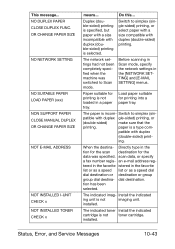
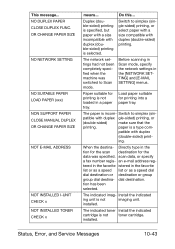
... PAPER CLOSE MANUAL DUPLEX OR CHANGE PAPER SIZE
NOT E-MAIL ADDRESS
NOT INSTALLED I-UNIT CHECK x NOT INSTALLED TONER CHECK x
means...
Switch to simplex (single-sided) printing, or select paper with a ... had not been completely specified when the machine was specified, scan data, or specify a fax number regis- Before scanning in Scan mode, specify the network settings in the favorite list or ...
bizhub C25 Reference Guide - Page 63
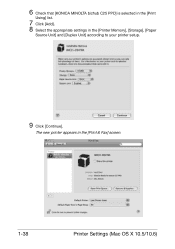
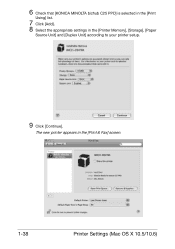
6 Check that [KONICA MINOLTA bizhub C25 PPD] is selected in the [Print
Using] list.
7 Click [Add]. 8 Select the appropriate settings in the [Print & Fax] screen.
1-38
Printer Settings (Mac OS X 10.5/10.6) The new printer appears in the [Printer Memory], [Storage], [Paper
Source Unit] and [Duplex Unit] according to your printer setup.
9 Click [Continue].
bizhub C25 Reference Guide - Page 438
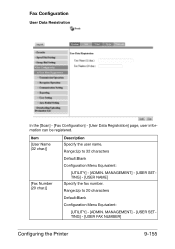
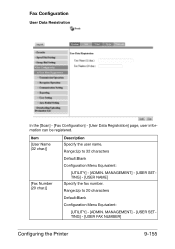
...Item
[User Name (32 char.)]
Description Specify the user name. MANAGEMENT] - [USER SETTING] - [USER FAX NUMBER]
Configuring the Printer
9-155 Fax Configuration
User Data Resistration
In the [Scan] - [Fax Configuration] - [User Data Registration] page, user information can be registered. Range:Up to 20 characters
Default:Blank
Configuration Menu Equivalent:
[UTILITY] - [ADMIN.
Range...
Installation Guide - Page 2


...)
Output Tray
150 sheet Capacity to Legal)/16 lb. Konica Minolta bizhub C25 Specification & Installation Guide
bizhub C25 Specifications continued
Supported OS
PCL6: Windows XP/XP 64bit/Server 2003/ Server...Flatbed
ADF Specifications Capacity: 35 sheets, Paper Size: Up to email/fax number, PC Fax (Windows)
PC Fax Driver
Windows XP/Vista/7/Server 2003/Server 2008;Windows XP/Vista/7/Server...
Similar Questions
How To Save Frequently Used Fax Numbers
I want to save frequently used fax numbers
I want to save frequently used fax numbers
(Posted by tcrawford 5 years ago)
Konica Minolta Bizhub 25 Is Similar To What Machine
(Posted by nlamabre 9 years ago)
What Is The Default Password For A Konica Minolta Bizhub 25
(Posted by bziflipto 10 years ago)
Check Fax Mode
the screen show...."no suitable paper, load paper (A4), press any key" , But it is useless when I pr...
the screen show...."no suitable paper, load paper (A4), press any key" , But it is useless when I pr...
(Posted by stevechang0807 12 years ago)


