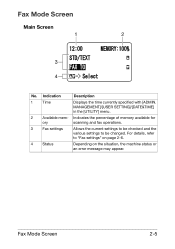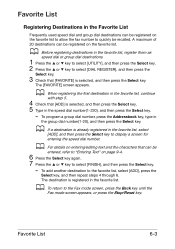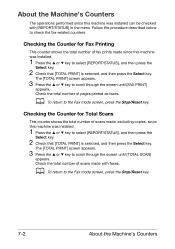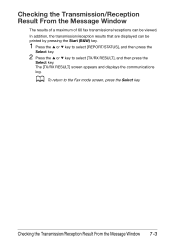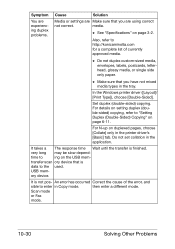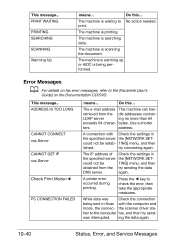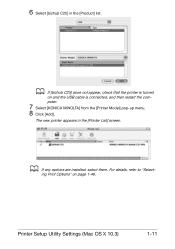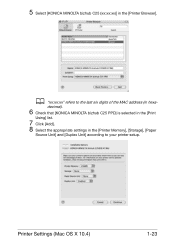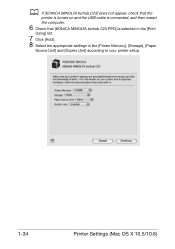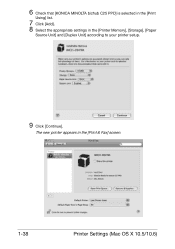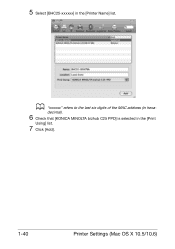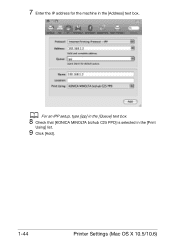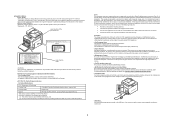Konica Minolta bizhub C25 Support Question
Find answers below for this question about Konica Minolta bizhub C25.Need a Konica Minolta bizhub C25 manual? We have 6 online manuals for this item!
Question posted by stevechang0807 on March 12th, 2012
Check Fax Mode
the screen show...."no suitable paper, load paper (A4), press any key" , But it is useless when I press any key. The "error" light always on. It cause all workstations can not find C25.
Current Answers
Related Konica Minolta bizhub C25 Manual Pages
Similar Questions
I Have A Magicolor 4690 Mf And Getting Check Print Mode? Help!
I have a Magicolor 4690mf and when I attempt some .pdf documents it won't print and gives me the mes...
I have a Magicolor 4690mf and when I attempt some .pdf documents it won't print and gives me the mes...
(Posted by beckylannon 9 years ago)
What Does It Mean To Check Fax Mode On A Kinolta Minolta Magicolor 4690 Printer
(Posted by sashiv 10 years ago)
Minolta C252 .i Have A Problem ,show At The Screen Turn On Management Device
I have Minolta Bizhub c252 screen show TURN ON THE MANAGEMENT DEVICE .Please help me .
I have Minolta Bizhub c252 screen show TURN ON THE MANAGEMENT DEVICE .Please help me .
(Posted by theva9677 11 years ago)