Konica Minolta bizhub C25 Support Question
Find answers below for this question about Konica Minolta bizhub C25.Need a Konica Minolta bizhub C25 manual? We have 6 online manuals for this item!
Question posted by theva9677 on December 4th, 2012
Minolta C252 .i Have A Problem ,show At The Screen Turn On Management Device
I have Minolta Bizhub c252 screen show TURN ON THE MANAGEMENT DEVICE .Please help me .
Current Answers
There are currently no answers that have been posted for this question.
Be the first to post an answer! Remember that you can earn up to 1,100 points for every answer you submit. The better the quality of your answer, the better chance it has to be accepted.
Be the first to post an answer! Remember that you can earn up to 1,100 points for every answer you submit. The better the quality of your answer, the better chance it has to be accepted.
Related Konica Minolta bizhub C25 Manual Pages
bizhub C25 Facsimile User Guide - Page 71
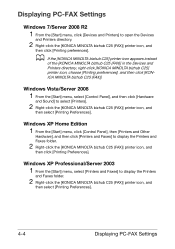
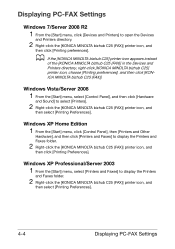
... the [KONICA MINOLTA bizhub C25] printer icon appears instead
of the [KONICA MINOLTA bizhub C25 (FAX)] in the Devices and Printers directory, right-click [KONICA MINOLTA bizhub C25] printer icon, choose [Printing preferences], and then click [KONICA MINOLTA bizhub C25 (FAX)]. Windows XP Professional/Server 2003
1 From the [Start] menu, select [Printers and Faxes] to display the Printers and Faxes...
bizhub C25 Facsimile User Guide - Page 106


... or empty toner, refer to the [Printer/Copier/Scanner User's Guide] on page 8-5.
send the fax again. dure may be Check the fax number.
Problems When Receiving Faxes
If the fax cannot ... the indicated operation. nection or with the recipient's fax machine (such as, no paper or turned off). can , have the caller
caller's fax machine. loaded the pages backward. Symptom
Cause
...
bizhub C25 Printer / Copier / Scanner User Guide - Page 22
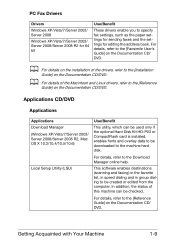
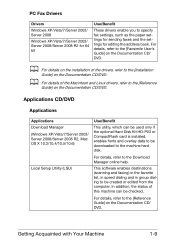
...to the [Reference Guide] on the Documentation CD/DVD. Applications CD/DVD
Applications
Applications
Download Manager
(Windows XP/Vista/7/Server 2003/ Server 2008/Server 2008 R2, Mac OS X 10.3/...faxing) in the favorite list, in speed dialing and in group dialing to the Download Manager online help.
Getting Acquainted with Your Machine
1-9
In addition, the status of the Macintosh and ...
bizhub C25 Printer / Copier / Scanner User Guide - Page 149
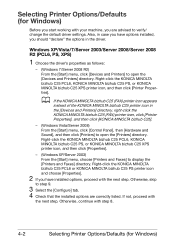
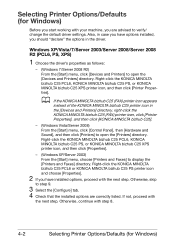
...] directory.
d If the KONICA MINOLTA bizhub C25 (FAX) printer icon appears
instead of the KONICA MINOLTA bizhub C25 printer icon in the driver. Also, in case you should "declare" the options in the [Devices and Printers] directory, right-click the KONICA MINOLTA bizhub C25 (FAX) printer icon, click [Printer Properties], and then click [KONICA MINOLTA bizhub C25].
- (Windows Vista/Server 2008...
bizhub C25 Printer / Copier / Scanner User Guide - Page 152
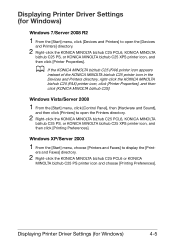
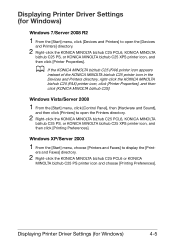
... right-click the KONICA MINOLTA bizhub C25 (FAX) printer icon, click [Printer Properties], and then click [KONICA MINOLTA bizhub C25]. Windows XP/Server 2003
1 From the [Start] menu, choose [Printers and Faxes] to open the [Devices
and Printers] directory.
2 Right-click the KONICA MINOLTA bizhub C25 PCL6, KONICA MINOLTA
bizhub C25 PS, or KONICA MINOLTA bizhub C25 XPS printer icon, and then click...
bizhub C25 Printer / Copier / Scanner User Guide - Page 287


... A toner cartridge for Install a correct KONICA MINOLTA a different region or toner cartridge approved for ...or not at all, if
defective or empty. MANAGEMENT]/
to [DISABLE].
[MEMORY DIRECT] to process..., TIFF, XPS or PDF can be
ory device is set to It takes time for user ...ADMIN.
being used.
10-28
Solving Other Problems
Wait.
No action needed .
When using regular...
bizhub C25 Printer / Copier / Scanner User Guide - Page 288


...) copying, and
then adjust the zoom ratio, if neces- narrow printing area, such as enve-
printer driver. Some parts When printing enve- ing was specified, and 2in1 (4in1) copying on the
quently. the outlet, and then turn on media with the error information.
lopes, set . machine. print. dentally canceled the
job. Check...
bizhub C25 Printer / Copier / Scanner User Guide - Page 289
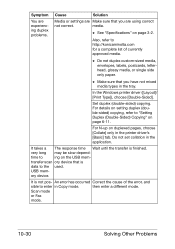
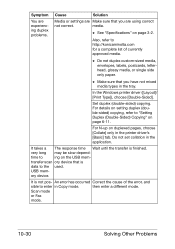
... transfer scan ory device that you have not mixed media types in the application. ory device. Scan mode
or Fax
mode.
10-30
Solving Other Problems media.
- In the Windows printer driver ([Layout]/... (double-sided) copying, refer to
ing on page 3-2. Also, refer to enter in the printer driver's [Basic] tab.
Do not duplex custom-sized media, envelopes, labels, postcards, letterhead,...
bizhub C25 Printer / Copier / Scanner User Guide - Page 290


... in the
Binding out-
Place the machine on a flat, hard, level surface. Turn off the OCR and Filtering functions. When copy- have been set to [MIX] or [TEXT].
Both the printer
For N-up on multiple copies, the output is incor- rect. The tray is ... after scanning, scan using the original glass.
Acrobat 8 (Macintosh version) is one level darker. Solving Other Problems
10-31
bizhub C25 Printer / Copier / Scanner User Guide - Page 291


... with the
tive.
the printer driver, and then type ... using Download Manager or PageScope Web Connection.
10-32
Solving Other Problems Administrator password ...has a 0-char-
See "Specifications" on the Documentation
CD/DVD. Also, refer to the displayed in the mes-
The Com- trator's password is being used.
maximum.
Use KONICA MINOLTA...
bizhub C25 Printer / Copier / Scanner User Guide - Page 295
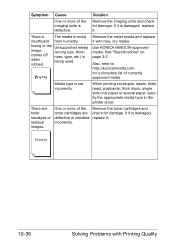
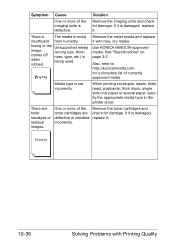
... side only paper or special paper, specify the appropriate media type in the printer driver. Use KONICA MINOLTA-approved media.
Symptom Cause
Solution
One or more of the toner cartridges are toner... smudges or residual images. Media type is damaged, replace it .
10-36
Solving Problems with...
bizhub C25 Reference Guide - Page 36
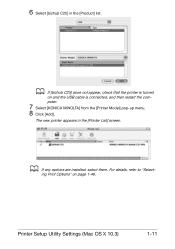
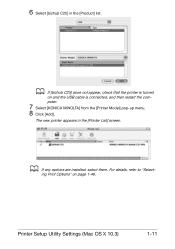
... [KONICA MINOLTA] from the [Printer Model] pop-up menu. 8 Click [Add]. d If [bizhub C25] does not appear, check that the printer is turned
on page 1-46.
The new printer appears in the [Product] list. Printer Setup Utility Settings (Mac OS X 10.3)
1-11 d If any options are installed, select them.
For details, refer to "Select- 6 Select [bizhub C25] in the [Printer List] screen.
bizhub C25 Reference Guide - Page 46


... the computer.
6 Check that the machine is selected in the [Print
Using] list.
7 Click [Add].
The new printer appears in the [Printer Name]. d If any options are installed, select them.
d If [bizhub C25] does not appear, check that [KONICA MINOLTA bizhub C25 PPD] is turned
on page 1-46. Printer Settings (Mac OS X 10.4)
1-21
5 Select [bizhub C25] in the [Print & Fax] screen.
bizhub C25 Reference Guide - Page 246
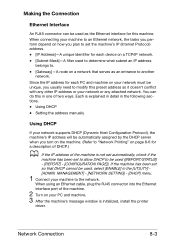
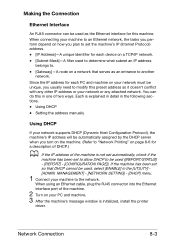
... is explained in detail in the [UTILITY] [ADMIN. MANAGEMENT] - [NETWORK SETTING] - [DHCP] menu.
1 ...Internet Protocol) address. - [IP Address]-A unique identifier for each device on a TCP/IP network.
- [Subnet Mask]-A filter used to...Ethernet interface port of the machine.
2 Turn on a network that DHCP cannot be used...assigned by the DHCP server when you turn on the machine. (Refer to "Network...
bizhub C25 Reference Guide - Page 250


...a device can have a different IP address every time it connects to fixed domains.
DDNS (Dynamic DNS)
DDNS (Dynamic Domain Name System) is technology for assigning dynamic IP addresses to manage the ...recent availability of always-on Internet connections has resulted in an increased number of users turning their home computers into memory to the Internet.
DHCP also supports a mix of ...
bizhub C25 Reference Guide - Page 257


... to the machine, the following formats, and then choose [Next]: - For more information, click [Help]."
8-14
Network Printing Windows Server 2003/XP
1 Click [Start], select [Printers and Faxes]. 2 Click [Add a Printer]. 3 In the second dialog box, select the [Network Printer] radio button, and
then choose [Next].
4 In the URL field in one of the...
bizhub C25 Reference Guide - Page 493
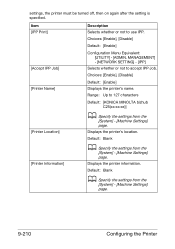
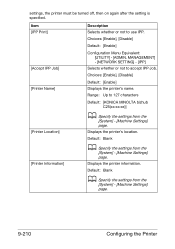
...]
Description Selects whether or not to 127 characters
[Printer Location] [Printer Information]
Default: [KONICA MINOLTA bizhub C25(xx:xx:xx)]
d Specify the settings from the
[System] - [Machine Settings] page. Default: Blank
d Specify the settings from the
[System] - [Machine Settings] page.
9-210
Configuring the Printer MANAGEMENT] - [NETWORK SETTING] - [IPP]
Selects whether or not to...
bizhub C25 Safety Information Guide - Page 2
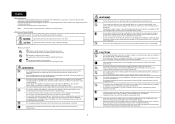
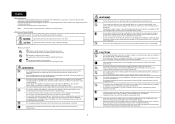
...printer if it , a fire or electrical shock could result. The symbol shown to user safety and prevention of equipment problems... should take precaution. The inside the printer, immediately turn OFF and unplug the printer, and then call your authorized service ... the printer if you must unplug the device.
Failure to observe this printer and NEVER use labels and symbols to help prevent ...
bizhub C25 Safety Information Guide - Page 4


... other electronic device, including FAX machines, to send any item of RINGS] setting must comply with bizhub C25, for repair or warranty information, please contact the Konica Minolta dealer location where you purchased this happens the telephone company will be connected to a compatible modular jack that you disconnect the equipment until the problem is intended...
Similar Questions
Region Mismatch While Installing ?konica Minolta Printers Bizhub 3320
Konica Minolta printers Bizhub 3320, when we are trying to change the cartridge, error appears as RE...
Konica Minolta printers Bizhub 3320, when we are trying to change the cartridge, error appears as RE...
(Posted by vasanthaprakash 7 years ago)
How To Locate A Konica Minolta Bizhub C252 Transfer Unit
(Posted by mikebrye 9 years ago)
What Is The Admin Management Password For Konica Minolta Bizhub C25
(Posted by cliiBobP 10 years ago)
Macs Seem To Have A Problem Communicating With Konica Minolta Bizhub C252
I download the Konica Minolta driver for Macs, then go to print and nothing happens. Then I unplug t...
I download the Konica Minolta driver for Macs, then go to print and nothing happens. Then I unplug t...
(Posted by victoria47453 10 years ago)


