Konica Minolta bizhub 20 Support Question
Find answers below for this question about Konica Minolta bizhub 20.Need a Konica Minolta bizhub 20 manual? We have 5 online manuals for this item!
Question posted by captja on February 19th, 2014
Bizhub 20 Can't Fax Or Scan To Email
The person who posted this question about this Konica Minolta product did not include a detailed explanation. Please use the "Request More Information" button to the right if more details would help you to answer this question.
Current Answers
There are currently no answers that have been posted for this question.
Be the first to post an answer! Remember that you can earn up to 1,100 points for every answer you submit. The better the quality of your answer, the better chance it has to be accepted.
Be the first to post an answer! Remember that you can earn up to 1,100 points for every answer you submit. The better the quality of your answer, the better chance it has to be accepted.
Related Konica Minolta bizhub 20 Manual Pages
bizhub 20 User Guide - Page 28


...press Menu, 1, 2, 1, 2.
To set how much time the machine takes after the last Copy or Scan operation to return to the Public user when using .
b Press a or b to choose 0 Sec,
30 Secs, ... will give you 3
are using Secure Function Lock. (See Switching Users on the control panel: Fax, Scan, and Copy. 3 General Setup
3
Mode Timer 3
The machine has three mode keys on page...
bizhub 20 User Guide - Page 65


... Press OK if you don't want to save a fax/scan resolution
along with the number, choose one of the options below :
If you select Fax/Tel. Press OK.
Use the chart on Entering text on page...to change the default resolution. Press OK. Press OK.
Enter the E-mail address (up to 20 characters) when you selected Black & White in step e, select the file format (TIFF, PDF or Secure...
bizhub 20 User Guide - Page 66
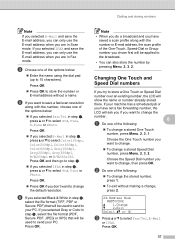
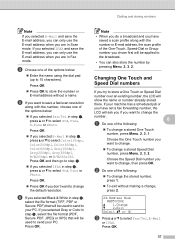
... Do one of the options below :
Enter the name using the dial pad (up to save a fax/scan resolution
along with the number, choose one of the following :
To change the stored number, press 1....
To exit without a name.
Press OK.
Press OK if you want to select Fax/Tel, E-Mail or IFAX.
Press OK.
57 d Choose one of the following :
To change...
bizhub 20 User Guide - Page 68
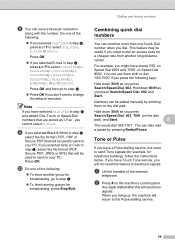
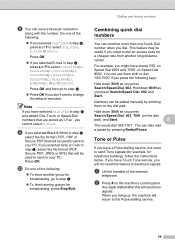
... for broadcasting, press Stop/Exit. Press OK.
If you dial. Numbers can save a fax/scan resolution
along with the number. Tone or Pulse 8
If you need to select Std, Fine, S.Fine... Color200dpi, Color300dpi, Color600dpi Gray100dpi, Gray200dpi, Gray300dpi, B/W200dpi or B/W200x100. Note If you selected Fax/IFAX in step d, press a or b to step b.
To finish storing groups for...
bizhub 20 User Guide - Page 93


...
Direct Print supports the following file formats: PDF version 1.7 1 JPEG Exif + JPEG PRN (created by bizhub 20 driver) TIFF (scanned by bizhub 20) PostScript® 3™ (created by the
BRScript3 printer driver) XPS version 1.0
1 PDF data including a JBIG2 image files, a JPEG2000 image file or transparency files are not supported...
bizhub 20 User Guide - Page 121


...-click KONICA MINOLTA bizhub 20. Right-click KONICA MINOLTA bizhub 20. Copy difficulties
Difficulties Cannot make sure that Use Printer Offline is not illuminated, press it to access the Setup Receive and Setup Send menus.
Make sure that Use Printer Offline is in Fax mode.
Reinstall the control panel. Vertical black line appears in and the power...
bizhub 20 User Guide - Page 122


...it is set up to 60 hours without losing faxes stored in the memory.)
C
Check the settings in the printer driver are using the parallel port connection, check that...®. printer driver setting is KONICA MINOLTA bizhub 20 and not LPT1.
Suggestions
Run the Repair Multi-Function Suite program on page 114. Check that you are the same.
Network scanning does not...
bizhub 20 User Guide - Page 189


Direct Print feature E
Compatibility
PDF version 1.7 1, JPEG, Exif + JPEG, PRN (created by bizhub 20 printer driver), TIFF (scanned by bizhub 20), PostScript®3™ (created by BR-Script 3 printer driver), XPS version 1.0.
1 PDF data including a JBIG2 image file, a JPEG2000 image file or transparency files are not supported for Window Vista®, Windows® 7, Windows ...
bizhub 20 Software User Guide - Page 42
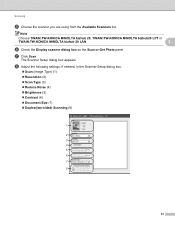
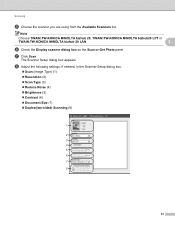
... bizhub20 LPT or
TWAIN:TW-KONICA MINOLTA bizhub 20 LAN.
2
f Check the Display scanner dialog box on the Scan or Get Photo panel.
The Scanner Setup dialog box appears. h Adjust the following settings, if needed, in the Scanner Setup dialog box:
„ Scan (Image Type) (1) „ Resolution (2) „ Scan Type (3) „ Reduce Noise (4) „ Brightness...
bizhub 20 Software User Guide - Page 48
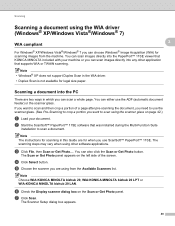
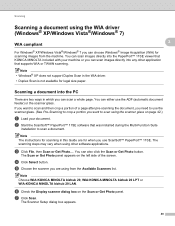
... MINOLTA included with your document. f Check the Display scanner dialog box on the Scan or Get Photo panel.
c Click File, then Scan or Get Photo....
g Click Scan. Note Choose WIA:KONICA MINOLTA bizhub 20, WIA:KONICA MINOLTA bizhub 20 LPT or WIA:KONICA MINOLTA bizhub 20 LAN. b Start the ScanSoft™ PaperPort™ 11SE software that supports WIA or...
bizhub 20 Software User Guide - Page 52
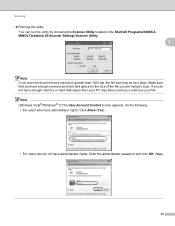
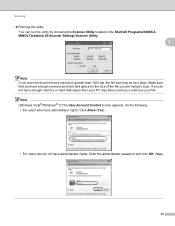
...choosing the Scanner Utility located in the Start/All Programs/KONICA MINOLTA/bizhub 20/Scanner Settings/Scanner Utility.
2
Note If you are trying to scan. If you could lose your file.
Make sure that you ... users who do not have enough memory and hard disk space for the size of the file you scan the document at a resolution greater than 1200 dpi, the file size may freeze and you do not...
bizhub 20 Software User Guide - Page 109
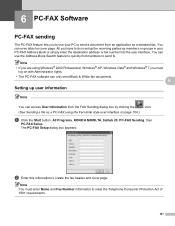
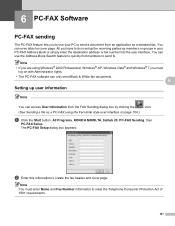
... with Administrator rights. • The PC-FAX software can only send Black & White fax documents.
6
Setting up the receiving parties as a PC-FAX using the Facsimile style user interface on page 104.)
a Click the Start button, All Programs, KONICA MINOLTA, bizhub 20, PC-FAX Sending, then
PC-FAX Setup. The PC-FAX Setup dialog box appears:
b Enter this...
bizhub 20 Software User Guide - Page 116
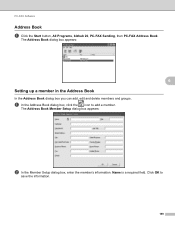
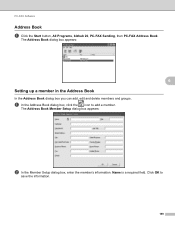
... box appears:
6
6
b In the Member Setup dialog box, enter the member's information. Click OK to add a member.
PC-FAX Software
Address Book
6
a Click the Start button, All Programs, bizhub 20, PC-FAX Sending, then PC-FAX Address Book. Name is a required field.
The Address Book dialog box appears:
Setting up a member in the Address Book...
bizhub 20 Software User Guide - Page 123
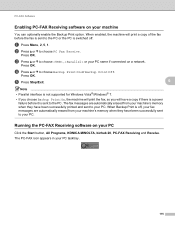
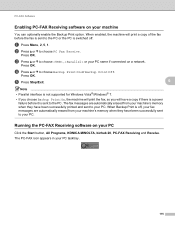
... printed and sent to your PC tasktray.
115 The PC-FAX icon appears in your PC. b Press a or b to...fax, so you will print a copy of the fax before it is off .
d Press a or b to choose PC Fax Receive.
PC-FAX Software
Enabling PC-FAX Receiving software on your PC 6
Click the Start button, All Programs, KONICA MINOLTA, bizhub 20, PC-FAX Receiving and Receive. Running the PC-FAX...
bizhub 20 Software User Guide - Page 139


... setup options 8
You can change the settings for pop-up menu.
Make sure bizhub 20 is
chosen in the printer driver (Macintosh) 8
This printer supports Mac OS X 10.3.9 or greater. You can set the Paper Size, Orientation and Scale. Printing and Faxing
Features in the Format for Paper Size, Orientation and Scale, then click OK...
bizhub 20 Network User Guide - Page 4
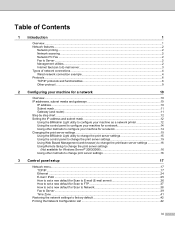
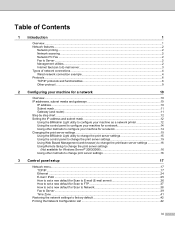
...Introduction
1
Overview...1 Network features...2
Network printing...2 Network scanning ...2 Network PC Fax ...2 Fax to Server ...2 Management utilities...2 Internet fax/scan to E-mail server...3 Types of network connections ...4 ... mask 12 Using the BRAdmin Light utility to configure your machine as a network printer 12 Using the control panel to configure your machine for a network 14 Using ...
bizhub 20 Network User Guide - Page 10
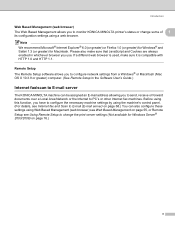
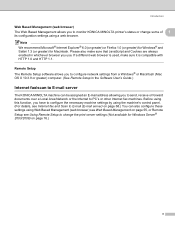
... sure that JavaScript and Cookies are always enabled in the Software User's Guide.)
Internet fax/scan to E-mail server 1
The KONICA MINOLTA machine can also configure these settings using a...receive or forward documents over a Local Area Network or the Internet to monitor KONICA MINOLTA printer's status or change the print server settings (Not available for Macintosh.
Before using this ...
bizhub 20 Network User Guide - Page 23


...printer using Web Based Management (web
2
browser) on page 56.)
Using Remote Setup to change the print server settings (Not available for Windows Server® 2003/2008)
2
Remote Setup for Windows®
2
The Remote Setup application allows you to configure bizhub 20...
Using Web Based Management (web browser) to change the print/scan server settings
2
A standard web browser can be used to ...
bizhub 20 Network User Guide - Page 71
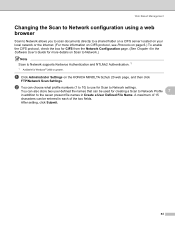
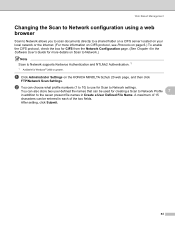
... Network Configuration page. (See Chapter 4 in the Software User's Guide for more details on the KONICA MINOLTA bizhub 20 web page, and then click
FTP/Network Scan Settings.
a Click Administrator Settings on Scan to Network.)
Note Scan to the seven present file names in Create a User Defined File Name.
You can also store two user...
bizhub 20 Network User Guide - Page 73
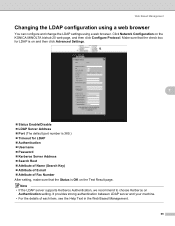
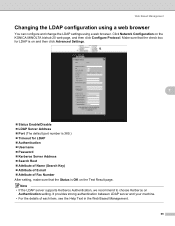
... on
Authentication setting.
It provides strong authentication between LDAP server and your machine. • For the details of Fax Number After setting, make sure that the check box for LDAP is 389.) „ Timeout for LDAP „...the LDAP server supports Kerberos Authentication, we recommend to choose Kerberos on the KONICA MINOLTA bizhub 20 web page, and then click Configure Protocol.
Similar Questions
Solution To Error F9 On My Bizhub 20 Photocopy
Solution To Error F9 On My Bizhub 20 Photocopy
Solution To Error F9 On My Bizhub 20 Photocopy
(Posted by ojoniyijoshua 25 days ago)
Magicolor 4690mf Fax To Email Cannot Connect To Smtp
(Posted by cjsse 10 years ago)
How Do You Configure Scan To Email On A New Bizhub 20
(Posted by urajwh 10 years ago)

