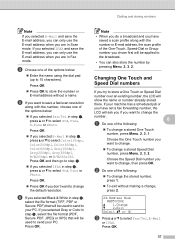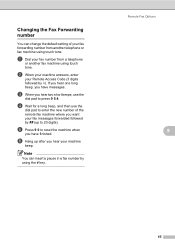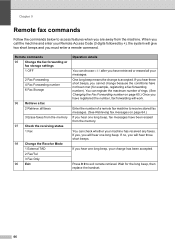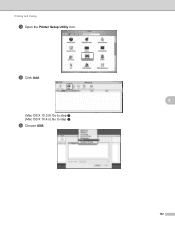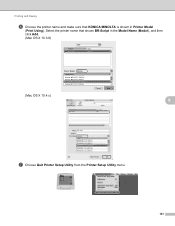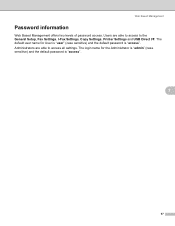Konica Minolta bizhub 20 Support Question
Find answers below for this question about Konica Minolta bizhub 20.Need a Konica Minolta bizhub 20 manual? We have 5 online manuals for this item!
Question posted by gfletcher on January 9th, 2014
Fax How To Fax To Different Numbers At The Same Time
Current Answers
Answer #1: Posted by waelsaidani1 on January 10th, 2014 7:01 AM
-
Load the original.
-
Tap [Scan/Fax].
-
Specify the destination. (Multiple destination)
-
You can specify multiple destinations at the same time.
-
-
Tap [Application] - [Fax Setting] - [Timer TX], then tap [ON].
-
Using the Keypad, enter the transmission start time, then tap [OK].To display the Keypad, tap the input area for the numeral.
-
Press the Start key. The fax is automatically sent at the specified time.
Related Konica Minolta bizhub 20 Manual Pages
Similar Questions
Konica Minolta printers Bizhub 3320, when we are trying to change the cartridge, error appears as RE...
I am unable to send faxes from my konica minolta bizhub 20. Every time I try sending I get the same ...