Konica Minolta bizhub 161f Support Question
Find answers below for this question about Konica Minolta bizhub 161f.Need a Konica Minolta bizhub 161f manual? We have 2 online manuals for this item!
Question posted by tecnocomercial on March 29th, 2012
Parts List Guide Bizhub C550 Service Manual Bizhub C550
The person who posted this question about this Konica Minolta product did not include a detailed explanation. Please use the "Request More Information" button to the right if more details would help you to answer this question.
Current Answers
There are currently no answers that have been posted for this question.
Be the first to post an answer! Remember that you can earn up to 1,100 points for every answer you submit. The better the quality of your answer, the better chance it has to be accepted.
Be the first to post an answer! Remember that you can earn up to 1,100 points for every answer you submit. The better the quality of your answer, the better chance it has to be accepted.
Related Konica Minolta bizhub 161f Manual Pages
bizhub 161f User Guide - Page 5


...Part 15-Radio Frequency Devices 1-9 For Canada Users Interference-Causing Equipment Standard (ICES-003 Issue 3 1-10 For users in countries subject to Class B regulations 1-10 For users in countries not subject to Class B regulations ........ 1-10 47 CFR - Telecommunication Devices 1-11 Warning For Setting Of Header And Footer 1-12 IC CS-03-Telecommunication Devices...of Manual ...bizhub 161f
bizhub 161f User Guide - Page 7
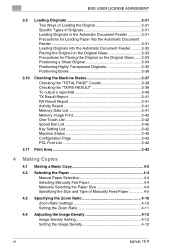
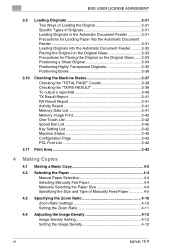
... 4-2
4.2 Selecting the Paper 4-4 Manual Paper Selection 4-4 Selecting Manually Fed Paper 4-4 Manually Selecting the Paper Size 4-4 Specifying the Size and Type of Manually Feed Paper 4-5
4.3 Specifying the Zoom Ratio 4-10 Zoom Ratio Settings 4-10 Setting the Zoom Ratio 4-11
4.4 Adjusting the Image Density 4-12 Image Density Setting 4-12 Setting the Image Density 4-12
vi
bizhub 161f
bizhub 161f User Guide - Page 15


...device, all of the precautions appear in this manual to user safety and preventing equipment problems.
Please keep this manual in this manual... safety warnings. KM_Ver.01E_F
✎
Note Some parts of the contents of action. Ignoring this caution ...near the machine. Make sure you must unplug the device.
1-2
bizhub 161f Warning and Precaution Symbols
The following section before connecting ...
bizhub 161f User Guide - Page 16
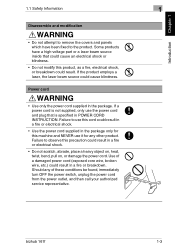
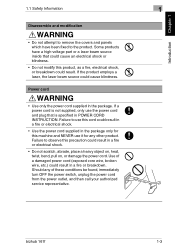
...to observe this product, as a fire, electrical shock, or breakdown could result. bizhub 161f
1-3 Should any other product. Introduction Chapter 1
1.1 Safety Information
1
Disassemble and modification...not attempt to remove the covers and panels which have a high-voltage part or a laser beam source inside that is not supplied, only use it...service representative.
Failure to the product.
bizhub 161f User Guide - Page 24
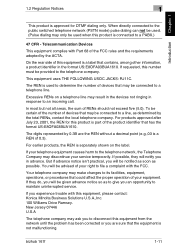
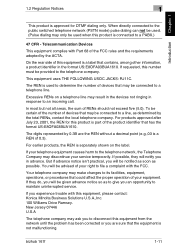
...devices that could affect the proper operation of your telephone equipment causes harm to an incoming call.
The REN is used to a PABX.)
47 CFR - If your equipment.
bizhub 161f...you experience trouble with Part 68 of the product identifier that the equipment is part of the FCC ...of the number of your service temporarily.
If you to file a complaint with the...
bizhub 161f User Guide - Page 25
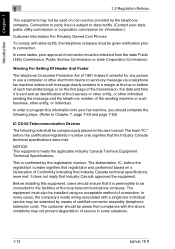
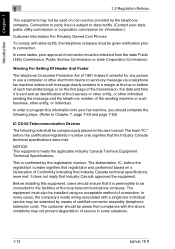
...service in a margin at the top or bottom of each transmitted page or on a Declaration of the sending machine or such business, other electronic device to send any person to connection. In order to program this equipment, users should complete the following note shall be conspicuously placed in the user manual...
In some situations.
1-12
bizhub 161f Connection to party lines is ...
bizhub 161f User Guide - Page 27


..., when this manual.
Not all operating... pulse dialling. Use of Telecom's network services. This machine is a digital machine which...is no responsibility should NOT contact the Telecom Faults Service.
There is not capable, under any circumstances which ... connected to the Telecom '111' Emergency Service.
of warranty. This device is equipped with another item of Telepermitted ...
bizhub 161f User Guide - Page 29


... laser. This means that the device does not produce hazardous laser radiation.
The maximum power of procedures other than those specified in this manual may result in the United States. Laserdiodens højeste styrke er 15 mW og bølgelængden er 770-800 nm.
1-16
bizhub 161f This is 770-800 nm...
bizhub 161f User Guide - Page 42


... but not loaded in the machine should be stored in a sealed plastic bag in the manual. CAUTION Be careful not to transport the machine over a long distance, consult your hands ...10140; If your service representative. Keep all supplies out of the reach of burns, do not touch any heating apparatus Not subjected to touch parts marked with soap and
water. bizhub 161f
2-5
Be especially ...
bizhub 161f User Guide - Page 43


...list, but is prohibited under any circumstances to copy domestic or foreign currencies, or works of art, without permission of the copyright owner
In addition, it is meant to be copied with legal counsel.
2-6
bizhub 161f...
Precaution Chapter 2
2
2.3 Legal Restrictions on Copying
2.3 Legal Restrictions on Copying
Certain types of documents must not be used as a guide to ...
bizhub 161f User Guide - Page 48


...manual feeding of paper. The original is installed, open this glass to allow the machine to be used . (p. 3-23)
8 Control Panel
Use to 10 sheets of paper. line 1 (LINE PORT 1)
14 USB Port
For details, refer to the User's Guide...This lamp irradiates the document when it . bizhub 161f
3-5 Before Making Copies or Faxing Chapter 3
3.3 Parts Names and Their Functions
3
No. Special ...
bizhub 161f User Guide - Page 49


... Tray
Receives originals which have been scanned by the machine.
3-6
bizhub 161f Before Making Copies or Faxing Chapter 3
3
Automatic Document Feeder
3.3 Parts Names and Their Functions
2
1
3
4
No. Feed Cover)
Open when clearing an original that has been misfed. (p. 8-20)
3 Document Guide Plate Slide the guide plate to 50 document sheets can be scanned face up...
bizhub 161f User Guide - Page 54


... refer to enter Printer mode.
For details, refer to the User's Guide for accessing an outside line.
bizhub 161f
3-11
The indicator lights up in orange if an error or malfunction ... 30
14 13 12
No. Press to "When a Message Appears" on page 7-2. For details, refer to enter Utility mode. Part Name 1 [Utility] key 2 [Printer] key 3 Error lamp 4 Display 5 [No/C] key
6 [Yes] key 7 10...
bizhub 161f User Guide - Page 55


Before Making Copies or Faxing Chapter 3
3
3.4 Control Panel
Ö
No. Part Name 8 [Scan] key
9 [Fax] key 10 [Copy] key 11 [Stop] key
12 [...• Press to change the image density mode. Press to an external line or receiving information services.
3-12
bizhub 161f
In addition, the list of settings specified for one-touch dialing, group dialing and speed dialing.
• Redials the ...
bizhub 161f User Guide - Page 72
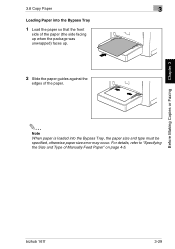
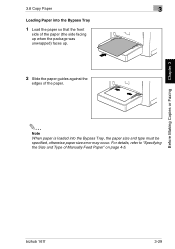
...
1 Load the paper so that the front
side of the paper (the side facing up when the package was unwrapped) faces up.
2 Slide the paper guides against the
edges of Manually Feed Paper" on page 4-5. bizhub 161f
3-29
bizhub 161f User Guide - Page 86


...
Paper output direction
bizhub 161f
3-43 Before Making Copies or Faxing Chapter 3
3.11 Print Area
3
3.11 Print Area
Any part of the paper ...(C)
For details on both sides of the image within the area indicated below is not copied.
A: 1/4 (at full size) B: 1/4 (at full size) C: 1/4 (at full size) on using the machine to print from a computer, refer to the User's Guide...
bizhub 161f User Guide - Page 99


... the
control panel to select the desired mode.
Making Copies Chapter 4
4-12
bizhub 161f G Photo mode: Select "Photo" when making a copy from which a copy is to be made.
❍ Manual image density adjustment: The image density can be adjusted in brighter parts of nine levels.
To reduce bleed-throughs when copying newspapers and magazines...
bizhub 161f User Guide - Page 111


Search for the desired recipient by entering part (or all programmed one-touch dialing and speed dialing numbers, allowing you to enter the text to begin scanning and sending the fax. Faxing Chapter 5
5-8
bizhub 161f Using the [L] and [M] keys, select the desired recipient.
❍ If "SEARCH" was selected: The list of the name programmed. For...
bizhub 161f User Guide - Page 258
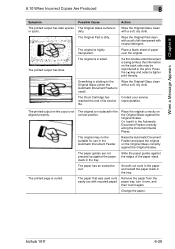
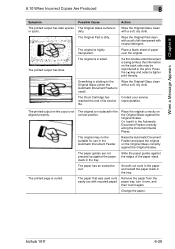
... is used curls Remove the paper from the easily (as with a soft, dry cloth. The printed output has lines.
The paper guides are not pressed up against the edges of its service life.
bizhub 161f
8-29
Something is sticking to the Original Glass (when the Automatic Document Feeder is not aligned properly. Contact your...
bizhub 161f User Guide - Page 259


...
The edge of the printed output is made at a manually adjusted reduction ratio).
You have selected paper of a size larger than the original (when the zoom ratio is not corrected even after the operations described above are performed, contact your service representative.
8-30
bizhub 161f
Select a zoom ratio that matches the paper size.
* If...
Similar Questions
Kindly Send The Procedure Of Removing Mantainance Call2 From Konica Minolta 215
(Posted by elishabwonde 8 years ago)
Can The Konica Bizhub 161f Scan To Email
(Posted by Philakikel 9 years ago)
How To Enter Email Address In Bizhub 161f For Scanning?
(Posted by Anonymous-122176 10 years ago)
Bizhub C754 Service Manual
I am looking for bizhub C754/654 service manual
I am looking for bizhub C754/654 service manual
(Posted by dorayuji 12 years ago)

