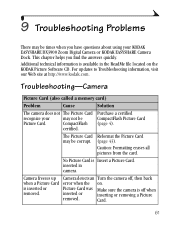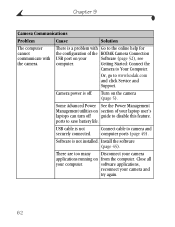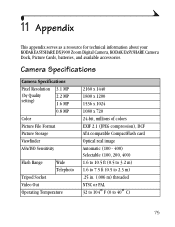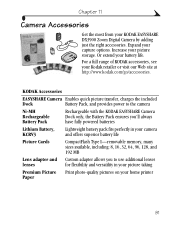Kodak dx3900 Support Question
Find answers below for this question about Kodak dx3900 - EASYSHARE Digital Camera.Need a Kodak dx3900 manual? We have 1 online manual for this item!
Question posted by cindammy04 on July 16th, 2012
I Need Help Changing The Battery Door Of My Kodak Dx3900
My daughter dropped my camera (kodak dx3900) and broke the battery door. now i got replcement door from ebay but i do noy know how to change it.
Current Answers
Related Kodak dx3900 Manual Pages
Similar Questions
Kodak Easyshare V1253 Camera Clock Reset
Kodak EasyShare V1253 camera date and time reset when battery removed. Why?Here is the accurate answ...
Kodak EasyShare V1253 camera date and time reset when battery removed. Why?Here is the accurate answ...
(Posted by dbarcon 5 years ago)
I Need To Change The Language To English For The Menu On My Kodak Easyshare C180
(Posted by Anonymous-63769 11 years ago)
I Need A Replacement Battery For My Camera
(Posted by sutherlandmoira 12 years ago)
Cannot Download Pictures From Camera To Computer
I am trying to download my pictures from my camera to the computer and it keeps saying that the came...
I am trying to download my pictures from my camera to the computer and it keeps saying that the came...
(Posted by lmcglade 12 years ago)
Why Wont Dx3900 Turn On
yesterday it was fine, today i turned it on and nothing. ive tested and tried several batteries. is...
yesterday it was fine, today i turned it on and nothing. ive tested and tried several batteries. is...
(Posted by robertlouis 14 years ago)