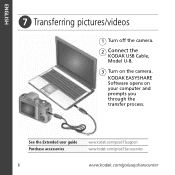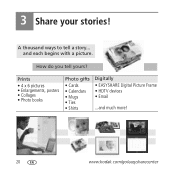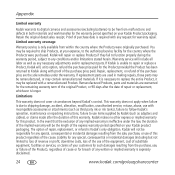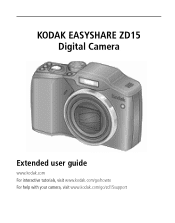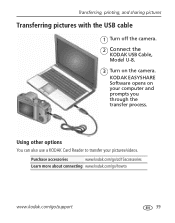Kodak ZD15 Support Question
Find answers below for this question about Kodak ZD15 - Easyshare Zoom Digital Camera.Need a Kodak ZD15 manual? We have 2 online manuals for this item!
Question posted by RNStull36 on March 16th, 2012
Unuable To Get Transfer Of Pics To Computer
Plug in cable to camera and PC. Then turn on camera and no results.
Current Answers
Related Kodak ZD15 Manual Pages
Similar Questions
Kodak Easyshare Zoom Digital M883 Camera
Sir,my Kodak Easyshare Zoom Digitalm883 Camera Is Not Working Properly.it Automatically Turns Off Ju...
Sir,my Kodak Easyshare Zoom Digitalm883 Camera Is Not Working Properly.it Automatically Turns Off Ju...
(Posted by dasarath50 9 years ago)
Camera C 813. Will Not Transfer Pics To Computer
After 4 years with no problem, camera will no longer transfer pictures to 'Easy share' on the comput...
After 4 years with no problem, camera will no longer transfer pictures to 'Easy share' on the comput...
(Posted by simonshilvock 10 years ago)
Lost My Zd15 Install Software.
I have a new computer and cannot locate the softwareto reload for my ZD15 camera. Where can I get a ...
I have a new computer and cannot locate the softwareto reload for my ZD15 camera. Where can I get a ...
(Posted by jtrosasco 10 years ago)
Viewfinder
my viewfinder went from normal pics to panoramic. the pictures come out panoramic size now. how do I...
my viewfinder went from normal pics to panoramic. the pictures come out panoramic size now. how do I...
(Posted by videlk 11 years ago)
Kodak Easyshare Zd15 On/off Button
changed batteries 2 times, checked to see if loaded correctly, camera will not turn on.
changed batteries 2 times, checked to see if loaded correctly, camera will not turn on.
(Posted by bsleblanc91 11 years ago)