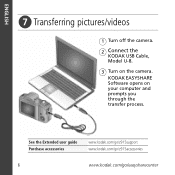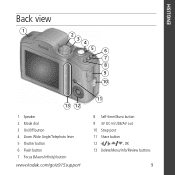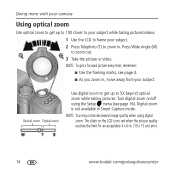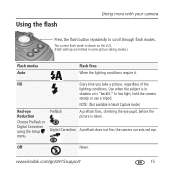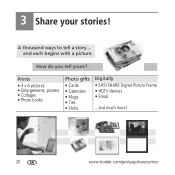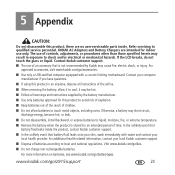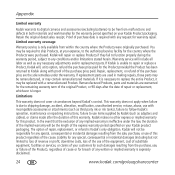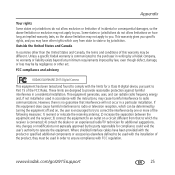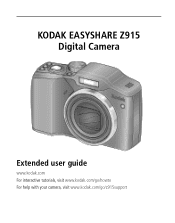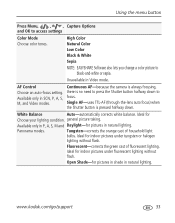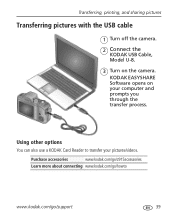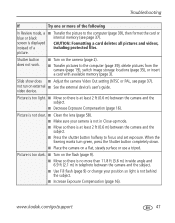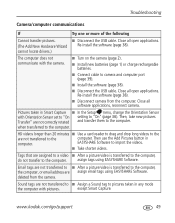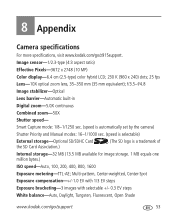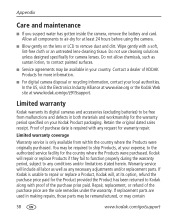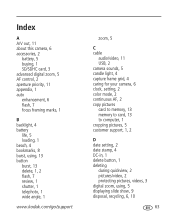Kodak Z915 Support Question
Find answers below for this question about Kodak Z915 - EASYSHARE Digital Camera.Need a Kodak Z915 manual? We have 2 online manuals for this item!
Question posted by MMju on June 9th, 2014
When I Put Usb Port Into Digital Camers The Lens Will Not Open For Kodak Z915
The person who posted this question about this Kodak product did not include a detailed explanation. Please use the "Request More Information" button to the right if more details would help you to answer this question.
Current Answers
Related Kodak Z915 Manual Pages
Similar Questions
Can I Replace The Lens To My Kodak Easyshare Z915 Camera
(Posted by sarmistha2007 2 years ago)
When I Have Bought My Camera Kodak M853 I Have Not Noticed That The Usb Port Ca
I m missing the usb Cable for my camera Kodak M853 please could you help to provide one Many thank's...
I m missing the usb Cable for my camera Kodak M853 please could you help to provide one Many thank's...
(Posted by lemanpd 8 years ago)
Lens Will Not Turn On With New Bat. Had Trouble To Open Slowly And Stop Opening.
Will Not Open With Bat, Trouble Stared Slowly Having Trouble To Openafter A Few Used It Stop Opening...
Will Not Open With Bat, Trouble Stared Slowly Having Trouble To Openafter A Few Used It Stop Opening...
(Posted by laurent015 10 years ago)
How Do I Extract Pictures From Camera To Computer?
I am trying to transfer pictures from my kodak easyshare z915 camera and put them on my computer? ca...
I am trying to transfer pictures from my kodak easyshare z915 camera and put them on my computer? ca...
(Posted by Lizzylou25 11 years ago)
Where Can I Find A Cable To Allow Me To Connect This Camera To A Usb Port?
(Posted by jennianng 11 years ago)