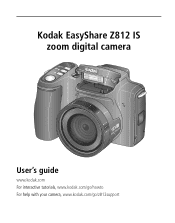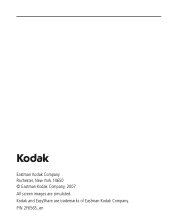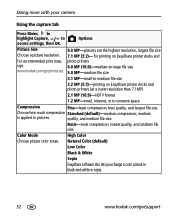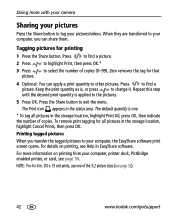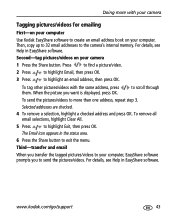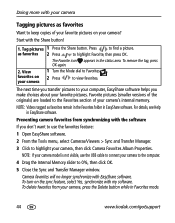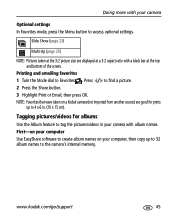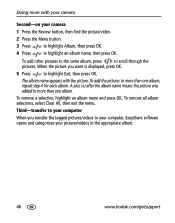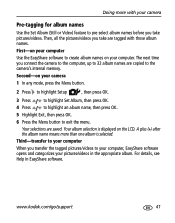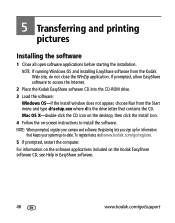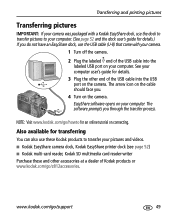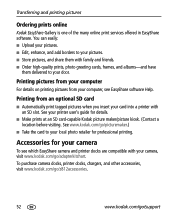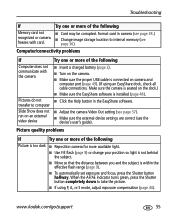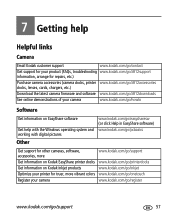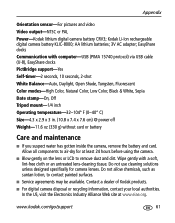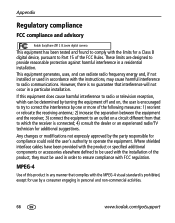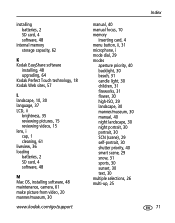Kodak Z812 Support Question
Find answers below for this question about Kodak Z812 - EASYSHARE IS Digital Camera.Need a Kodak Z812 manual? We have 1 online manual for this item!
Question posted by johnsanderson on August 16th, 2016
Kodak Software 4.6 Scanner I620.
Kodak software 4.6 scanner i620 Windows 7 64bit. What firmware version is required and how to upgrade firmaware?
Current Answers
Answer #1: Posted by zzed41 on August 16th, 2016 4:46 AM
Hi! You will need firmware version 4.0.3.
Please see the link below for download and installation instructions.
Hope this helps! If it does, please click on the Accept Answer button. I will greatly appreciate it! :)
Related Kodak Z812 Manual Pages
Similar Questions
Kodak Easyshare V1253 Camera Clock Reset
Kodak EasyShare V1253 camera date and time reset when battery removed. Why?Here is the accurate answ...
Kodak EasyShare V1253 camera date and time reset when battery removed. Why?Here is the accurate answ...
(Posted by dbarcon 5 years ago)
Can't Download My Camera To The Computer Now That I Have Windows 7. I Used Xp Be
Since I now have windows 7 I can't DL my pix from my Z1485 like I did when I was using Windows XP.
Since I now have windows 7 I can't DL my pix from my Z1485 like I did when I was using Windows XP.
(Posted by be29oco 9 years ago)
How Do I Change The Date On My Z812 Camera?
My camera has the wrong date setting. How do you change the date and time?
My camera has the wrong date setting. How do you change the date and time?
(Posted by mickieclopton 11 years ago)
My Kodak Camera Z812is
Camera has broken battery door. Do you have the parts and can I fix it
Camera has broken battery door. Do you have the parts and can I fix it
(Posted by kebojeco4 11 years ago)
Why Does My Camera Say Unrecognized Format?
How Do I Correct It?
(Posted by ddatkin 12 years ago)