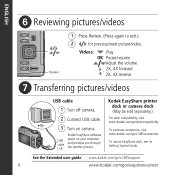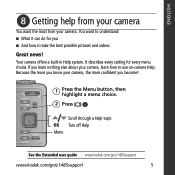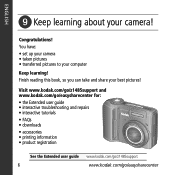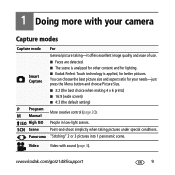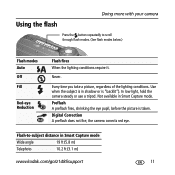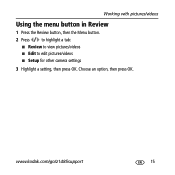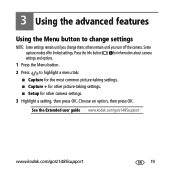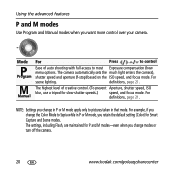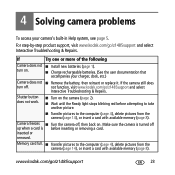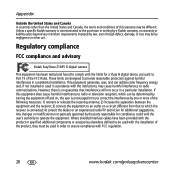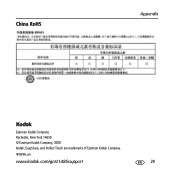Kodak Z1485 Support Question
Find answers below for this question about Kodak Z1485 - EASYSHARE IS Digital Camera.Need a Kodak Z1485 manual? We have 1 online manual for this item!
Question posted by reneeflemister on May 6th, 2012
What Software Do I Download For Z 1485 Is
How do I find the right download software for z 1485. For windows 7primeium digital camera.
Current Answers
Related Kodak Z1485 Manual Pages
Similar Questions
Kodak Easyshare V1253 Camera Clock Reset
Kodak EasyShare V1253 camera date and time reset when battery removed. Why?Here is the accurate answ...
Kodak EasyShare V1253 camera date and time reset when battery removed. Why?Here is the accurate answ...
(Posted by dbarcon 5 years ago)
Can't Download My Camera To The Computer Now That I Have Windows 7. I Used Xp Be
Since I now have windows 7 I can't DL my pix from my Z1485 like I did when I was using Windows XP.
Since I now have windows 7 I can't DL my pix from my Z1485 like I did when I was using Windows XP.
(Posted by be29oco 9 years ago)
I Have A Mac Computer, How Do I Download My Pictures On The Computer?
My printer doesn't have a place for my memory card?
My printer doesn't have a place for my memory card?
(Posted by italfilly 11 years ago)
Camera Says Interbal Memory Is Full But I Have A Sd Card In It
The SD card is one I have been using and recently deleted the pictures from it and now trying to use...
The SD card is one I have been using and recently deleted the pictures from it and now trying to use...
(Posted by elaguila1 12 years ago)
Where Can I Obtain The Software For Kodak Easyshare Digital Camera C663
My husband has mislaid the CD for installing the C663 camera. I would like to buy another one, Is t...
My husband has mislaid the CD for installing the C663 camera. I would like to buy another one, Is t...
(Posted by ddone 12 years ago)