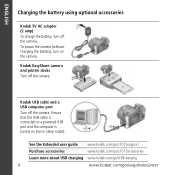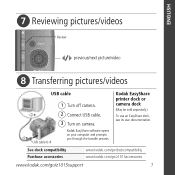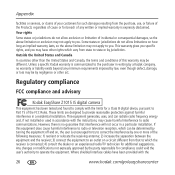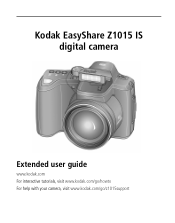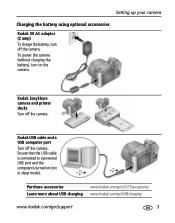Kodak Z1015 Support Question
Find answers below for this question about Kodak Z1015 - EASYSHARE IS Digital Camera.Need a Kodak Z1015 manual? We have 3 online manuals for this item!
Question posted by valeriejennings on September 26th, 2012
When I Look At Thumbnails Of Kodak Easyshare Photo On Desktop,the Original Pictu
when i look at thumbnails of kodak easyshare photo on desktop,the original picture doesnt show up,its a different picture that ive never seen before whats up?how can i get the original photos to show up?
Current Answers
Related Kodak Z1015 Manual Pages
Similar Questions
How To Change Easyshare Photos Megabytes Small Z981
(Posted by rdaxccoval 9 years ago)
My Kodak Easy Share Camera Is Telling Me That The Internal Memory Card Is Full.
(Posted by lelliott76 11 years ago)
About A Printer
I bought a printer, it was working fine when i came to change the ink, the printer doesn't want to p...
I bought a printer, it was working fine when i came to change the ink, the printer doesn't want to p...
(Posted by zviri 11 years ago)
I Am Unable To Review My Recently Taken Pictures On My Easyshare Z1015 Is.
(Posted by jbrewton 11 years ago)
Photo Quality
my kodak easyshare m873 is taking pictures smoothly when all of a sudden the white canvass turns to ...
my kodak easyshare m873 is taking pictures smoothly when all of a sudden the white canvass turns to ...
(Posted by jpamvin81 12 years ago)