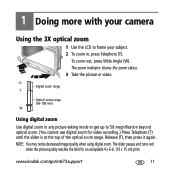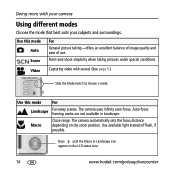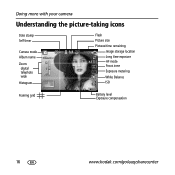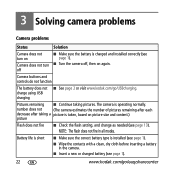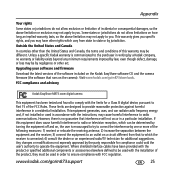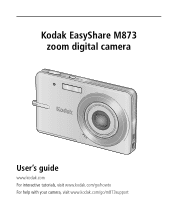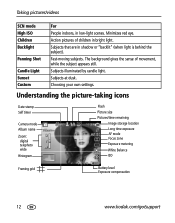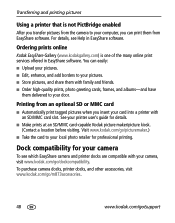Kodak M873 Support Question
Find answers below for this question about Kodak M873 - Easyshare Zoom Digital Camera.Need a Kodak M873 manual? We have 2 online manuals for this item!
Question posted by jpamvin81 on April 12th, 2012
Photo Quality
my kodak easyshare m873 is taking pictures smoothly when all of a sudden the white canvass turns to pin.. then after that pink, red and lue lines strted to appear.. what shud i do? can this problem be fixed? do i need professional help? if so, where is the nearest kodak service center, i live in meycauayan, bulacan
Current Answers
Related Kodak M873 Manual Pages
Similar Questions
Kodak Easyshare Zoom Digital M883 Camera
Sir,my Kodak Easyshare Zoom Digitalm883 Camera Is Not Working Properly.it Automatically Turns Off Ju...
Sir,my Kodak Easyshare Zoom Digitalm883 Camera Is Not Working Properly.it Automatically Turns Off Ju...
(Posted by dasarath50 9 years ago)
Lens Will Not Stay Out And Focus
When camera is switched on the lens comes out briefly and there is a clicking sound as the lens auto...
When camera is switched on the lens comes out briefly and there is a clicking sound as the lens auto...
(Posted by bunji000 10 years ago)
Video Capacity
I want to take video. How many minutes of continuous video can I take with this camera?
I want to take video. How many minutes of continuous video can I take with this camera?
(Posted by lacatrina714 11 years ago)
How Do I Clear The Internal Memory When The Camera Keeps Switching Off
The camera keeps switching off despite the battery being charged wont take photos and the display st...
The camera keeps switching off despite the battery being charged wont take photos and the display st...
(Posted by edwindriver 11 years ago)
My Camera Wont Take Pictures?
my camera wont take pictures it says on the screen internal memory is full. my card only has 3 pictu...
my camera wont take pictures it says on the screen internal memory is full. my card only has 3 pictu...
(Posted by Jenny231 14 years ago)