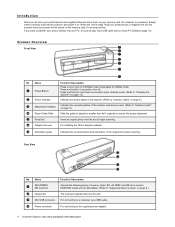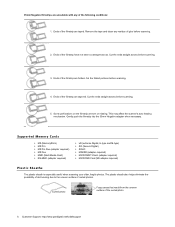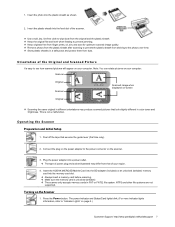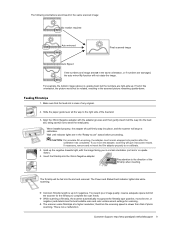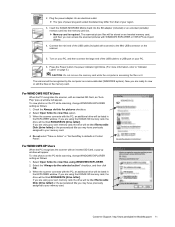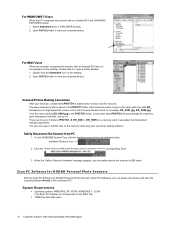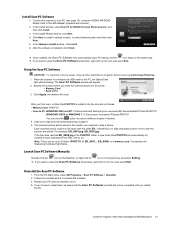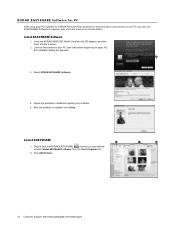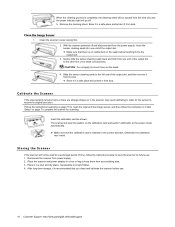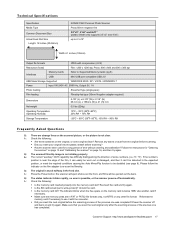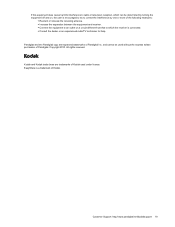Kodak P460 Support Question
Find answers below for this question about Kodak P460.Need a Kodak P460 manual? We have 1 online manual for this item!
Question posted by jhalm on February 3rd, 2014
When Connected To Pc, Only Navigon Folder Appears....no 'scan Pc Softwaqre For K
Current Answers
Answer #1: Posted by BusterDoogen on February 3rd, 2014 2:50 PM
I hope this helpful to you!
Please respond to my effort to provide you with the best possible solution by using the "Acceptable Solution" and/or the "Helpful" buttons when the answer has proven to be helpful. Please feel free to submit further info for your question, if a solution was not provided. I appreciate the opportunity to serve you!
Related Kodak P460 Manual Pages
Similar Questions
have windows vista....no prompt when opening drive (no name) only has Navigon files...PC can't even ...
memory card only has Navigon folder on it....cannot scan software...not there....last help was a bus...
I have the cord connected to my laptop and the scanner. I saw in the Quick Start Guide that it shows...
I have a Kodak i2800 scanner and am using Papervision software. When one-sided doc are scanned, I ca...