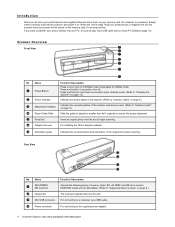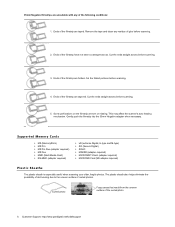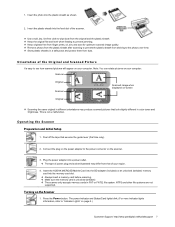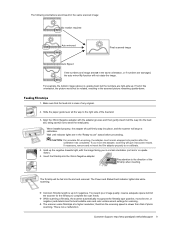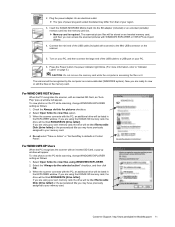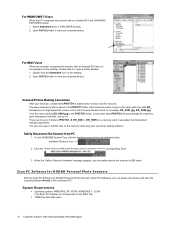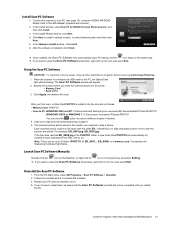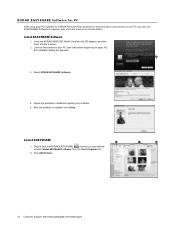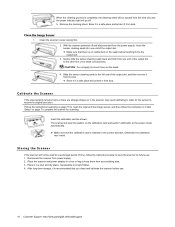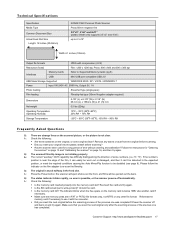Kodak P460 Support Question
Find answers below for this question about Kodak P460.Need a Kodak P460 manual? We have 1 online manual for this item!
Question posted by jbalcede on December 24th, 2013
Is System Compatible With Windows 8? Can't Get Program To Load.
The person who posted this question about this Kodak product did not include a detailed explanation. Please use the "Request More Information" button to the right if more details would help you to answer this question.
Current Answers
Related Kodak P460 Manual Pages
Similar Questions
Comment Avoir Mise A Jour Pour P460 Pour Windows 10 Et 11
Comment et où avoir la mise a jour du logiciel en français si possible pour mon scanneur k...
Comment et où avoir la mise a jour du logiciel en français si possible pour mon scanneur k...
(Posted by lisecb 4 months ago)
No Display On Kodak Hero 5.1 Printer
I have a Kodak Hero 5.1 Printer which I am trying to install on Windows 7 Ultimate. Having loaded th...
I have a Kodak Hero 5.1 Printer which I am trying to install on Windows 7 Ultimate. Having loaded th...
(Posted by mrushworth187 8 years ago)
Does The P460 Scanner Run On Mac Computers?
I just purchased the P460 Personal Photo Scanner and I have a Mac computer. Can I not run this produ...
I just purchased the P460 Personal Photo Scanner and I have a Mac computer. Can I not run this produ...
(Posted by reneetips 10 years ago)
Problem With Wia Windows Xp Scanner I1120
I developed an application using C # using visual studio 10 and WIA, it works in various scanners, b...
I developed an application using C # using visual studio 10 and WIA, it works in various scanners, b...
(Posted by agallegojr 11 years ago)