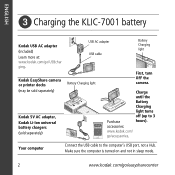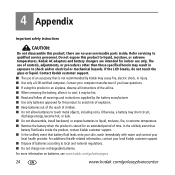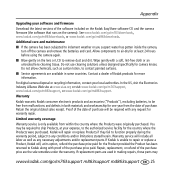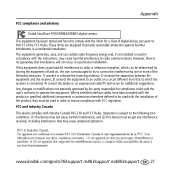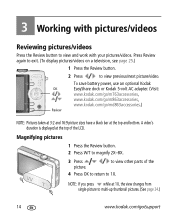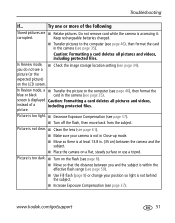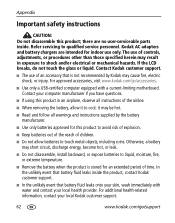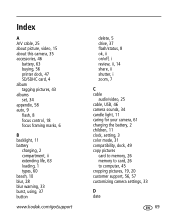Kodak MD863 Support Question
Find answers below for this question about Kodak MD863 - EASYSHARE Digital Camera.Need a Kodak MD863 manual? We have 2 online manuals for this item!
Question posted by cous3204 on September 30th, 2012
My Camera Lens Keeps Retracting And The Camera Turns Off Even After Charging
after charge with usb-ac adapter,lens keeps retracting and camera turns off
Current Answers
Related Kodak MD863 Manual Pages
Similar Questions
Do You Do Support On Kodak Easyshare Digital Camera
my kodak digital camera won't come on after being charged.
my kodak digital camera won't come on after being charged.
(Posted by cfulkerson1 9 years ago)
My M863 Camera Keeps Opening And Closing The Lens Rapidly And Will Not Turn On.
(Posted by lnbru8 9 years ago)
Camera Will Not Activate/charge
Camera has been in a drawer for several months with a wealth ofphotos on it. I took it out expecting...
Camera has been in a drawer for several months with a wealth ofphotos on it. I took it out expecting...
(Posted by adrea6521 9 years ago)
My Camera Will Not Show A Charging Light
When I Have It Plugged In
i am trying to charge my camera but i dont see a charging light is it my usb cord
i am trying to charge my camera but i dont see a charging light is it my usb cord
(Posted by Anonymous-72862 11 years ago)