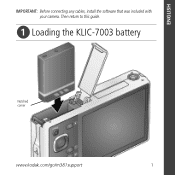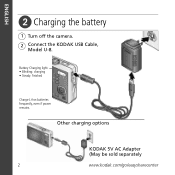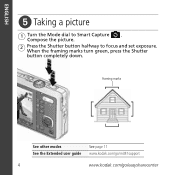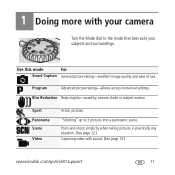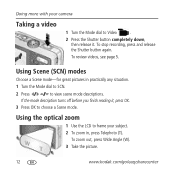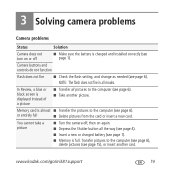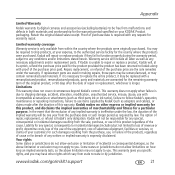Kodak M381 - EASYSHARE Digital Camera Support and Manuals
Get Help and Manuals for this Kodak item

Most Recent Kodak M381 Questions
I Was Given A Kodak Camera Which Works Great But Has No Printed Manual-
I believe it is a C143- it uses batteries very quickly but I like the camera and want to know how be...
I believe it is a C143- it uses batteries very quickly but I like the camera and want to know how be...
(Posted by cynthia1951 8 years ago)
I Don't Understand How You Set The Date And Time. It Says At The Prompt Press O
Where do I see this prompt to proceed on?
Where do I see this prompt to proceed on?
(Posted by mdwyer421 9 years ago)
Kodak M381 Firmware Reload
My M381 is acting wierd; some navigation controls don't work, and then it starts cycling wildly thro...
My M381 is acting wierd; some navigation controls don't work, and then it starts cycling wildly thro...
(Posted by OldAbuelo 9 years ago)
How To Clean M381 Lens
(Posted by tlewis2627 11 years ago)
Kodak M381 Videos
Popular Kodak M381 Manual Pages
Kodak M381 Reviews
We have not received any reviews for Kodak yet.