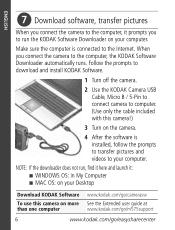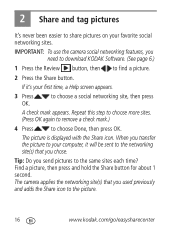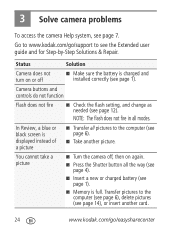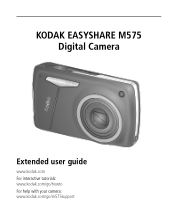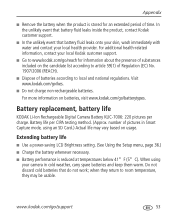Kodak M575 Support Question
Find answers below for this question about Kodak M575 - Easyshare Digital Camera.Need a Kodak M575 manual? We have 2 online manuals for this item!
Question posted by lulucin297 on May 26th, 2013
How Do I Transfer Pics From Internal Memory To Card?
The person who posted this question about this Kodak product did not include a detailed explanation. Please use the "Request More Information" button to the right if more details would help you to answer this question.
Current Answers
Answer #1: Posted by TommyKervz on May 26th, 2013 8:20 AM
Greetings - This is discussed on page 35 of your camera's Extended User Guide available for free download on the link below in pdf -
http://www.helpowl.com/manuals/Kodak/M575/60968
Hope this helps
http://www.helpowl.com/manuals/Kodak/M575/60968
Hope this helps
Related Kodak M575 Manual Pages
Similar Questions
Internal Memory Full? What Do I Do?
(Posted by sondessa 9 years ago)
Internal Memory Full, How Do I Get It Out?
Internal Memory Full, How do I empty it?
Internal Memory Full, How do I empty it?
(Posted by popfreshcharlie 10 years ago)
My Kodak Easy Share Camera Is Telling Me That The Internal Memory Card Is Full.
(Posted by lelliott76 11 years ago)
How I Can Switch My Internal Memory Card To Sd
I have a kodak easy share m883.
I have a kodak easy share m883.
(Posted by carolalagha 11 years ago)
What Type Of Memory Card Does A Kodak Easyshare M575 Camera Take?
(Posted by zacour304 12 years ago)