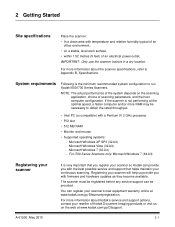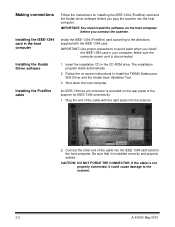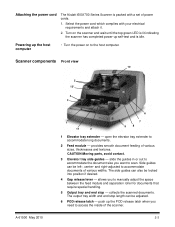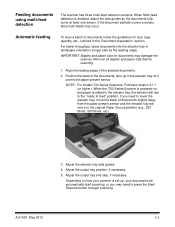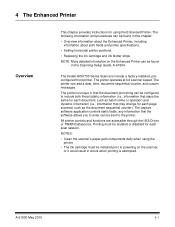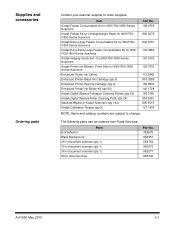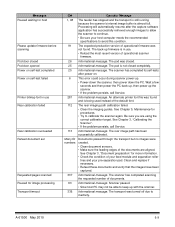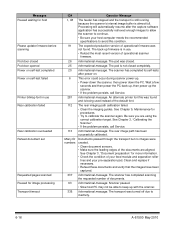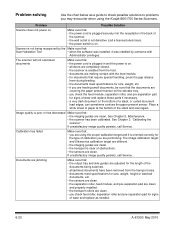Kodak I640 Support Question
Find answers below for this question about Kodak I640 - Document Scanner.Need a Kodak I640 manual? We have 1 online manual for this item!
Question posted by Anonymous-55249 on March 30th, 2012
Kodak I640 Completed Power Cycle But Pc Said Can't Not Communicate With It. Help
The person who posted this question about this Kodak product did not include a detailed explanation. Please use the "Request More Information" button to the right if more details would help you to answer this question.
Current Answers
Related Kodak I640 Manual Pages
Similar Questions
Kodak I160 Power Supply: What Specifics Does It Have?
kodak i160 power supply: what specifics does it have?
kodak i160 power supply: what specifics does it have?
(Posted by francescamilzoni 2 years ago)
Kodak I1220 Scanner Power Adaptor Price...
kindly provide kodak i1220 scanner power adaptor price...
kindly provide kodak i1220 scanner power adaptor price...
(Posted by kirtan23 9 years ago)
Communication Error Between Kodak Scanner I780 To Desktop
my scanner, can not communicate to desktop that have windows 8 64bit. the computer when connected to...
my scanner, can not communicate to desktop that have windows 8 64bit. the computer when connected to...
(Posted by aimabledidi 9 years ago)
Memory Card For Kodak P460 Does Not Have 'scan Pc Software Option...just Navigon
have windows vista....no prompt when opening drive (no name) only has Navigon files...PC can't even ...
have windows vista....no prompt when opening drive (no name) only has Navigon files...PC can't even ...
(Posted by jhalm 10 years ago)