Kodak ESP9 Support Question
Find answers below for this question about Kodak ESP9 - ESP 9 All-in-One Color Inkjet.Need a Kodak ESP9 manual? We have 2 online manuals for this item!
Question posted by yaabf105 on August 5th, 2014
Cannot Find Kodak Esp 9 In Mac Print And Scan Menu
The person who posted this question about this Kodak product did not include a detailed explanation. Please use the "Request More Information" button to the right if more details would help you to answer this question.
Current Answers
There are currently no answers that have been posted for this question.
Be the first to post an answer! Remember that you can earn up to 1,100 points for every answer you submit. The better the quality of your answer, the better chance it has to be accepted.
Be the first to post an answer! Remember that you can earn up to 1,100 points for every answer you submit. The better the quality of your answer, the better chance it has to be accepted.
Related Kodak ESP9 Manual Pages
User Manual - Page 4


... Auto-Answer 36
Manually receiving fax 36
Specifying a distinctive ring for copying or scanning 43
ii
Kodak ESP 9 Printer User Guide Setting Up Your Printer
23
Selecting a printer location 23
...to an unlisted network 28
Setting up an IP address 29
Viewing Network Configuration 29
Printing Network Configuration 29
Setting up the fax 29 Telephone service delivery systems and All-...
User Manual - Page 5


... 48
Printing tagged images 50
Printing from the Send Fax menu 66
Canceling faxes 67
Receiving faxes 67
Receiving faxes automatically 67
Manually receiving faxes 67
Kodak ESP 9 ...keypad 65
Specifying a Quick Dial recipient from a Bluetooth-enabled device 50
Range 51
Printing multiple photos 51 Printing panoramic photos 51
Zooming and cropping photos 52
Transferring images ...
User Manual - Page 6


...-intel Mac only: black screen or screen freeze occurs when
applying printer settings via the Home Center software 90
Windows Vista troubleshooting 90
WIA (Windows Image Acquisition) error: service has
stopped working 90
Home Center software on Windows works incorrectly following
software upgrade 90
Print troubleshooting 91
Envelope printing incorrect 91
iv
Kodak ESP 9 Printer...
User Manual - Page 7


... Passphrase 105 Another device connected to the access point 105
11. Product and Safety Specifications
107
Print Performance 107
Photo Printing Features 107
Copy Document Features 108
Copy Photo Features 108
Scanning Features 108
Paper Tray Features 109
Ink Tanks 109
Connectivity 109
Software Support 110
Physical Specifications 110
Warranty 110
Kodak ESP 9 Printer User...
User Manual - Page 9
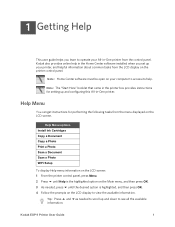
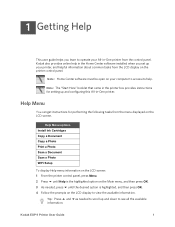
...Photo Print a Photo Scan a Document Scan a Photo WiFi Setup
To display Help menu information on the LCD screen: 1 From the printer control panel, press Menu. 2 Press until Help is the highlighted option on the Main menu,...Center software must be open on the LCD display to see all the available information.
Kodak ESP 9 Printer User Guide
1
1 Getting Help
This user guide helps you set up ...
User Manual - Page 10
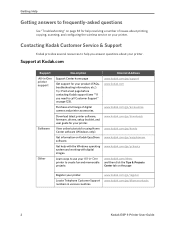
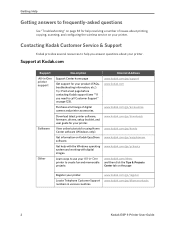
.../go/accessories
Download latest printer software, firmware, drivers, setup booklet, and user guide for your printer.
Tip: Print a test page before
contacting Kodak support (see ""If
you answer questions about printing, copying, scanning, and configuring the wireless service on your printer.
Get help you need to call Customer Support" on page 123).
Get information...
User Manual - Page 13


2 Printer Overview
The Kodak ESP 9 All-in -One printer features
This printer includes:
• A printhead system with two Kodak high-quality pigmented ink cartridges • An integrated printing accessory that supports 4x6, 4x7, and 5x7 photo paper and engages and
disengages automatically
• A scanner capable of scanning up to A4 (length) and Letter-width originals, and...
User Manual - Page 17


... information used to start the following operations: copy, scan, print, fax, maintenance tasks, and file transfer. Also used to select menu items.
Lets you to pan around and crop a...access to the menu. Label only. Cancels the current operation and control panel navigation, and returns you to navigate menus. Enables you to continue with the current operation. Kodak ESP 9 Printer User...
User Manual - Page 18


...of black and color ink. . The contents displayed in the Main menu include:
• Copy Document • Copy Photo • View and Print Photos • Scan • Send...menu displays on the LCD. Printer Overview
Note: See "Adjusting the control panel position" on page 11 for operation but is easier to use. Color ink level monitor Black ink level monitor
The first time you use your Kodak ESP...
User Manual - Page 20
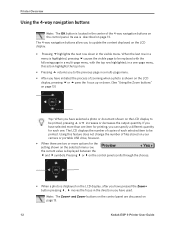
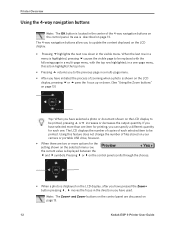
... LCD display to be printed. If you have selected more options for each selected item to be replaced with the top row highlighted; The 4-way navigation buttons allow you have selected a photo or document shown on page 13. in the visible menu. Pressing or on page 13.
12
Kodak ESP 9 Printer User Guide Note...
User Manual - Page 21


...Kodak ESP 9 Printer User Guide
13 Using the Zoom buttons
Press Zoom+ when an image is available, the printer displays a prompt to be printed, copied, or scanned. When this feature is displayed on the LCD and you want to adjust the area to press Zoom on the image shown on the LCD. Using the Menu... memory storage device
such as the content to view the parent of the last menu displayed. Using...
User Manual - Page 24


... 12.
16
Kodak ESP 9 Printer User Guide etc. Using the appropriate menu, you perform. It names the category of the menu dynamically, according to the tasks you can be completed on a computer connected to the printer, such as transferring photos from a compatible device connected to the printer (such as copying documents or photos;, printing photos stored...
User Manual - Page 25
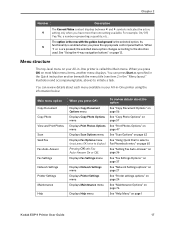
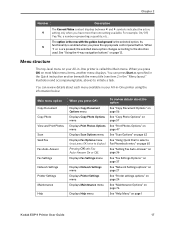
...menu
page 57
Displays Print Photos Options See "Print Photos Options" on
menu
page 47
Displays Scan Options menu See "Scan Options" on page 62
Displays Fax Options menu...menu
See "Printer settings options" on page 24
Displays Maintenance menu
See "Maintenance Options" on page 76
Displays Help menu
See "Help Menu" on page 12. See "Using the 4-way navigation buttons" on page 1
Kodak ESP...
User Manual - Page 28
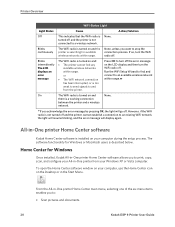
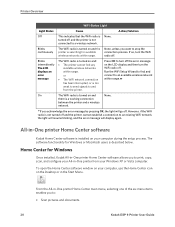
...is turned on and the printer is described below. Run the WiFi Setup Wizard to print, copy, scan, and configure your All-in-One printer from the printer. The software functionality for ... the Desktop or in -One printer Home Center main menu, selecting one of the six menu items enables you want to :
• Scan pictures and documents
20
Kodak ESP 9 Printer User Guide or
• The WiFi network...
User Manual - Page 29


... for opening and editing scanned pictures and documents. Home Center for printing, copying, and scanning from the control panel • Access the Kodak Tips and Projects Center Web site. • Order supplies from the Kodak Web site. From the Select tab, you can use the Home Center icon displayed in your Dock.
Kodak ESP 9 Printer User Guide...
User Manual - Page 31
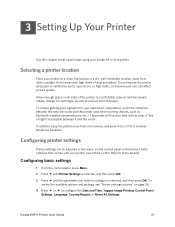
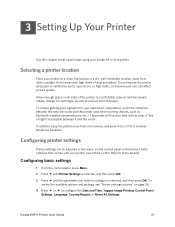
... etc.). Kodak ESP 9 Printer User Guide
23 Do not expose the printer and paper to configure the Date and Time, Tagged Image Printing, Control... between the network router and the printer (and other wireless devices, such as airborne particles can be adjusted in two ways... the control panel, press Menu. 2 Press until the parameter you want to set up and start using your Kodak All-in a dry, well...
User Manual - Page 68
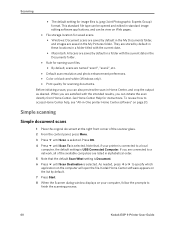
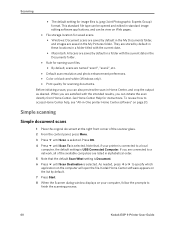
...scan resolution and photo enhancement preferences. • Color or black-and-white (Windows only). • Print quality for scanning documents. See Home Center Help for instructions. As needed, press or to a network, all of the scanner glass. 2 From the control panel, press Menu. 3 Press until Scan...follow the prompts to finish the scanning process.
60
Kodak ESP 9 Printer User Guide They ...
User Manual - Page 98
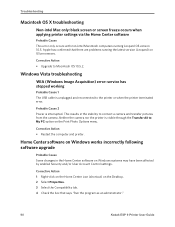
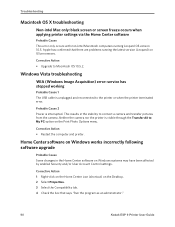
...; Restart the computer and printer. Troubleshooting
Macintosh OS X troubleshooting
Non-intel Mac only: black screen or screen freeze occurs when applying printer settings via the...
Apple has confirmed that says "Run the program as an administrator."
90
Kodak ESP 9 Printer User Guide Home Center software on Windows works incorrectly following software ...Print Photo Options menu.
User Manual - Page 133
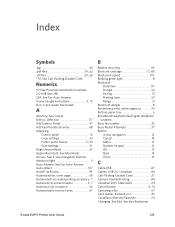
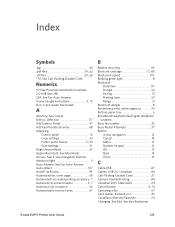
... files 59, 62
*70. See also Replacing
Kodak ESP 9 Printer User Guide
125 See Call-Waiting Disable Code
Numerics
1111 See Personal identification number 2.0 USB See USB 234. See Fax Auto-Answer Auto-detect 107 AutoIP, definition 119 Automated fax cover page 69 Automated two-sided printing accessory 7
Automatic document feeder 5, 7
Automatic fax...
User Manual - Page 136
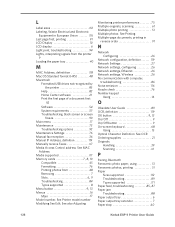
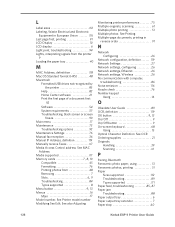
... tray extender 7 Paper stop 40
128
Kodak ESP 9 Printer User Guide See also Adjusting
Monitoring printer performance 75 Multiple originals, scanning 61 Multiple photo printing 51 Multiple photos See Printing Multiple-page documents, printing in European Union 116 Last page first, printing 91 LCD Display 10 LCD display 6 Light print, troubleshooting 94 Lights, interpreting signals from...
Similar Questions
Esp 9 Wont Print Images Correctly
(Posted by fi1111 9 years ago)
How To Stop Kodak Esp 9250 From Printing Fax Lost Jobs Sheet
(Posted by sangjluthe 10 years ago)
Kodak Esp 2150 Cant Print In Black Is Full Color Is Empty
(Posted by BORYCCa 10 years ago)

