Kodak ESP9 Support Question
Find answers below for this question about Kodak ESP9 - ESP 9 All-in-One Color Inkjet.Need a Kodak ESP9 manual? We have 2 online manuals for this item!
Question posted by qwemi on July 23rd, 2014
My Esp 9 Will Not Scan
The person who posted this question about this Kodak product did not include a detailed explanation. Please use the "Request More Information" button to the right if more details would help you to answer this question.
Current Answers
There are currently no answers that have been posted for this question.
Be the first to post an answer! Remember that you can earn up to 1,100 points for every answer you submit. The better the quality of your answer, the better chance it has to be accepted.
Be the first to post an answer! Remember that you can earn up to 1,100 points for every answer you submit. The better the quality of your answer, the better chance it has to be accepted.
Related Kodak ESP9 Manual Pages
User Manual - Page 4


...) telephone systems 31
Using cordless telephones with the ESP 9 All-in-One fax 31
Using voice-messaging services with the ESP 9 All-in-One fax 31
Using an answering machine with the ESP 9 All-in-One fax 32
Connecting the phone...Auto-Answer 36
Manually receiving fax 36
Specifying a distinctive ring for copying or scanning 43
ii
Kodak ESP 9 Printer User Guide Table of Contents
3.
User Manual - Page 5


...Scan Options 62
8. Viewing and Printing Photos
45
Viewing photos 46
Configuring photo print settings 46
Print Photos Options 47 Printing photos 48
Printing photos from a PictBridge camera 48 Printing photos from non-PictBridge digital cameras, memory
cards, and USB flash drives 48
Printing tagged images 50
Printing from a Bluetooth-enabled device...Kodak ESP 9 Printer User Guide
iii ...
User Manual - Page 6


... 76
Replacing the printhead 79
10. Table of the colors on the calibration sheet is missing 87
Paper jam 88... ESP 9 Printer User Guide Troubleshooting
83
Troubleshooting "quick start 83
General troubleshooting 83
Printer fails to power on 83
Device ...not recognized 84
Ink cartridge not recognized 85
Multiple paper feed 85
Multiple pictures not scanned properly 86
...
User Manual - Page 7


... 107
Copy Document Features 108
Copy Photo Features 108
Scanning Features 108
Paper Tray Features 109
Ink Tanks 109
Connectivity 109
Software Support 110
Physical Specifications 110
Warranty 110
Kodak ESP 9 Printer User Guide
v Table of Contents
Multiple-... type 104 Invalid WEP Key 104 Invalid WPA Passphrase 105 Another device connected to the access point 105
11.
User Manual - Page 9
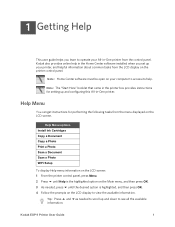
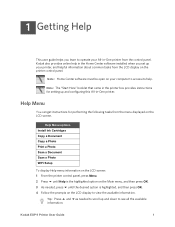
...the LCD screen. Help Menu options Install Ink Cartridges Copy a Document Copy a Photo Print a Photo Scan a Document Scan a Photo WiFi Setup
To display Help menu information on the LCD screen: 1 From the printer ... Menu
You can get instructions for setting up and down to view the available information. Kodak ESP 9 Printer User Guide
1 Note: Home Center software must be open on your computer to ...
User Manual - Page 10
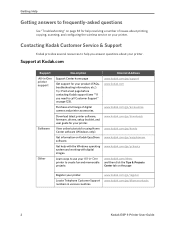
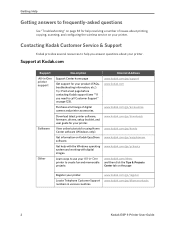
Tip: Print a test page before
contacting Kodak support (see ""If
you answer questions about printing, copying, scanning, and configuring the wireless service on your printer. www.kodak.com/go /howto Center software (Windows only). www.kodak.com...go/register www.kodak.com/go /pcbasics system and working with the Windows operating www.kodak.com/go /dfiswwcontacts
2
Kodak ESP 9 Printer User Guide
User Manual - Page 13


...The Kodak ESP 9 All-in -One printer Home Center software, which installs during the printer setup process. In addition, this printer supports networking, allowing you to print, copy, scan, and ... Bus (USB) host port on the front of the printer for connecting a
variety of external devices to the printer, including Picture Transfer Protocol (PTP) enabled digital cameras, USB flash ("thumb") drives,...
User Manual - Page 17


... setting into the Fax Phonebook, specify quantity for cropping a photo, or allows you to continue with the current operation. Kodak ESP 9 Printer User Guide
9
When lit, signals that a wireless (WiFi) network connection is too weak to select menu items...can be used to authenticate access to start the following operations: copy, scan, print, fax, maintenance tasks, and file transfer.
User Manual - Page 18


... Print Photos • Scan • Send Fax • Fax Auto-Answer • Fax Settings • Network Settings • Printer Settings • Maintenance • Help
To review the tasks you perform when you use your Kodak ESP 9 All-in -One printer menus" on page 16.
10
Kodak ESP 9 Printer User Guide Color ink level monitor...
User Manual - Page 21


...ESP 9 Printer User Guide
13 Using the Menu button
Press Menu when:
• You want to set up a new task and anything other than a menu is visible on the LCD
display
• You are viewing a group of photos stored on a portable memory storage device...
such as the content to be printed, copied, or scanned. Using the OK button
Press OK to
&#...
User Manual - Page 25
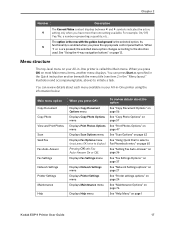
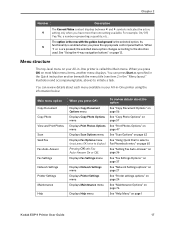
...page 57
Displays Print Photos Options See "Print Photos Options" on
menu
page 47
Displays Scan Options menu See "Scan Options" on page 62
Displays Fax Options menu
See "Using Quick Dial to select ..."Maintenance Options" on page 76
Displays Help menu
See "Help Menu" on page 1
Kodak ESP 9 Printer User Guide
17 When
5
or are pressed, the selected menu option changes according to initiate ...
User Manual - Page 68
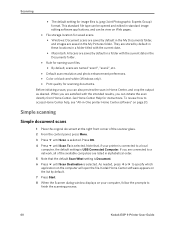
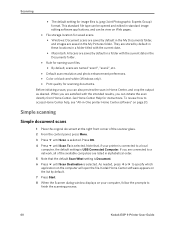
... computer, follow the prompts to finish the scanning process.
60
Kodak ESP 9 Printer User Guide Before initiating a scan, you can also preview the scan in a folder with the intended results, you can initiate the scan directly from Home Center. Press OK.
4 Press until Scan is selected. Simple scanning
Simple document scans
1 Place the original document at the right...
User Manual - Page 84


...color ink cartridges.
Windows: Open the Home Center Help panel by clicking Help on the control panel and in locations where the temperature does not exceed 85°F (30°C).
Tip: A printhead alignment and a check of the inkjet... OK OK
Warning: Formatting will erase all the data on .
76
Kodak ESP 9 Printer User Guide Third-party ink cartridges may not contain the necessary information...
User Manual - Page 93


...be able to be replaced.
Corrective Action
Caution: Kodak Inkjet paper is corrupt, reformat it . Do not overfill. ... ink cartridges. Corrective Action Replace the ink cartridge. Kodak ESP 9 Printer User Guide
85 Chapter 10
Corrective Action
•... . • Disconnect the unsupported device.
Ink cartridge not recognized
Probable Cause 1 The color or black ink cartridge installed was ...
User Manual - Page 94
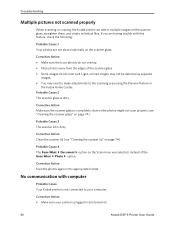
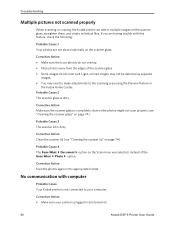
... "Cleaning the scanner lid" on .
86
Kodak ESP 9 Printer User Guide Corrective Action
• Make sure that your printer is not connected to the scanning area using the Preview feature in the appropriate format. Corrective Action Scan the photos again in
the Kodak Home Center.
Light-colored images may not be detected as separate...
User Manual - Page 95


...One printer.
Do not overfill. 4 Press OK.
Caution: Kodak Inkjet paper is recommended for your printer. Check for a problem with ... tray, then resume printing. For more of the colors on the back of
the USB cable is plugged ... your computer meets the minimum system requirements, otherwise
upgrade your computer. Kodak ESP 9 Printer User Guide
87
To check the paper 1 Inspect the paper ...
User Manual - Page 96


... Caution: Kodak Inkjet paper is recommended for performing this does not resolve your Kodak All-in a ready state. More jams are likely to persist, restart your computer.
88
Kodak ESP 9 Printer User ...the printhead has come loose:
1 Open the printer access door, and then remove the black and color ink cartridges. 2 Press the printhead release button. 3 Lift the printhead out. 4 Reinsert the ...
User Manual - Page 116
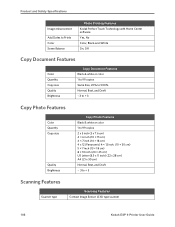
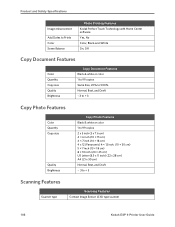
... 99 copies Same Size, 20% to 500% Normal, Best, and Draft - 3 to + 3
Copy Photo Features
Color Quantity Copy size
Quality Brightness
Copy Photo Features
Black & white or color
1 to 99 copies
2 x 3 inch (5 x 7.6 cm) 4 × 6 inch (10 × 15 ...A4 (21 x 30 cm)
Normal, Best, and Draft
- 3 to + 3
Scanning Features
Scanner type
Scanning Features Contact Image Sensor (CIS) type scanner
108
Kodak...
User Manual - Page 118
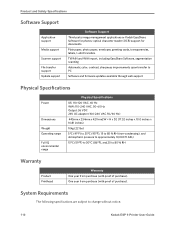
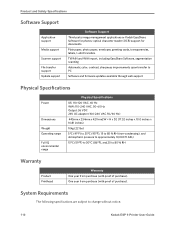
...labels, t-shirt transfers
TWAIN and WIA import, including EasyShare Software, segmentation scanning
Automatic color, contrast, sharpness improvements upon transfer to PC
Software and firmware updates available ...;F) to 30°C (86°F), and 20 to change without notice.
110
Kodak ESP 9 Printer User Guide optical character reader (OCR) support for photos;
System Requirements
The ...
User Manual - Page 126
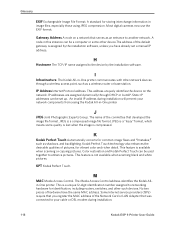
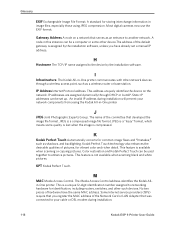
...device....or base station. Color restoration and Kodak ...devices
through DHCP or AutoIP. Glossary
...devices. H
Hostname The TCP/IP name assigned to the device...color and richer detail.
Static IP addresses can be a computer or some quality is lost when the image is a unique 12-digit identification number assigned to enhance pictures.
This feature is available when scanning...when scanning black...
Similar Questions
Cannot Find Kodak Esp 9 In Mac Print And Scan Menu
(Posted by yaabf105 9 years ago)
Why Won't My Kodak Esp 5210 Scan My Photo
(Posted by icerMagn 9 years ago)
How To Scan Document With Kodak 9200 Esp
(Posted by johrbri 10 years ago)
Cannot Wireless Scan From Kodak Esp 9250
(Posted by phil1giz 10 years ago)
Will Kodak Esp 5250 Scan Pictures For Email
(Posted by pakutem 10 years ago)

