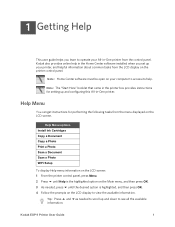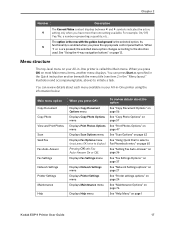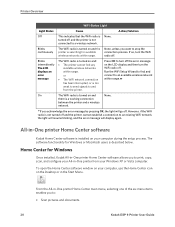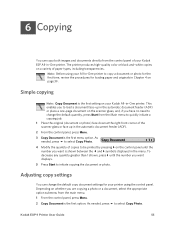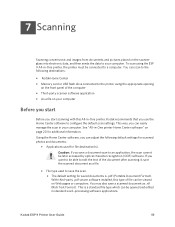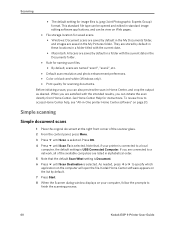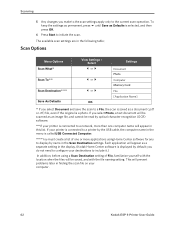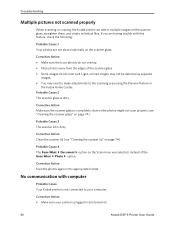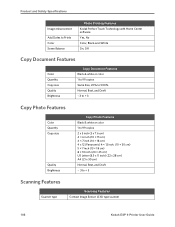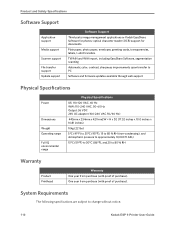Kodak ESP9 Support Question
Find answers below for this question about Kodak ESP9 - ESP 9 All-in-One Color Inkjet.Need a Kodak ESP9 manual? We have 2 online manuals for this item!
Question posted by johrbri on April 9th, 2014
How To Scan Document With Kodak 9200 Esp
The person who posted this question about this Kodak product did not include a detailed explanation. Please use the "Request More Information" button to the right if more details would help you to answer this question.
Current Answers
Related Kodak ESP9 Manual Pages
Similar Questions
How To Connect A Kodak Esp 9200 Printer To An Ipad
(Posted by mohs3adven 10 years ago)
Cannot Wireless Scan From Kodak Esp 9250
(Posted by phil1giz 10 years ago)
How To Scan Document Feeder Kodak Esp 6150
(Posted by luboi 10 years ago)
I Have A Kodak Esp 9200 Seies All In One Printer. When I Tried To Install The So
(Posted by Hac1981 10 years ago)
Where Are My Scanned Documents Put On My Computer.
i can't find the scanned document on my computer or where i can see the settings
i can't find the scanned document on my computer or where i can see the settings
(Posted by bonniehucul 12 years ago)