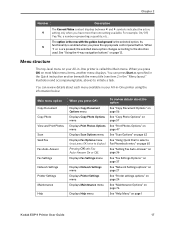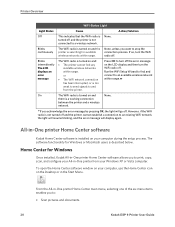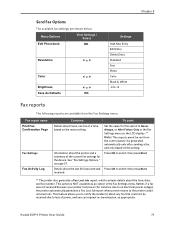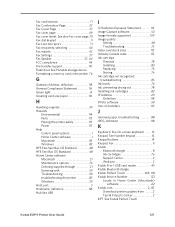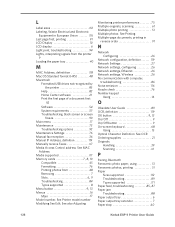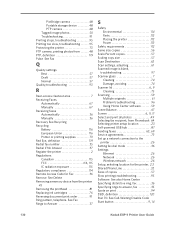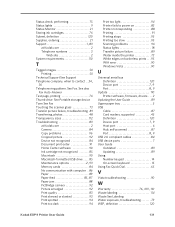Kodak ESP9 Support Question
Find answers below for this question about Kodak ESP9 - ESP 9 All-in-One Color Inkjet.Need a Kodak ESP9 manual? We have 2 online manuals for this item!
Question posted by sangjluthe on November 30th, 2013
How To Stop Kodak Esp 9250 From Printing Fax Lost Jobs Sheet
The person who posted this question about this Kodak product did not include a detailed explanation. Please use the "Request More Information" button to the right if more details would help you to answer this question.
Current Answers
Related Kodak ESP9 Manual Pages
Similar Questions
Fax Lost Job Report
How do I stop my printer from printing a "fox lost jobs " report every time I turn it on?
How do I stop my printer from printing a "fox lost jobs " report every time I turn it on?
(Posted by aelkie 10 years ago)
Lost Installation Disc To Esp 9250
Lost installation Disc for ESP 9250. Do you have a download that will resolve this issue?
Lost installation Disc for ESP 9250. Do you have a download that will resolve this issue?
(Posted by cfk 11 years ago)
Why I Keep Getting The Print Out Of Fax Lost Jobs When I Turn My Printer On?
(Posted by sjw4321 11 years ago)
How Do I Stop Printer From Printing Fax Confirmation Page?
(Posted by Anonymous-37966 12 years ago)
What Does A Fax Lost Job Sheet Mean That Prints Out After A Short Po
Wer Outage
(Posted by marinemomjoyce 12 years ago)