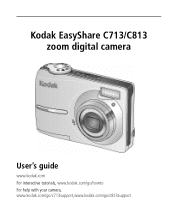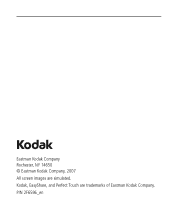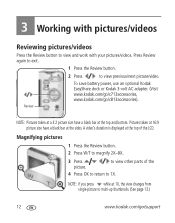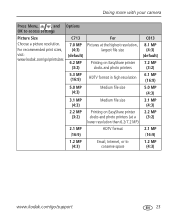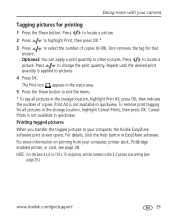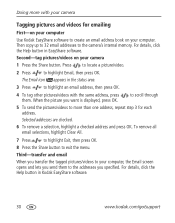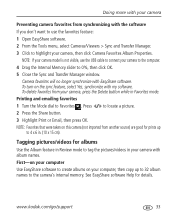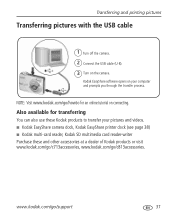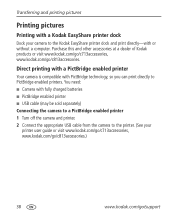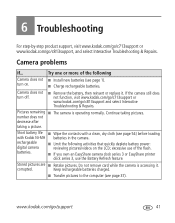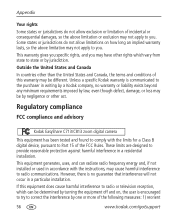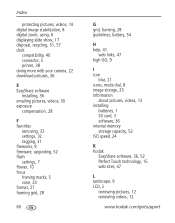Kodak C813 Support Question
Find answers below for this question about Kodak C813 - EASYSHARE Digital Camera.Need a Kodak C813 manual? We have 1 online manual for this item!
Question posted by insroac on August 1st, 2014
How To Turn On Backlight Kodak Easyshare C813 Camera
The person who posted this question about this Kodak product did not include a detailed explanation. Please use the "Request More Information" button to the right if more details would help you to answer this question.
Current Answers
Related Kodak C813 Manual Pages
Similar Questions
Do You Do Support On Kodak Easyshare Digital Camera
my kodak digital camera won't come on after being charged.
my kodak digital camera won't come on after being charged.
(Posted by cfulkerson1 9 years ago)
Camera Does Not Turn On Or Of. Camera Buttons And Controls Do Not Function
after i done a formattescion to my pc, i forgott to download the camera driver again and, at the sta...
after i done a formattescion to my pc, i forgott to download the camera driver again and, at the sta...
(Posted by lorossopolare 10 years ago)
My Kodak Easyshare C813 Camera Wont Turn On
(Posted by bsumakan 10 years ago)
Kodak Easyshare C813 Camera
How to turn off the compability mode when trying to upload pictures.
How to turn off the compability mode when trying to upload pictures.
(Posted by kmj418 11 years ago)
The Lcd Of My Kodak C813 Camera Doesn't Show Any Picture After Turning On.
The lcd of my kodak c813 camera doesn't show any picture after turning on.it only shows blak & w...
The lcd of my kodak c813 camera doesn't show any picture after turning on.it only shows blak & w...
(Posted by rahul 12 years ago)