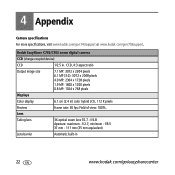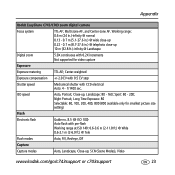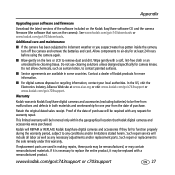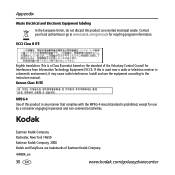Kodak C743 Support Question
Find answers below for this question about Kodak C743 - EASYSHARE Digital Camera.Need a Kodak C743 manual? We have 1 online manual for this item!
Question posted by pfowler5 on July 3rd, 2012
How Do You Turn Off The Digital Zoom On Kodak C743?
The person who posted this question about this Kodak product did not include a detailed explanation. Please use the "Request More Information" button to the right if more details would help you to answer this question.
Current Answers
Related Kodak C743 Manual Pages
Similar Questions
Kodak Easyshare V1253 Camera Clock Reset
Kodak EasyShare V1253 camera date and time reset when battery removed. Why?Here is the accurate answ...
Kodak EasyShare V1253 camera date and time reset when battery removed. Why?Here is the accurate answ...
(Posted by dbarcon 5 years ago)
How To Turn On Backlight Kodak Easyshare C813 Camera
(Posted by insroac 9 years ago)
Camera Does Not Read Sd Card. Keeps Asking To Re-format The Card.
I have tried other SD cards with the same sesults. The camera works fine in all other aspects. It ju...
I have tried other SD cards with the same sesults. The camera works fine in all other aspects. It ju...
(Posted by oletar 11 years ago)
The Wide Angle Button And Telephoto Button Seem To Be Frozen,making The Camera N
The wide angle button and telephoto button seem to be frozen,making the camera not operational.ple...
The wide angle button and telephoto button seem to be frozen,making the camera not operational.ple...
(Posted by Jeanmarc808 11 years ago)
Camera Won't Turn On.
I've changed the batteries twice. What other options should I use.
I've changed the batteries twice. What other options should I use.
(Posted by deanna312jo 12 years ago)