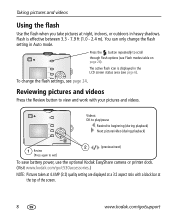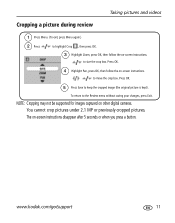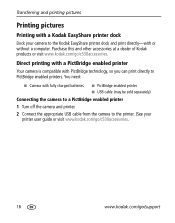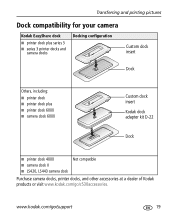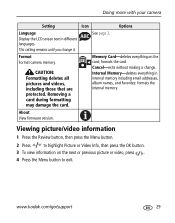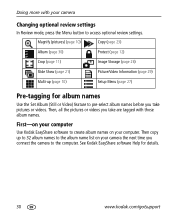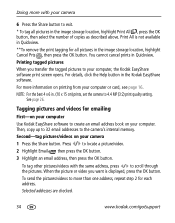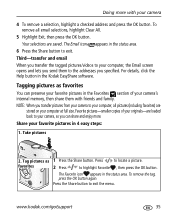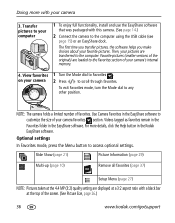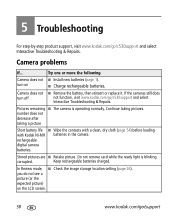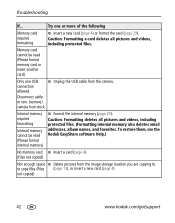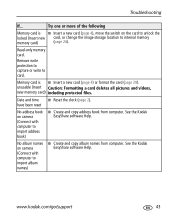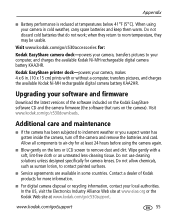Kodak C530 Support Question
Find answers below for this question about Kodak C530 - EASYSHARE Digital Camera.Need a Kodak C530 manual? We have 1 online manual for this item!
Question posted by rieu99 on January 7th, 2013
Camera Keeps Saying 'processing' --won't Put Pictures Into Computer.
camera keeps saying "processing and won' t put pictures into computer.
Current Answers
Related Kodak C530 Manual Pages
Similar Questions
Do You Do Support On Kodak Easyshare Digital Camera
my kodak digital camera won't come on after being charged.
my kodak digital camera won't come on after being charged.
(Posted by cfulkerson1 9 years ago)
Kodak Z710 Easyshare Digital Camera Memory Card
Everytime I put this new Kodak Memory card in it is showing Unuseable. I tried another Memory card (...
Everytime I put this new Kodak Memory card in it is showing Unuseable. I tried another Memory card (...
(Posted by sharonwerner 9 years ago)
Where Can I Get A Free Copy Of The Service Manual For Kodak Easyshare C530?
Where can I get a free copy of the service manual with full diagrams for Kodak EasyShare C530?
Where can I get a free copy of the service manual with full diagrams for Kodak EasyShare C530?
(Posted by maufarh 10 years ago)
Formatting Camera
using camera for firts time needto know how to format sim card never had digital camrea before dumbe...
using camera for firts time needto know how to format sim card never had digital camrea before dumbe...
(Posted by jennykasika 10 years ago)
How Can I Get A Replacement Battery Door For The Kodak C530 Camera?
I would like to replace/fix the brooken battery door on my Kodak C530 Digital Camera... I will need ...
I would like to replace/fix the brooken battery door on my Kodak C530 Digital Camera... I will need ...
(Posted by afongofva 11 years ago)