Kodak C310 Support Question
Find answers below for this question about Kodak C310 - EASYSHARE Digital Camera.Need a Kodak C310 manual? We have 2 online manuals for this item!
Question posted by masomo on September 27th, 2013
Esp C310 Won't Print Windows 7
The person who posted this question about this Kodak product did not include a detailed explanation. Please use the "Request More Information" button to the right if more details would help you to answer this question.
Current Answers
There are currently no answers that have been posted for this question.
Be the first to post an answer! Remember that you can earn up to 1,100 points for every answer you submit. The better the quality of your answer, the better chance it has to be accepted.
Be the first to post an answer! Remember that you can earn up to 1,100 points for every answer you submit. The better the quality of your answer, the better chance it has to be accepted.
Related Kodak C310 Manual Pages
Extended User Guide - Page 9
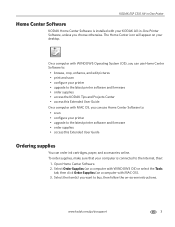
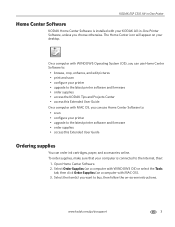
On a computer with WINDOWS Operating System (OS), you can use Home Center Software to:
• browse, crop, enhance, and edit pictures • print and scan • configure your...OS). 3.
KODAK ESP C310 All-in -One Printer Software, unless you can order ink cartridges, paper, and accessories online. To order supplies, make sure that your computer is installed with WINDOWS OS) or select...
Extended User Guide - Page 11
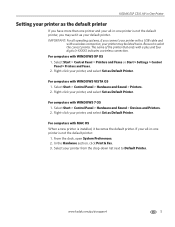
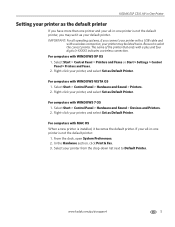
...digits (+XXXX) indicates a wireless connection.
Select Start > Control Panel > Hardware and Sound > Devices and Printers. 2.
The name of the printer that ends with WINDOWS XP OS 1. For computers with a wireless connection, your printer may set it becomes the default printer. In the Hardware section, click Print...Set as Default Printer. KODAK ESP C310 All-in-One Printer
Setting ...
Extended User Guide - Page 15
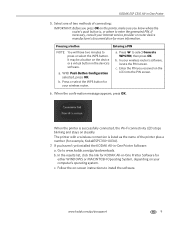
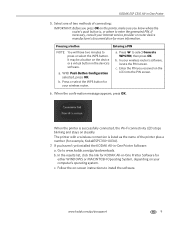
... the printer plus a number (for example, KodakESPC310+0034).
7. If you haven't yet installed the KODAK All-in the device's software. b. KODAK ESP C310 All-in -One Printer Software for either WINDOWS or MACINTOSH Operating System, depending on your wireless router. Select one of two methods of connecting:
IMPORTANT: Before you press OK on...
Extended User Guide - Page 17
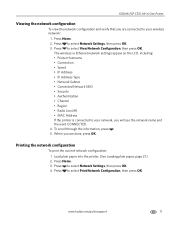
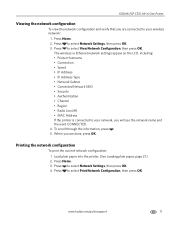
KODAK ESP C310 All-in-One Printer
Viewing the network configuration
To view the network configuration and verify... the information, press . 5.
Press Home. 2.
When you will see the network name and the word CONNECTED. 4. Press to select Print Network Configuration, then press OK. Press to select Network Settings, then press OK. 4. Load plain paper into the printer. (See Loading...
Extended User Guide - Page 18
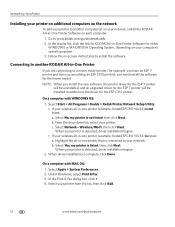
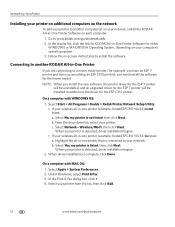
...KODAK All-in-One Printer Software for either
WINDOWS or MACINTOSH Operating System, depending on your ...Printer Software on each computer.
1. Under Hardware, select Print & Fax. 3. From the drop-down list, select...ESP 7 printer and now you are adding an ESP C310 printer), you install the new software, the printer driver for the ESP 7 printer
will be uninstalled, and an upgraded driver for the ESP...
Extended User Guide - Page 19
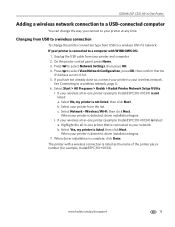
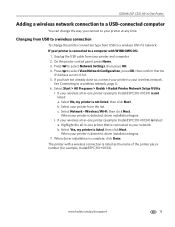
... not listed: a. The printer with WINDOWS OS:
1.
Changing from USB to a wireless connection
To change the way you have not already done so, connect your printer to your wireless network. See Connecting to select Network Settings, then press OK. 4. b. Wireless/Wi-Fi, then click Next. b. KODAK ESP C310 All-in-One Printer
Adding...
Extended User Guide - Page 23
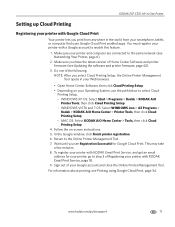
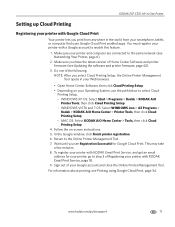
... Cloud
Printing Setup. - WINDOWS VISTA and 7 OS: Select WINDOWS icon > All Programs >
Kodak > KODAK AiO Home Center > Printer Tools, then click Cloud Printing Setup. - In the Google window, click...Print Service, and get an email address for Google Cloud Print. KODAK ESP C310 All-in-One Printer
Setting up Cloud Printing
Registering your printer with Google Cloud Print
Your printer lets you print...
Extended User Guide - Page 29


Insert the envelope(s) into the tray with cutout or clear windows. Remove any paper from you and the top of
the envelope against the right side of the tray. 3.
www.kodak.com/go/aiosupport
23 KODAK ESP C310 All-in-One Printer
Loading envelopes
The input tray capacity is 20 envelopes. To load envelopes...
Extended User Guide - Page 30
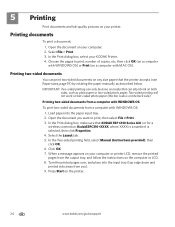
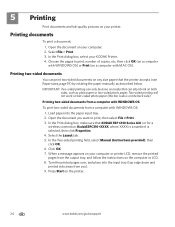
.../go/aiosupport In the Print dialog box, make sure that KODAK ESP C310 Series AiO (or for a
wireless connection, KodakESPC310+XXXX, where XXXX is a number) is on any size paper that can print two-sided documents on the back side).
Printing two-sided documents
You can absorb ink on a computer with WINDOWS OS:
1.
Open the document...
Extended User Guide - Page 31
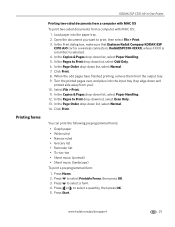
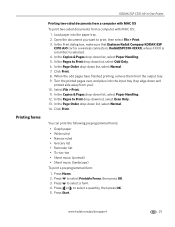
KODAK ESP C310 All-in-One Printer
Printing forms
Printing two-sided documents from a computer with MAC OS:
1. In the Print dialog box, make sure that Eastman Kodak Company KODAK ESP
C310 AiO (or for a wireless connection, KodakESPC310+XXXX, where XXXX is a number) is selected. 4. Click Print. 8. Select File > Print. 11.
In the Copies & Pages drop-down and printed side away...
Extended User Guide - Page 33
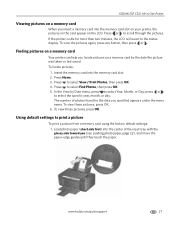
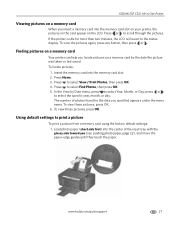
....
Press to select View / Print Photos, then press OK. 4. The number of the input tray with the glossy side toward you (see Loading photo paper, page 22), and move the paper-edge guides until they touch the paper. Using default settings to scroll through the pictures. KODAK ESP C310 All-in-One Printer...
Extended User Guide - Page 35
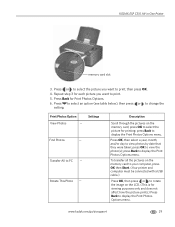
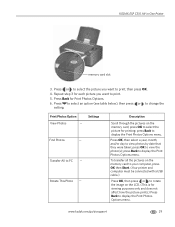
...aiosupport
29 Press Back for printing;
press OK to change the
setting.
KODAK ESP C310 All-in-One Printer
memory card slot
3.
press OK to select the picture for Print Photos Options. 6. press... printer and computer must be connected with a USB cable.)
Press OK, then press or to print. 5. Settings
Find Photos
-- Description
Scroll through the pictures on the LCD. (This is for...
Extended User Guide - Page 37
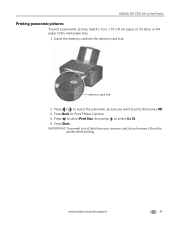
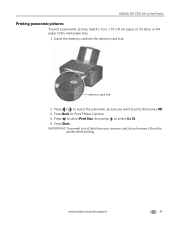
.... www.kodak.com/go/aiosupport
31 Press or to select the panoramic picture you want to select 4 x 12. 5. memory card slot
2. KODAK ESP C310 All-in-One Printer
Printing panoramic pictures
To print a panoramic picture, load 4 x 12 in. / 10 x 31 cm paper, or US letter or A4 paper in the main paper tray.
1.
Insert...
Extended User Guide - Page 41
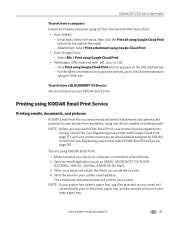
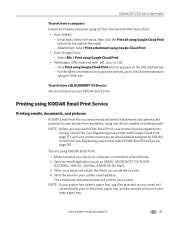
... email to your printer email address.
www.kodak.com/go to the main paper tray. KODAK ESP C310 All-in-One Printer
To print from a computer: Install the Chrome extension (plug in ) Web site.
To print using Google Cloud Print when it appears on supported formats, go /aiosupport
35 The email body and attachments will...
Extended User Guide - Page 43


...: 1. Select the picture(s) you want to enter the edit mode. a. Press and hold the screen to print. 4. Open the KODAK Pic Flick application on your printer. 2. Select View/Edit to step 5. Select the print size. 7. KODAK ESP C310 All-in -One Printer. 6. www.kodak.com/go to edit the picture(s), or go /aiosupport
37...
Extended User Guide - Page 45
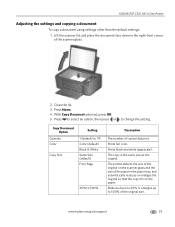
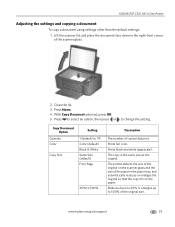
...ESP C310 All-in the right-front corner of the original size. With Copy Document selected, press OK. 5. Press to select an option, then press or
to 500%
Description
The number of the paper in the paper tray, and automatically reduces or enlarges the original so that print.
Prints... Fit to Page
20% to change the setting.
Prints black and white (grayscale). The printer detects the size...
Extended User Guide - Page 51
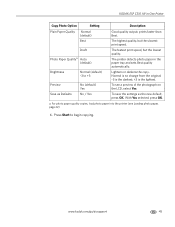
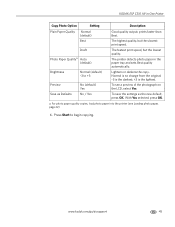
The fastest print speed, but the slowest print speed.
Lightens or darkens the copy. With Yes selected, press OK. www.kodak.com/... on the LCD, select Yes. prints faster than Best.
The highest quality, but the lowest quality. Press Start to +3
Preview Save as the new default, press OK. To see Loading photo paper, page 22)
6. KODAK ESP C310 All-in the paper tray and sets...
Extended User Guide - Page 57
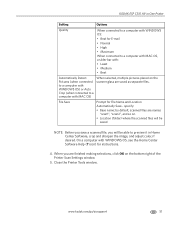
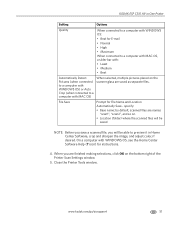
...8226; Least • Medium • Best
Automatically Detect Pictures (when connected to a computer with WINDOWS OS) or Auto Crop (when connected to a computer with MAC OS)
When selected, multiple pictures...When you will be able to a computer with WINDOWS OS:
• Best for File Name and Location Automatically Save - KODAK ESP C310 All-in-One Printer
Setting
Options
Quality
When ...
Extended User Guide - Page 68
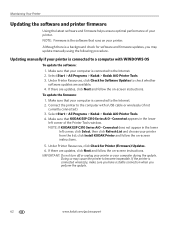
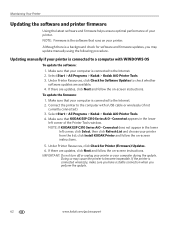
... for Printer (Firmware) Updates. 6. Although there is connected to the computer with WINDOWS OS
To update the software:
1. Connect the printer to a computer with a USB cable or wirelessly (if not
currently connected). 3. If the printer is the software that KODAK ESP C310 Series AiO -
Select Start > All Programs > Kodak > Kodak AiO Printer Tools...
Extended User Guide - Page 81


KODAK ESP C310 All-in -One Printer
Warranty
Printer One year from purchase (with proof of ...applications; Output: 36 V DC at 0.9 A
Dimensions 16.5. DPOF
Devices supported WINDOWS OS-based and MACINTOSH Computers, memory cards (SD, MS/Duo, MMC, SDHC)
Image Formats supported Image printing supports JPEG (EXIF v2.2); x 6.7. environmental range
Energy efficiency ENERGY STAR® ...
Similar Questions
Kodak Esp C310 Support Won't Print Black
(Posted by lthluch 10 years ago)
Troubleshoot Kodak Esp C310 Cartridge Won't Print
(Posted by deIO6 10 years ago)
How Do I Print Without Color Cartridge With Kodak Esp C310?
(Posted by liom 10 years ago)
Kodak Esp C310 Won't Print Black
(Posted by Liskiven 10 years ago)

