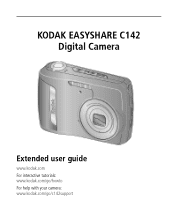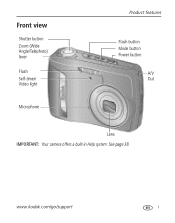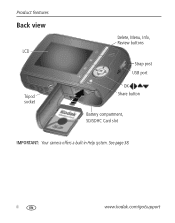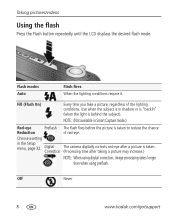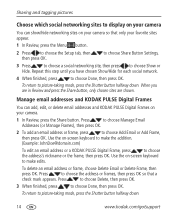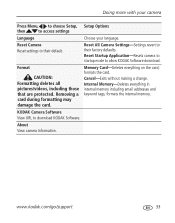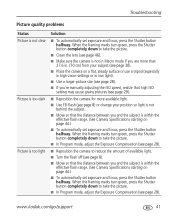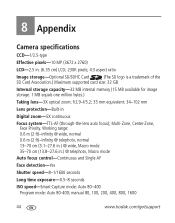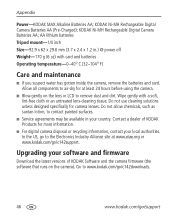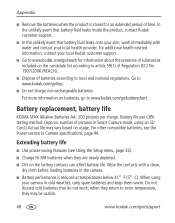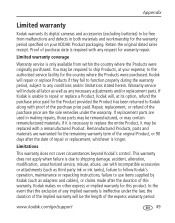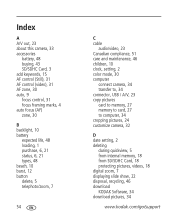Kodak C142 Support Question
Find answers below for this question about Kodak C142 - Easyshare Digital Camera.Need a Kodak C142 manual? We have 1 online manual for this item!
Question posted by andiraye on November 18th, 2014
How To Remove The Lens On My C142?
We keep getting an error message that the lens is obstructed & we need to remove the lens. How do we do this?
Current Answers
Answer #1: Posted by TommyKervz on November 18th, 2014 10:22 PM
Follow the instructions below to fix the error
https://answers.yahoo.com/question/index?qid=20111229152318AAo9tJF
http://www.ehow.com/how_5865723_fix-jammed-kodak-lens.html
video instructions below
Related Kodak C142 Manual Pages
Similar Questions
Kodak Easyshare V1253 Camera Clock Reset
Kodak EasyShare V1253 camera date and time reset when battery removed. Why?Here is the accurate answ...
Kodak EasyShare V1253 camera date and time reset when battery removed. Why?Here is the accurate answ...
(Posted by dbarcon 5 years ago)
Kodak Easyshare C142 Camera Wont Turn On
(Posted by 073theath 9 years ago)
How To Set Date On The Picture Of Kodak C142 Easyshare Camera?
(Posted by aktar 11 years ago)
Internal Memory Is Full Kodak Easy Share C142 Camera.
whenever I on the kodak c142 easy share camera,error reflecting as Internal memory is Full. I had fo...
whenever I on the kodak c142 easy share camera,error reflecting as Internal memory is Full. I had fo...
(Posted by shuddhodhan28 11 years ago)
The Lens Does Not Retract And I Get Error Message E45error, What Does This Mean?
I turn the camera off and lens does not retract. When I turn it back on I get #E45 error. How can I...
I turn the camera off and lens does not retract. When I turn it back on I get #E45 error. How can I...
(Posted by batddot 12 years ago)