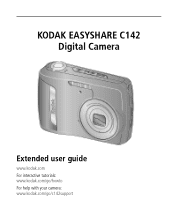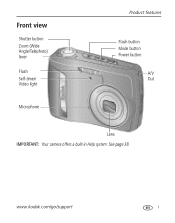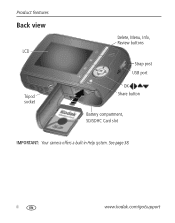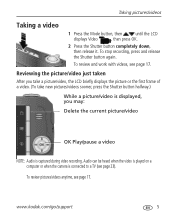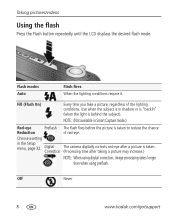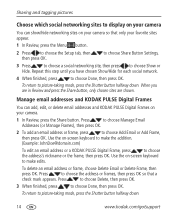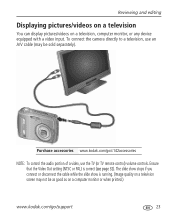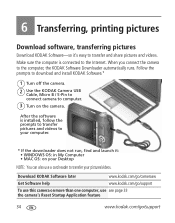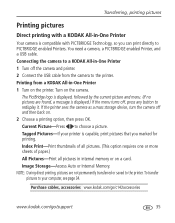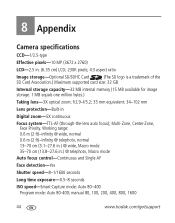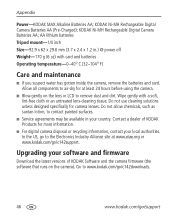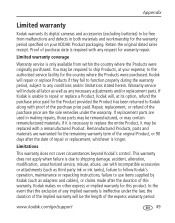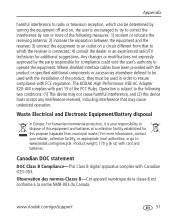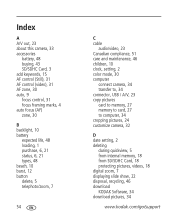Kodak C142 Support Question
Find answers below for this question about Kodak C142 - Easyshare Digital Camera.Need a Kodak C142 manual? We have 1 online manual for this item!
Question posted by mallareddyot69 on November 16th, 2012
Ihav Connect My Camera To My Pc.but Not Connecting Why
The person who posted this question about this Kodak product did not include a detailed explanation. Please use the "Request More Information" button to the right if more details would help you to answer this question.
Current Answers
Related Kodak C142 Manual Pages
Similar Questions
Do You Do Support On Kodak Easyshare Digital Camera
my kodak digital camera won't come on after being charged.
my kodak digital camera won't come on after being charged.
(Posted by cfulkerson1 9 years ago)
Kodak C 142 Is Not Connecting To Computer Via Usb Cable
(Posted by khadijasadaf12 9 years ago)
I Lost The Usb Cable That Connects Camera To Computer.how Do I Replace?
(Posted by loislockhart 11 years ago)
Where Can I Obtain The Software For Kodak Easyshare Digital Camera C663
My husband has mislaid the CD for installing the C663 camera. I would like to buy another one, Is t...
My husband has mislaid the CD for installing the C663 camera. I would like to buy another one, Is t...
(Posted by ddone 12 years ago)
Camera Won't Connect To Laptop
Hi, I bought a C142 on Sunday, took pictures and uploaded them onto my laptop with no problems, inst...
Hi, I bought a C142 on Sunday, took pictures and uploaded them onto my laptop with no problems, inst...
(Posted by whitecathie 13 years ago)