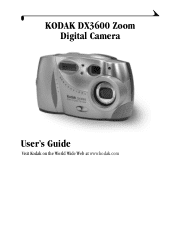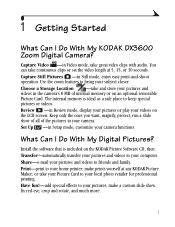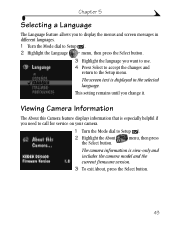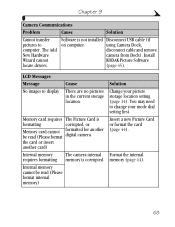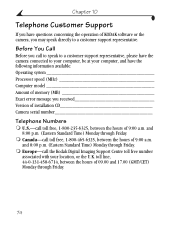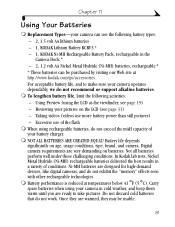Kodak 3600 Support Question
Find answers below for this question about Kodak 3600 - Disc Camera.Need a Kodak 3600 manual? We have 1 online manual for this item!
Question posted by rrice94474 on November 28th, 2014
I Need An Instruction Booklet On How To Operate.
The person who posted this question about this Kodak product did not include a detailed explanation. Please use the "Request More Information" button to the right if more details would help you to answer this question.
Current Answers
Related Kodak 3600 Manual Pages
Similar Questions
Need Adress To Return Broken Camera (easy Share M550) For Reair
My camera has been dropped while in use and lens is stuck open. I need to return camera to Kodak se...
My camera has been dropped while in use and lens is stuck open. I need to return camera to Kodak se...
(Posted by goin2deriver 11 years ago)
I Need A Manual For This Camera.
I only have a User Guide and need a manual.
I only have a User Guide and need a manual.
(Posted by helen1956 11 years ago)
Need Instructions To Set The Date & Time
(Posted by peggythrasher 12 years ago)
I Need Some Instructions To Operate This Camera.is There Anything On Line?
(Posted by leroynjune 12 years ago)
I Need Instructions To Replace The Battery Door On My Kodak Dx4900 Digital Camer
I purchased the battery cover; but do not know how to remove the old door and replace with the new o...
I purchased the battery cover; but do not know how to remove the old door and replace with the new o...
(Posted by chinagirl54 12 years ago)