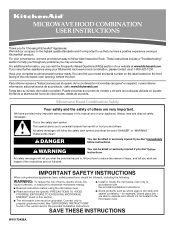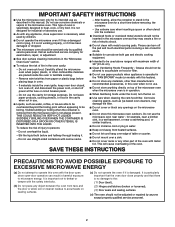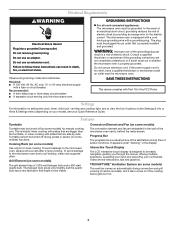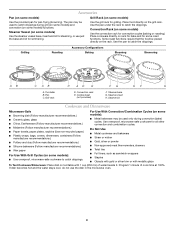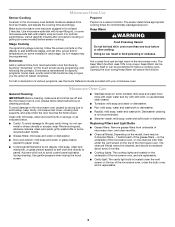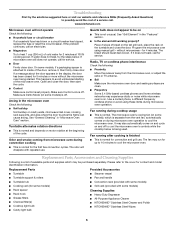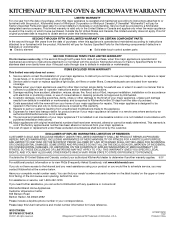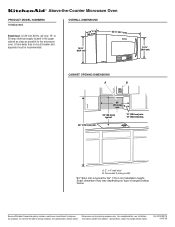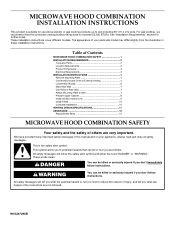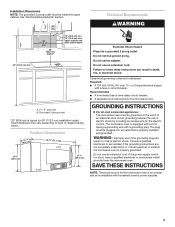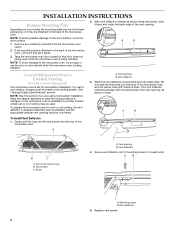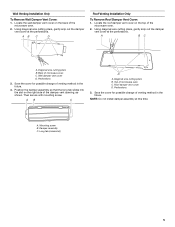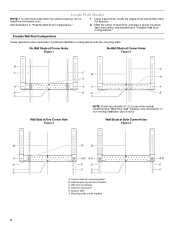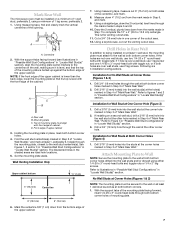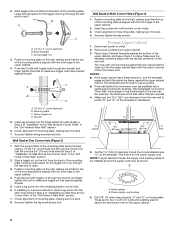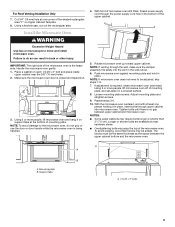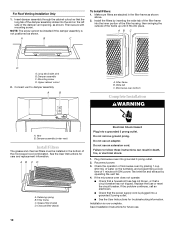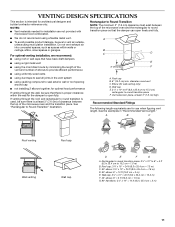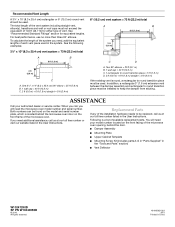KitchenAid KHMS2056SSS Support Question
Find answers below for this question about KitchenAid KHMS2056SSS - ARCHITECT II 36" 2.0 cu. Ft. 1.Need a KitchenAid KHMS2056SSS manual? We have 3 online manuals for this item!
Question posted by RRobertw653 on December 27th, 2017
Want To Replace Control Panel In Door. Have Panel. How Do I Remove Door.
how do I remove door
Current Answers
Answer #1: Posted by Odin on December 27th, 2017 8:37 AM
Hope this is useful. Please don't forget to click the Accept This Answer button if you do accept it. My aim is to provide reliable helpful answers, not just a lot of them. See https://www.helpowl.com/profile/Odin.
Related KitchenAid KHMS2056SSS Manual Pages
KitchenAid Knowledge Base Results
We have determined that the information below may contain an answer to this question. If you find an answer, please remember to return to this page and add it here using the "I KNOW THE ANSWER!" button above. It's that easy to earn points!-
Changing the bulb in my ice maker
...control panel. Changing the bulb in my ice maker How do I change the light bulb in the ice maker or reconnect the power. The light bulb is located in place. Bottom freezer/French door refrigerator To replace... the light bulb: Unplug the ice maker or disconnect the power. Replace the cutter grid cover with two screws. Remove the ... -
Custom panel installation for French-door refrigerator (Model KFCO22EVBL)
... to the lower fixed trim and center the panel with top of door and completely covers clips of side trim. Repeat procedure for door removal if necessary; Assure the upper locking trim grooves engage the rivets on the KUDA03CT, KUDB03CT, KUDS03CT, KUDW03CT, KUDS03FT, KUDS03FTPA, and KUDS03ST Purchasing replacement parts or accessories Apply firm pressure to... -
Uploading photos to the display, French Door with Ice Bin in the Door
.... NOTE: The recommended image resolution is 480 x 272. The control panel will photos not download to the display? At the conclusion of...Remove the cover from the display-French Door with Ice Bin in the Door How do the Icons on the display. Remove the USB memory device and replace...Screen shown on the USB port. Repeat this time you want to stop uploading photos to use the ice ...
Similar Questions
Kmcs1016gss Kitchenaid Microwave, Control Panel Display Not Working
Looking for a replacement part for the control panel . Digits stopped working and the Push button is...
Looking for a replacement part for the control panel . Digits stopped working and the Push button is...
(Posted by RajanSubramanium 1 year ago)
Where Is Fuse Located?
(Posted by DENNYCOC001 2 years ago)
How Do I Remove Door
I need to get at the touchpad and I,m stuck onremoving door
I need to get at the touchpad and I,m stuck onremoving door
(Posted by fkskura 6 years ago)
Need To Find The Fuse In My Microwave Where Inside The Microwave Is It Located
KitchenAid microwave model number khms 205 osss - 0
KitchenAid microwave model number khms 205 osss - 0
(Posted by itsallaboutu3 7 years ago)
Touch Pad/control Panel Replacement.
I have a Kitchenaid Microwave (Model#KHMS2050SSS-2) and the control panel frequently locks up. None ...
I have a Kitchenaid Microwave (Model#KHMS2050SSS-2) and the control panel frequently locks up. None ...
(Posted by gcsanders99 10 years ago)