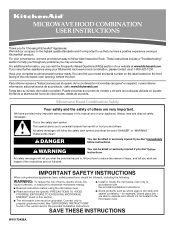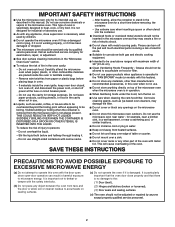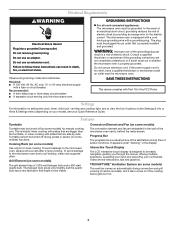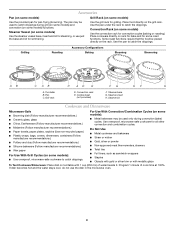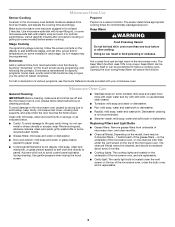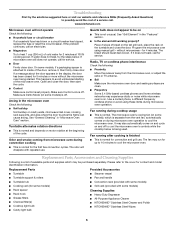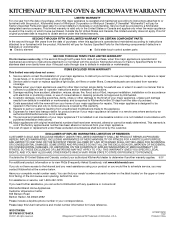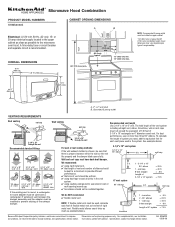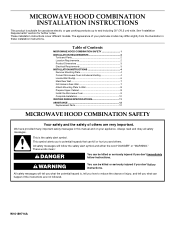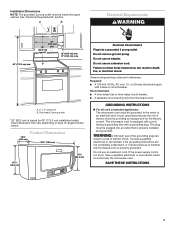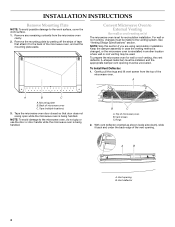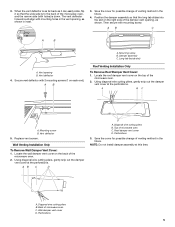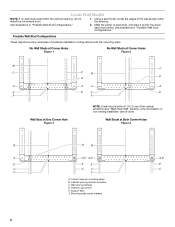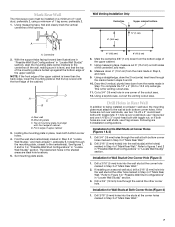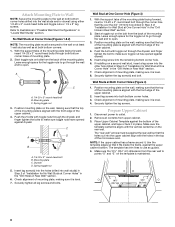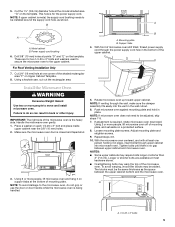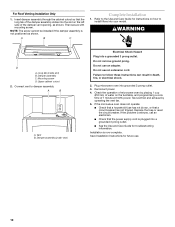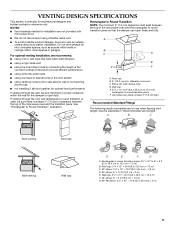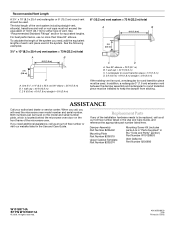KitchenAid KHMS2050SSS Support Question
Find answers below for this question about KitchenAid KHMS2050SSS - 30" Microwave Hood Combo.Need a KitchenAid KHMS2050SSS manual? We have 3 online manuals for this item!
Question posted by Lightray on August 31st, 2020
Display Screen Keep Scrolling. Worth Fixing?
The display on the screen keep changing, making it hard to select the item I want. Otherwise microwave works fine. I remembered spending so much on it 9 yrs ago. Should I just get another Kitchenaid for about 650-750 (maybe a low end or mid range model). Recommendation on brand/model?
Current Answers
Answer #1: Posted by Troubleshooter101 on August 31st, 2020 4:52 AM
If the display isn't working at all, either the main control board or the display board could be at fault. If the display goes out partially, the display board is more commonly at fault.
Thanks
Please respond to my effort to provide you with the best possible solution by using the "Acceptable Solution" and/or the "Helpful" buttons when the answer has proven to be helpful. Please feel free to submit further info for your question, if a solution was not provided. I appreciate the opportunity to serve you!
Troublshooter101
Related KitchenAid KHMS2050SSS Manual Pages
KitchenAid Knowledge Base Results
We have determined that the information below may contain an answer to this question. If you find an answer, please remember to return to this page and add it here using the "I KNOW THE ANSWER!" button above. It's that easy to earn points!-
Using the Options selection pad - Architect Series II
.... To dehydrate: Position the racks according to change : Press Options and then 1 on tones, press Options again, then 4. The oven will scroll through the various options, starting at least 6 characters of Racks The Options selection pad allows you to Fahrenheit, press Options and then 1 again on Convection Models 6 Oven temperature 7 Sabbath Mode Option 1 - You... -
Operating the dispenser controls (6 button control with a display screen) - Side by side refrigerator
...make this page Recipient Email * Required Your Email Your Name Operating the dispenser controls (6 button control with a display screen...change from Crushed to select Dim mode. Press the Ice button to change the water filter cartridge. The display screen...display setting to "Replace." Side by side refrigerator Ice Dispenser Not Working...Filter button. If you want the light to activate ... -
Operating the dispenser controls (5 or 6 button control without a display screen) - Side by side refrigerator
... Lockout feature is almost time to indicate that you replace the filter when the status light changes to red or water flow to identify the correct style. 5 button control without a display screen 6 button control without a display screen) on by pressing the Light On button. The light above the button. ...
Similar Questions
Microwave Display
My display on partially shows the numbers. Everything works fine otherwise. Do I need a new display ...
My display on partially shows the numbers. Everything works fine otherwise. Do I need a new display ...
(Posted by denisegirgis 3 years ago)
Fan And Light Control Buttons Quit Working, All Else Works Fine
fan speed and light control buttons both quit working, cooking, table and inside light all else work...
fan speed and light control buttons both quit working, cooking, table and inside light all else work...
(Posted by digitaldoc1 6 years ago)
Loud Buzzing Noise When Trying To Heat.
KitchenAid model # KHMS2050SSS Makes a very loud buzzing noise when trying to heat something. Sounds...
KitchenAid model # KHMS2050SSS Makes a very loud buzzing noise when trying to heat something. Sounds...
(Posted by kheckman 10 years ago)
Replace Handle On Kitchenaid Khms2050sss0 Microwave Hood Combo.
I need to install a replacement door handle on a Kitchenaid KHMS2050SSS0 microwave hood combo. All t...
I need to install a replacement door handle on a Kitchenaid KHMS2050SSS0 microwave hood combo. All t...
(Posted by DoorHelp 10 years ago)