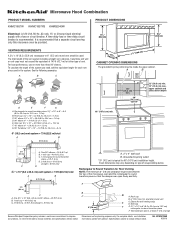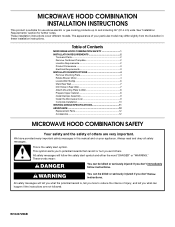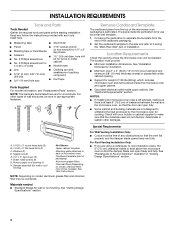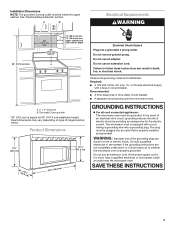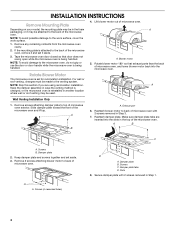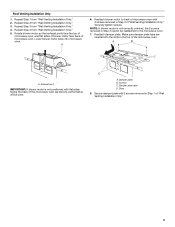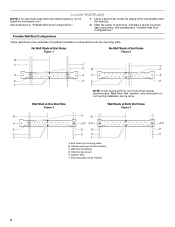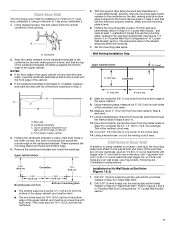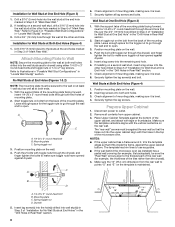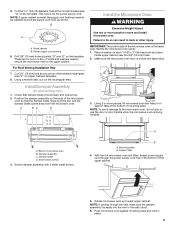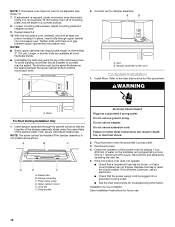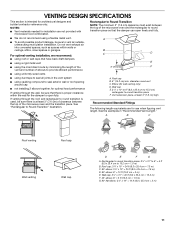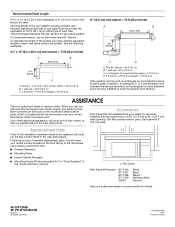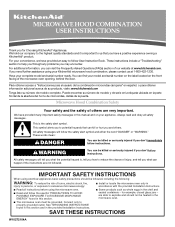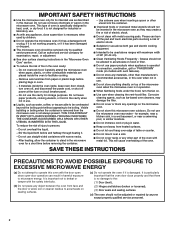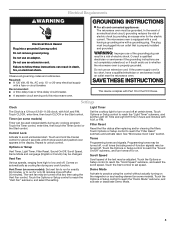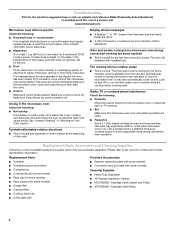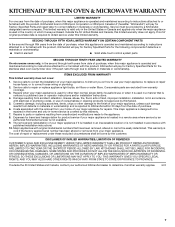KitchenAid KHMS2040WSS Support Question
Find answers below for this question about KitchenAid KHMS2040WSS.Need a KitchenAid KHMS2040WSS manual? We have 3 online manuals for this item!
Question posted by deliXni on April 14th, 2014
How Does The Kitchen Aid Khms2040wss Look Installed Vented
The person who posted this question about this KitchenAid product did not include a detailed explanation. Please use the "Request More Information" button to the right if more details would help you to answer this question.
Current Answers
Related KitchenAid KHMS2040WSS Manual Pages
KitchenAid Knowledge Base Results
We have determined that the information below may contain an answer to this question. If you find an answer, please remember to return to this page and add it here using the "I KNOW THE ANSWER!" button above. It's that easy to earn points!-
My microwave oven will not run
... Guides, Installation Instructions and Warranty Information. Is a spacer (on the display. If water does not heat, please call for five seconds until two tones sound and a lock icon appears on some models, is locked, only the Vent Fan and Light pads will not run Why won't my microwave oven run? Changing the oven light... -
Microwavable immersion blender beaker
The beaker and the chopper bowl should not be used in the microwave oven. Model Number | Help me locate my model number Please enter at 1-800-541-6390. All times are Eastern Time. Care Guides, Installation Instructions and Warranty Information. For further information the KitchenAid Customer eXperience Center... -
Unable to upload photos to the display, French Door with Ice Bin in the Door
... being unable to the display. Pictures must be uploaded to be stored in the Door Temp Alarm feature Operating the measured fill dispensing system controls - kitchen.aid.jpg). If the USB memory device is removed while uploading photos, the display will show only the pictures that ; Uploading photos to continue the uploading...
Similar Questions
Kitchen Aid Microwave Khms1850sss Door Clicking Sound
kitchen aid microwave khms1850sss door clicking sound when opening. Also noticed the door is not eve...
kitchen aid microwave khms1850sss door clicking sound when opening. Also noticed the door is not eve...
(Posted by cecalara 5 years ago)
How Do You Repair Cook Top Bulbs On Kitchen Aid Microwave Model Khmc1857wss
How do I repair/replace oven top bulbs on my Kitchen Aid Microwave Model KHMC1857WSS?
How do I repair/replace oven top bulbs on my Kitchen Aid Microwave Model KHMC1857WSS?
(Posted by schirm43 9 years ago)
How To Change The Charcoal Filter In Kitchenaid Microwave Oven/hood
(Posted by mandart 10 years ago)
Can I Use The Khmc1857 Kitchen Aid Microwave Without The Charcoal Filter?
I use the mainly for reheating, or items such as tea. I do use it about once a month for baking. As ...
I use the mainly for reheating, or items such as tea. I do use it about once a month for baking. As ...
(Posted by faygail 11 years ago)
Kitchen Aid Khb100er1 - Engine Is Not Running.
I have it less than 6 months. I am the only one to use it at home and I have a degree in cooking, so...
I have it less than 6 months. I am the only one to use it at home and I have a degree in cooking, so...
(Posted by Arnoldo 11 years ago)