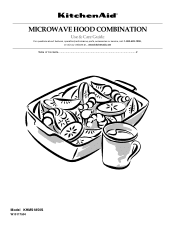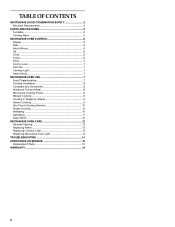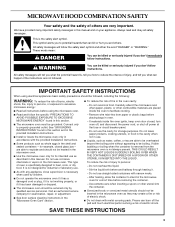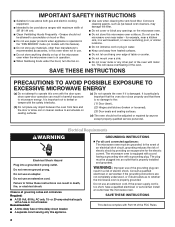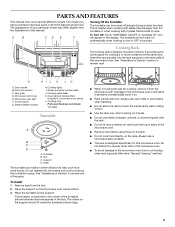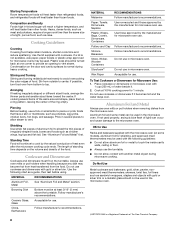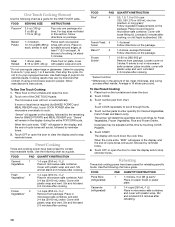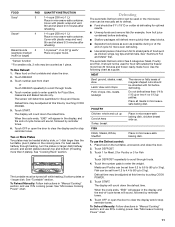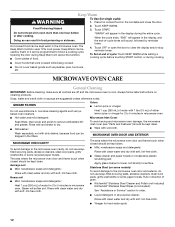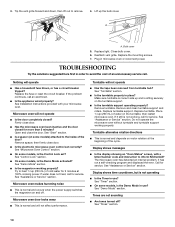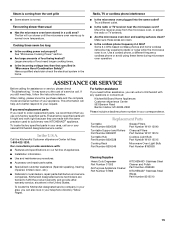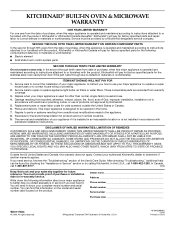KitchenAid KHMS1850SSS Support Question
Find answers below for this question about KitchenAid KHMS1850SSS - 1.8 cu. ft. Microwave Oven.Need a KitchenAid KHMS1850SSS manual? We have 1 online manual for this item!
Question posted by cecalara on November 9th, 2018
Kitchen Aid Microwave Khms1850sss Door Clicking Sound
kitchen aid microwave khms1850sss door clicking sound when opening. Also noticed the door is not even
Current Answers
Related KitchenAid KHMS1850SSS Manual Pages
KitchenAid Knowledge Base Results
We have determined that the information below may contain an answer to this question. If you find an answer, please remember to return to this page and add it here using the "I KNOW THE ANSWER!" button above. It's that easy to earn points!-
Sounds different than my previous washer- Front-load washer
... KB) To maintain a balanced load and maximize the removal of your model number. Front-load washer Sounds during wash - Front-load washer The door will create a clicking sound. These new sounds and pauses are not accustomed to. Play sound of the normal washer operation. As water drains from the washer, you are part of the... -
Unable to upload photos to the display, French Door with Ice Bin in the Door
... that ; A USB flash drive USB 1.1 or 2.0 standards is used for the extension (i.e. will display. kitchen.aid.jpg). If the "No compatible USB drive identified", ensure that ; You can only be accomplished using A...be uploaded. A USB flash drive USB 1.1 or 2.0 standards has been used . If the door jar alarm, or power outage occurs during the upload process, all photos will show only the ... -
Water leak - Side by side refrigerator
...nbsp;water is leaking from behind the front grille (below the doors), click here Water leaking from behind the base grille, remove the grille... the water connection to the refrigerator is firmly inserted into all fittings are accessible, such as a leaking sound. Check all connections that all fittings and that are tightened. &...
Similar Questions
Kitchen Aid Microwave Model Khmc1857bsp
My microwave is only 1 1/2 old. It was $729.00 over the range (hood). When I open the door the light...
My microwave is only 1 1/2 old. It was $729.00 over the range (hood). When I open the door the light...
(Posted by angelaparavati 7 years ago)
How Do You Repair Cook Top Bulbs On Kitchen Aid Microwave Model Khmc1857wss
How do I repair/replace oven top bulbs on my Kitchen Aid Microwave Model KHMC1857WSS?
How do I repair/replace oven top bulbs on my Kitchen Aid Microwave Model KHMC1857WSS?
(Posted by schirm43 9 years ago)
Kitchenaid Microwave Khms1850sss-0 Door Didn't Lock What Part Should I Buy
(Posted by rich212000 9 years ago)
Fan Promblem On Kitchen Aid Microwave Khms1850ss
fan will go on at low voltage while not in use
fan will go on at low voltage while not in use
(Posted by rfafard 13 years ago)