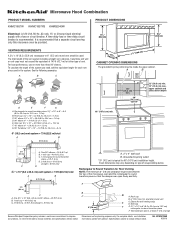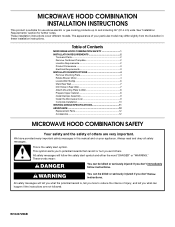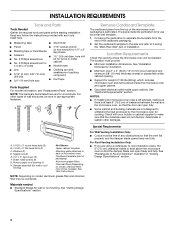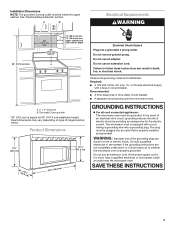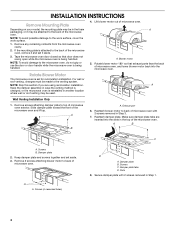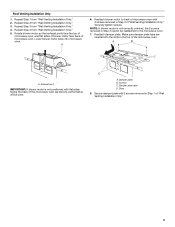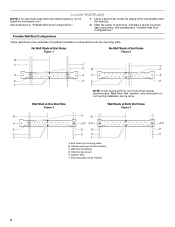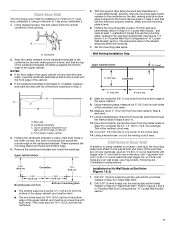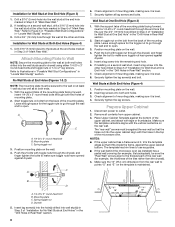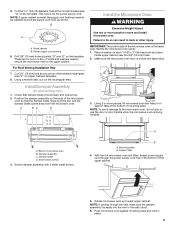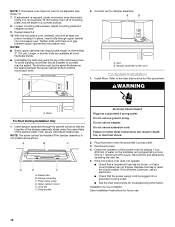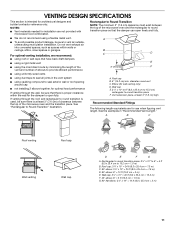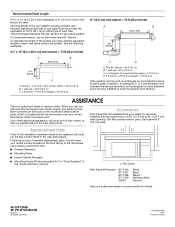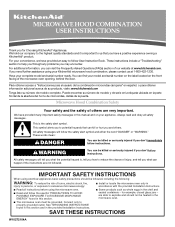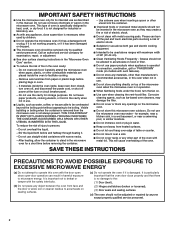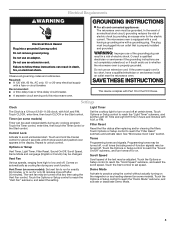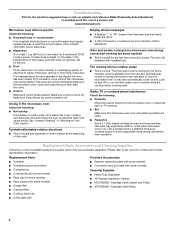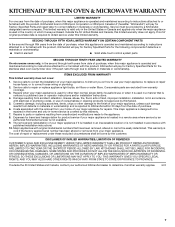KitchenAid KHMS2040WSS Support Question
Find answers below for this question about KitchenAid KHMS2040WSS.Need a KitchenAid KHMS2040WSS manual? We have 3 online manuals for this item!
Question posted by rbeasley5 on November 9th, 2011
Dented Top Panel?
During installation, the top panel got dented, can you buy a replacement panet for this. Thanks. It is model number KHMS2040WSS.
Current Answers
Related KitchenAid KHMS2040WSS Manual Pages
KitchenAid Knowledge Base Results
We have determined that the information below may contain an answer to this question. If you find an answer, please remember to return to this page and add it here using the "I KNOW THE ANSWER!" button above. It's that easy to earn points!-
My microwave oven will not run
... the control is the Child Lock (on some models) set correctly? Care Guides, Installation Instructions and Warranty Information. Child Lock (on some models) or Start (on other models) for service. To Lock/Unlock control: The microwave oven and Timer must be off. Superba built-in your model number. See "Child Lock" section below. Firmly close door... -
General cleaning tips for my electric or gas range
...model and serial number plate because scrubbing may occur. On some models) Cleaning ceramic glass cooktop. To clean the control panel Do not use steel wool, abrasive cleansers, oven cleaner or soak the knob. Damage may remove numbers... glass cooktop - Use a solution of the drawer and pull out. To replace the warming drawer: Align the drawer glides with a soft cloth. Do... -
When to change the water filter - Side by side refrigerator
...purchase replacement filters and receive a 10% discount on the dispenser control panel,...Installation Instructions and Warranty Information. The indicator will change the filter. Download available Owners Manuals/Use & Replace the water filter cartridge when the water filter status display changes to "Replace... model number in the Review Order screen when you may need to replace the...
Similar Questions
How To Change The Charcoal Filter In Kitchenaid Microwave Oven/hood
(Posted by mandart 10 years ago)
How To Install Kitchenaid Khmc1857wss Microwave Oven
(Posted by linhndp 10 years ago)
Change Light Bulb In Microwave Oven.
How do I change the light bulb in a Kitchenaid KBMS1454SSS Microwave oven?
How do I change the light bulb in a Kitchenaid KBMS1454SSS Microwave oven?
(Posted by danafeneck 13 years ago)