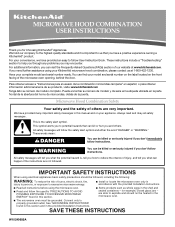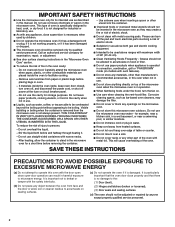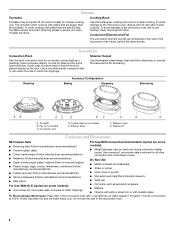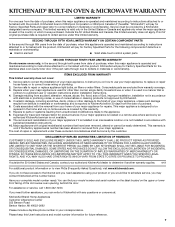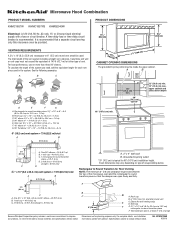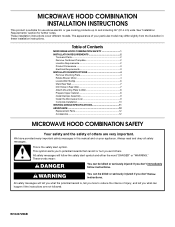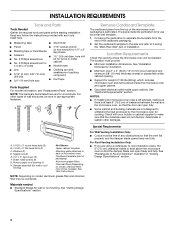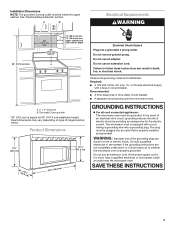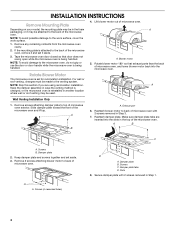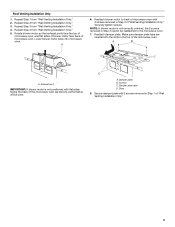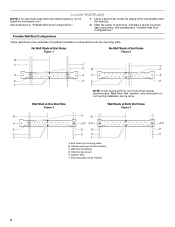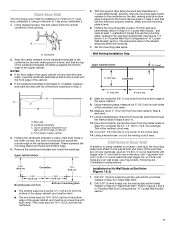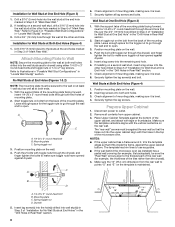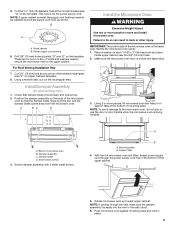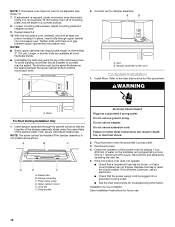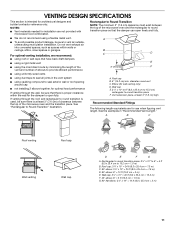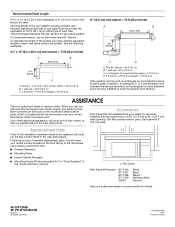KitchenAid KHMC1857WSS Support Question
Find answers below for this question about KitchenAid KHMC1857WSS - Microwave Hood Combination Oven.Need a KitchenAid KHMC1857WSS manual? We have 3 online manuals for this item!
Question posted by FernandoBren on May 11th, 2011
What Filters Need Replacement?
The person who posted this question about this KitchenAid product did not include a detailed explanation. Please use the "Request More Information" button to the right if more details would help you to answer this question.
Current Answers
Related KitchenAid KHMC1857WSS Manual Pages
KitchenAid Knowledge Base Results
We have determined that the information below may contain an answer to this question. If you find an answer, please remember to return to this page and add it here using the "I KNOW THE ANSWER!" button above. It's that easy to earn points!-
Operating the dispenser controls (6 button control with a display screen) - Side by side refrigerator
...;Options button once to change the filter sooner. When both features are located on , but does not solve my problem The answer needs updating and/or additional information The answer...(4 button control with Max Cool and Max Ice features. Replace the water filter cartridge when the water filter status display changes to unlock the dispenser. The Max Cool feature assists... -
How to install or replace the water filter
... L) has been dispensed. This will flush air from the filter and water dispensing system, and prepare the water filter for your added protection. As air is cleared from filter into the filter head. Order your water filter needs replacing, see Replacing Water Filter instructions below . If your Water Filters Drain water from the system, water may spurt... -
Water filter change reminder - Steam Assist Built-In Ovens
...ordering replacement filters, touch Order Info. It is Replace Filter Soon or Replace Filter, the Reset key becomes available. The status will continue to notify you that the filter needs to the opening and closing of the water filter and reset the system after the filter has been replaced. After replacing the filter, touch and hold Reset for approximately 3 seconds to the oven...
Similar Questions
Kitchenaid Microwave Bulb Replacement Model Khmc1857wss Does It Take G6 Or G9
bulb?
bulb?
(Posted by amelSTACE 9 years ago)
How Do You Repair Cook Top Bulbs On Kitchen Aid Microwave Model Khmc1857wss
How do I repair/replace oven top bulbs on my Kitchen Aid Microwave Model KHMC1857WSS?
How do I repair/replace oven top bulbs on my Kitchen Aid Microwave Model KHMC1857WSS?
(Posted by schirm43 9 years ago)
How To Replace Kitchenaid Superba Built In Microwave Light Bulb
(Posted by schala 9 years ago)
How To Change The Charcoal Filter In Kitchenaid Microwave Oven/hood
(Posted by mandart 10 years ago)
Need Replacement Glass Turntable
replacement turntable for kbms1454sss model
replacement turntable for kbms1454sss model
(Posted by jofalbo 12 years ago)