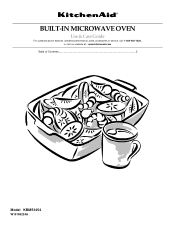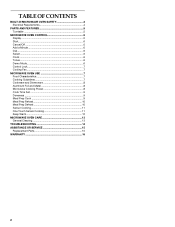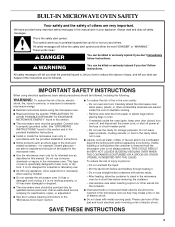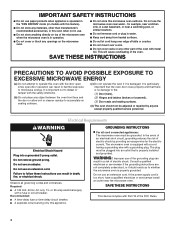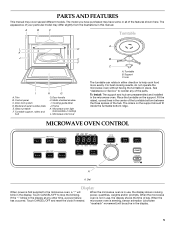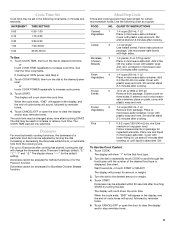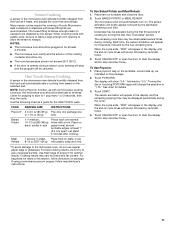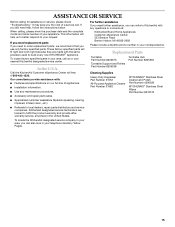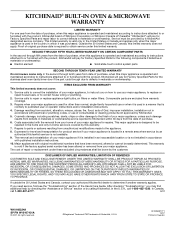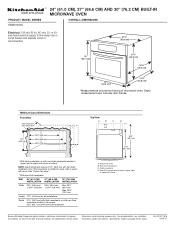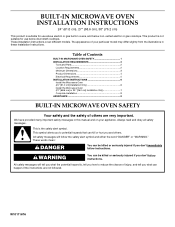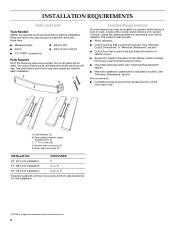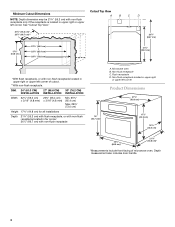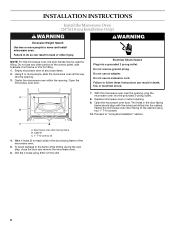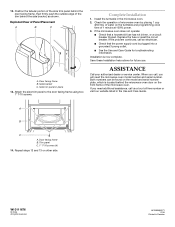KitchenAid KBMS1454SSS Support Question
Find answers below for this question about KitchenAid KBMS1454SSS - 24 in. Microwave Oven.Need a KitchenAid KBMS1454SSS manual? We have 3 online manuals for this item!
Question posted by jofalbo on November 5th, 2011
Need Replacement Glass Turntable
replacement turntable for kbms1454sss model
Current Answers
Related KitchenAid KBMS1454SSS Manual Pages
KitchenAid Knowledge Base Results
We have determined that the information below may contain an answer to this question. If you find an answer, please remember to return to this page and add it here using the "I KNOW THE ANSWER!" button above. It's that easy to earn points!-
Setting the Self-Clean cycle
... time and stop . When the cycle is completely closed or it has completely cooled could break the glass. Cleaning Level Total Cleaning Time (Includes 30-minute cool-down time) 1 (... times are five levels of clean. On some models) works The heating and cooling of porcelain on steel in the oven may result in our Use and Care Guide search ... -
How to install or replace the water filter
... closed. Use a sturdy container to depress and hold the water dispenser lever for later use . Once water begins to change your water filter needs replacing, see Replacing Water Filter instructions below . To ensure glass after glass of clean, refreshing ice and water, change the water filter Reset the water filter indicator - Here Changing... -
Glass bowl and microwaves
... these steps to remove the thread ring from the Glass Bowl. Model Number | Help me locate my model number Please enter at 1-800-541-6399 Moday-Friday, 8am-8pm, or Saturday, 10am-5pm, Eastern Standard Time. The 90th Anniversary Glass Bowl can be used in the microwave oven? NOTE: To avoid product damage, do not use...
Similar Questions
Buy Replacement Coupler For Glass Turntable?
Where can I buy a replacement three lobed coupler drive adapter for the Kitchenaide Microwave
Where can I buy a replacement three lobed coupler drive adapter for the Kitchenaide Microwave
(Posted by kenlangland 2 years ago)
Mk1154xpt
What is the model number of the item replacing MK1154XPT 24" microwave trim kit?
What is the model number of the item replacing MK1154XPT 24" microwave trim kit?
(Posted by jmitchell2086 11 years ago)
Dows The 24' Mw Need A Mounting Kit - Looks Like It Can Slide In.
(Posted by compuquak 12 years ago)
What Filters Need Replacement?
(Posted by FernandoBren 12 years ago)
Change Light Bulb In Microwave Oven.
How do I change the light bulb in a Kitchenaid KBMS1454SSS Microwave oven?
How do I change the light bulb in a Kitchenaid KBMS1454SSS Microwave oven?
(Posted by danafeneck 13 years ago)