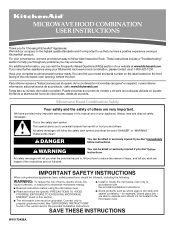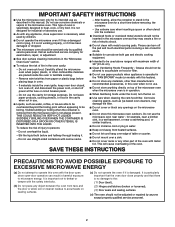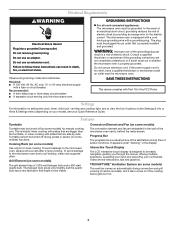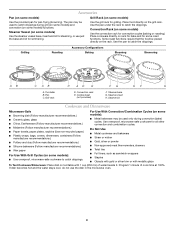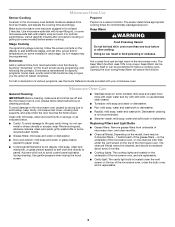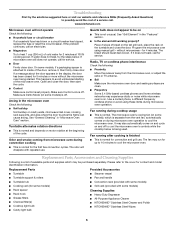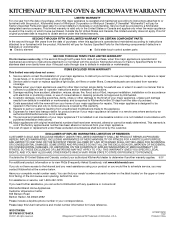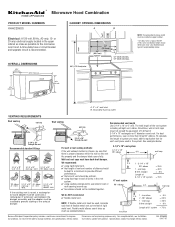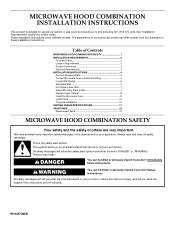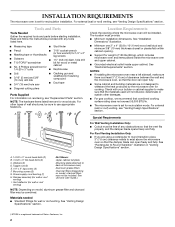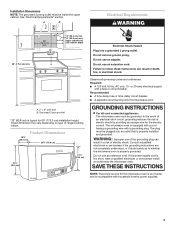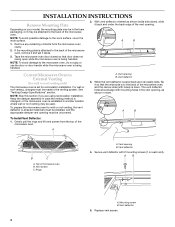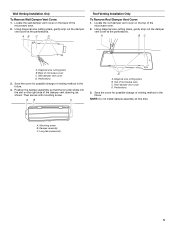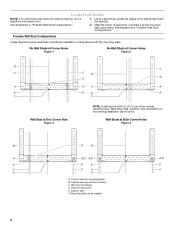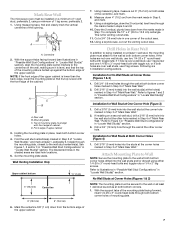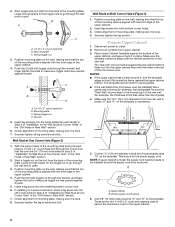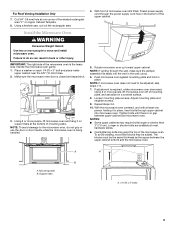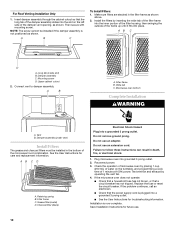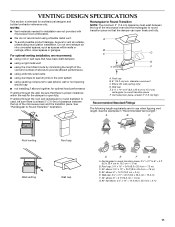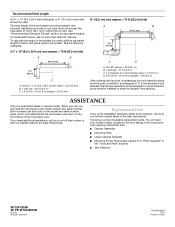KitchenAid KHHC2090SSS Support Question
Find answers below for this question about KitchenAid KHHC2090SSS - Architect II 2.0 cu. ft. 1200 W.Need a KitchenAid KHHC2090SSS manual? We have 3 online manuals for this item!
Question posted by ches24fan on February 8th, 2022
Fan And Light Buttons Replacement
I have KitchenAid microwave KHHC2090SSS-0 and the fan buttons barely work. I have ordered new buttons but can't figure out how to remove the left front corner panel where the buttons are located. Can't find a Service manual either. I would really like to not have to call a repair tech to do this. Any assistance would be greatly appreciated.
Current Answers
Answer #1: Posted by SonuKumar on February 9th, 2022 9:04 AM
Please respond to my effort to provide you with the best possible solution by using the "Acceptable Solution" and/or the "Helpful" buttons when the answer has proven to be helpful.
Regards,
Sonu
Your search handyman for all e-support needs!!
Related KitchenAid KHHC2090SSS Manual Pages
KitchenAid Knowledge Base Results
We have determined that the information below may contain an answer to this question. If you find an answer, please remember to return to this page and add it here using the "I KNOW THE ANSWER!" button above. It's that easy to earn points!-
Operating the dispenser controls (6 button control with a display screen) - Side by side refrigerator
... indicate the light is your water filter. Press the Ice button again to change the water filter cartridge. The display screen will rotate on for 24 hours unless manually turned off .) Press and hold the Lock button a second time for 3 seconds to the dispenser control buttons. The Max Cool feature assists with the... -
Operating the dispenser controls (4 button control with a display screen) - Side by side refrigerator
...; Side by pressing and holding the Filter Reset button for 3 seconds to "Replace." There are several types of ice is selected. Your dispenser is equipped with a dispenser light. The display screen will help you may choose either On or Dim. Off: Press the Light button a third time to continuously stay on the... -
Operating the dispenser controls (5 or 6 button control without a display screen) - Side by side refrigerator
... to your dispenser can be turned off with a light above the Filter Reset button will help you replace the filter when the status light changes to red or water flow to change your refrigerator's control type, see in order to "On" above the button. Off: Press the Light button a third time to become brighter as the...
Similar Questions
Getting Door Error On Microwave
(Posted by Anonymous-172591 1 year ago)
Buy Replacement Coupler For Glass Turntable?
Where can I buy a replacement three lobed coupler drive adapter for the Kitchenaide Microwave
Where can I buy a replacement three lobed coupler drive adapter for the Kitchenaide Microwave
(Posted by kenlangland 2 years ago)
Hood Controls Not Working Properly
When I push the "light" button, the fan turns on and the light turns on.The regular fan button doesn...
When I push the "light" button, the fan turns on and the light turns on.The regular fan button doesn...
(Posted by jasoncharon 8 years ago)
Replacing Lightbulbs
How do I replace the lightbulbs on model KHHC2090SSS
How do I replace the lightbulbs on model KHHC2090SSS
(Posted by Annielib335 8 years ago)
This Microwave Series Should Be Recalled Do To The
Malfunction Of The Wave Guid
This microwave/convection oven should be recalled do to the malfunction of the wave guide? How long ...
This microwave/convection oven should be recalled do to the malfunction of the wave guide? How long ...
(Posted by e1024 13 years ago)