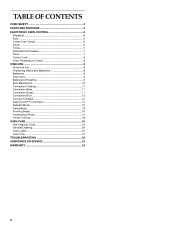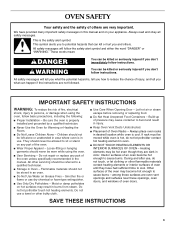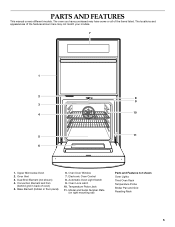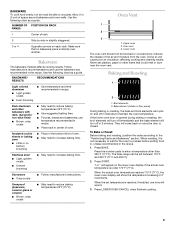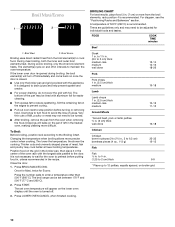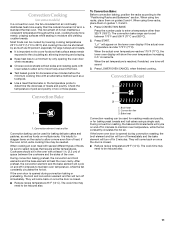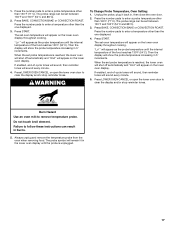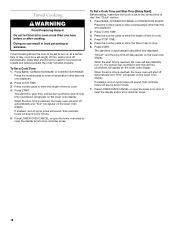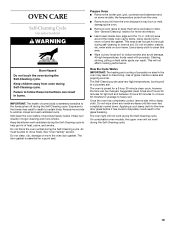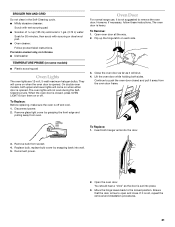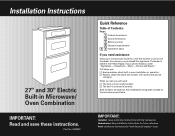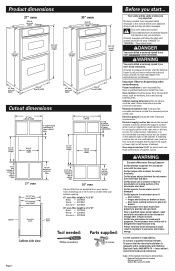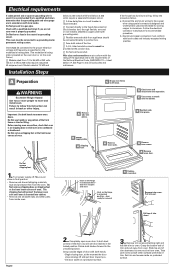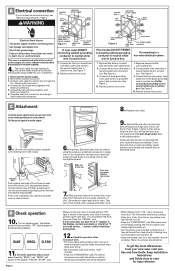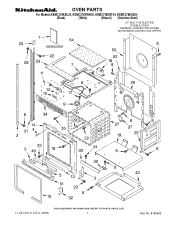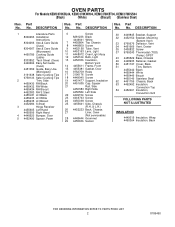KitchenAid KEMC378KSS Support Question
Find answers below for this question about KitchenAid KEMC378KSS - ARCHITECT Series 27'' Microwave Combination Double Wall Oven.Need a KitchenAid KEMC378KSS manual? We have 3 online manuals for this item!
Question posted by Anonymous-172591 on October 7th, 2022
Getting Door Error On Microwave
The person who posted this question about this KitchenAid product did not include a detailed explanation. Please use the "Request More Information" button to the right if more details would help you to answer this question.
Current Answers
Answer #1: Posted by SonuKumar on October 7th, 2022 9:33 PM
Now the oven light will not go off and when we try to heat up the oven, the "CLOSE DOOR" indicator on the display comes on. The oven will only heat up to about 180F or sometimes just stays on Lo. The door is fully closed, yet the "CLOSE DOOR" indicator is still on. Pressing the Oven Light button will not turn the oven light off.
Please respond to my effort to provide you with the best possible solution by using the "Acceptable Solution" and/or the "Helpful" buttons when the answer has proven to be helpful.
Regards,
Sonu
Your search handyman for all e-support needs!!
Related KitchenAid KEMC378KSS Manual Pages
KitchenAid Knowledge Base Results
We have determined that the information below may contain an answer to this question. If you find an answer, please remember to return to this page and add it here using the "I KNOW THE ANSWER!" button above. It's that easy to earn points!-
Changing the oven light bulb - Superba built-in and microwave combination ovens
... oven light bulbs - Architect Series II - On double oven models, both upper and lower lights will come on when either door is opened . The oven lights are 12-volt, 5-watt maximum halogen bulbs. Remove the bulb from the oven. Replace the bulb cover by grasping the front edge and pulling away from the socket. Built-in and microwave combination ovens How... -
Replacing oven light bulbs - Built-in ovens
On double oven models, both upper and lower lights should come on when either door is opened . Replace the bulb, using tissue or wearing cotton gloves to operate the lights. Architect Series II - Disconnect power. Do not touch the bulb with bare fingers. Superba built-in oven come on ? Built-in ovens When should come on... -
Cleaning the Downdraft Vent System - Architect 2 electric cooktop with downdraft
...the filter will expose the ventilation chamber. Clean the walls of the mixer is your appliance? Cleaning the ...the dishwasher. Architect Series II - Go Back to Off before reassembling. All other trademarks are owned by their respected companies. Get the latest product...dishwasher, a self-cleaning oven, or use abrasive cleaners or scrubbing pads. Customer Service > Wash the filter with...
Similar Questions
Need Specs For Kemc378kss
(Posted by johnjaz3 2 years ago)
Microwave Timer Starts But The Microwave Does Not.
When I enter the amount of time on the microwave and press Start, the timer begins but the microwave...
When I enter the amount of time on the microwave and press Start, the timer begins but the microwave...
(Posted by Jimair1js 2 years ago)
Cutout Dimensions For The Kemc308kss01
What are the cutout dimensions for the KEMCKSS01 microwave and oven wallunit combo?
What are the cutout dimensions for the KEMCKSS01 microwave and oven wallunit combo?
(Posted by glenmaney 3 years ago)
Microwave Display
My display on partially shows the numbers. Everything works fine otherwise. Do I need a new display ...
My display on partially shows the numbers. Everything works fine otherwise. Do I need a new display ...
(Posted by denisegirgis 3 years ago)
Door Error
when trying to run MW it giving "door" error, nothing happening, bulb not on, - bulb is good, change...
when trying to run MW it giving "door" error, nothing happening, bulb not on, - bulb is good, change...
(Posted by aleksusta2 12 years ago)