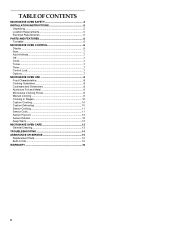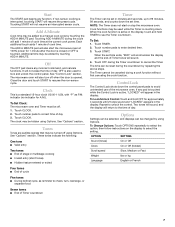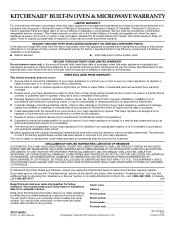KitchenAid KCMS1555S Support Question
Find answers below for this question about KitchenAid KCMS1555S - 1.5 cu. Ft. Countertop Microwave.Need a KitchenAid KCMS1555S manual? We have 1 online manual for this item!
Question posted by Jimair1js on July 8th, 2021
Microwave Timer Starts But The Microwave Does Not.
Current Answers
Answer #1: Posted by SonuKumar on July 8th, 2021 9:42 PM
Why won't my KitchenAid oven heat up?
If your KitchenAid oven isn't heating up properly, it's possible that this element has failed, resulting in uneven baking from only the top heating element. Possible signs of bake element failure include: Damage such as blistering or breakage. The bake element's red glow is interrupted or doesn't glow at all.
Why would Microwave stop heating?
Heating Element is Burned Out
A microwave that doesn't heat may also have a broken magnetron. The magnetron is responsible for heat production within the appliance, and a malfunctioning magnetron could blow a fuse, ultimately causing other functions of the microwave to fail.
Why is my KitchenAid microwave not heating?
Common solutions for: KitchenAid Microwave not heating. ... If the diode burns out, the magnetron won't receive enough voltage to operate, preventing the microwave from heating. When the diode fails, it is often visibly burned out. Inspect the diode and if the diode is burned out, replace it.
Try reset please
How do I reset my KitchenAid microwave?
The KitchenAid microwave reset process is fairly simple. Push the cancel/off button to clear the display. The error code should disappear. If call service or other code pops up, then remove power from the unit for one minute to reset the machine
How do I reset my KitchenAid oven?
How do you reset a KitchenAid wall oven?
Power unit down by turning off the circuit breaker(s) for one (1) minute.
Power unit up by turning on the circuit breaker(s).
Start a bake cycle.
Monitor the oven for one (1) minute to ensure the error code does not display again.
Verify oven operation.
Please respond to my effort to provide you with the best possible solution by using the "Acceptable Solution" and/or the "Helpful" buttons when the answer has proven to be helpful.
Regards,
Sonu
Your search handyman for all e-support needs!!
Related KitchenAid KCMS1555S Manual Pages
KitchenAid Knowledge Base Results
We have determined that the information below may contain an answer to this question. If you find an answer, please remember to return to this page and add it here using the "I KNOW THE ANSWER!" button above. It's that easy to earn points!-
Start key - Ultima built-in oven with steam
... not touched within 2 minutes after entering a cooking function, the display will return to the sleep mode and the programmed function will light up in oven with steam? The Start key begins all oven functions except Sabbath Mode. Once the Start key is complete, the Start key will be canceled. Once a cooking setup function is... -
How to use the waffle baker
... me locate my model number Please enter at least 6 characters of the waffle grid. Follow these Steps to begin the baking timer countdown. The baking time can be in 15 second increments from a minimum of 2 minutes, 30 seconds (2:30) to the previous time set in the "ready" range. Press the Start Button to Operate the... -
Will the Microban® Refrigerator Air Filter fit my refrigerator?
...Thank you may need to clean your refrigerator Microban® Refrigerator Air Filters Refrigerator/freezer odor removal Purchasing the Microban® The various compatible models have been built since 1997 and include current production models with serial numbers that begin... Hard Water Filming in 22, 25, and 27 cu. Refrigerator Air Filter fit my refrigerator? To remove ...
Similar Questions
when we plug the microwave in it immediately starts running. It will not respond to the "Stop" butto...
Microwave used to hum as if a motor/fan was working while it heated and now it is completely quiet w...
how do you replace light bulb in microwave?
Ii have another standard/micro Kitchenaid unit which keeps the clock time even after a complete powe...