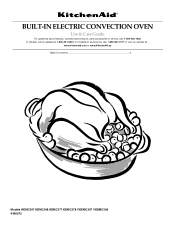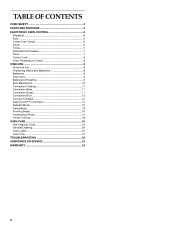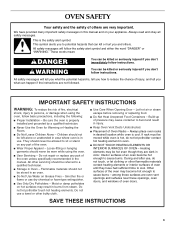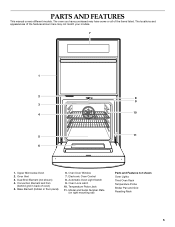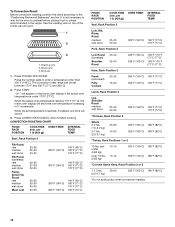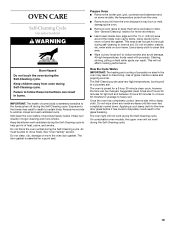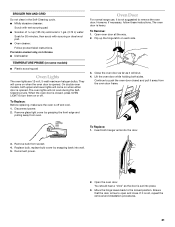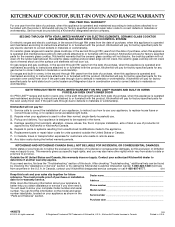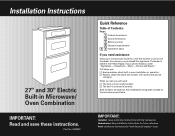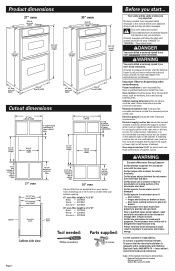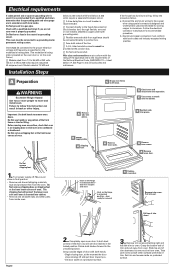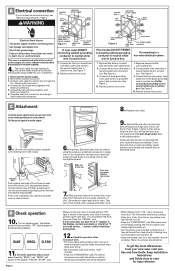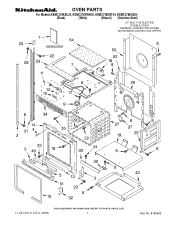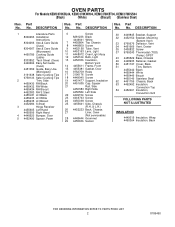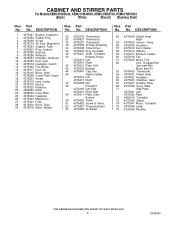KitchenAid KEMC378KSS Support Question
Find answers below for this question about KitchenAid KEMC378KSS - ARCHITECT Series 27'' Microwave Combination Double Wall Oven.Need a KitchenAid KEMC378KSS manual? We have 3 online manuals for this item!
Question posted by bparker312 on January 17th, 2013
Replace Lightbulb In Microwave
Current Answers
Answer #1: Posted by bengirlxD on January 17th, 2013 1:54 PM
-
- 1
Unplug the microwave from its electrical outlet. Never service an electrical appliance while it's plugged in.
- 2
Remove the screws that hold the outer shell onto the microwave chassis. Often the screws are on the bottom or back of the microwave. Use a Phillips screwdriver or Torx driver to remove the screws.
- 3
Lift the outer shell off the microwave chassis and locate the box that houses the halogen lightbulb. In most cases, the box is metal. It may or may not have a lid on it. If it has a lid, loosen the tabs and pull off the lid.
- 4
Unscrew the halogen bulb and replace it with a bulb rated at the exact same wattage.
- 5
Place the cover back onto the box if necessary and place the shell over the microwave chassis.
- 6
Secure the shell to the chassis with the original screws and the screwdriver or torx driver.
http://www.ehow.com/how_2153363_replace-microwave-lightbulb.html
- 1
Feel free to resubmit the question if you didn't find it useful.
Related KitchenAid KEMC378KSS Manual Pages
KitchenAid Knowledge Base Results
We have determined that the information below may contain an answer to this question. If you find an answer, please remember to return to this page and add it here using the "I KNOW THE ANSWER!" button above. It's that easy to earn points!-
Changing the oven light bulb - Superba built-in and microwave combination ovens
... bulb with bare fingers. Built-in ovens Hidden Options - Architect Series II - Reconnect power. When the oven door is off . Replace the bulb cover by grasping the front edge and pulling away from the socket. To purchase the bulbs, call 1-800-334-6889 and ask for Part No. 4452164. Superba built-in and microwave combination ovens How do I change the oven light bulb... -
Replacing oven light bulbs - Built-in ovens
... touch the bulb with bare fingers. Replacing oven light bulbs - Built-in and microwave combination ovens Changing the oven light bulb - When the oven door is off and feels cool to handle the bulb. Remove the glass light cover by snapping it does not come on when either door is opened . Replace the bulb, using tissue or wearing cotton gloves to the touch. Architect Series II... -
Can I use aluminum foil in my microwave and if so, are there tips for using it?
... bakeware supplied with another metal object during cooking. Replacing oven light bulbs - Built-in the oven. If not used in ovens Product Literature (Use & Care, Parts Lists, etc) Always use the following guidelines: Do not allow contact with the microwave oven (on some metal can occur and cause damage to touch the inside cavity walls, ceiling or floor.
Similar Questions
What are the cutout dimensions for the KEMCKSS01 microwave and oven wallunit combo?
I have a Whirlpool microwave and the light burnt out and the manual doesn't state how to replace the...
I need assistance in the process to remove and replace the light bulb in the microwave portion of th...