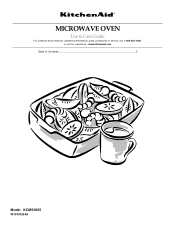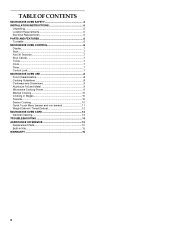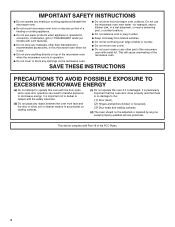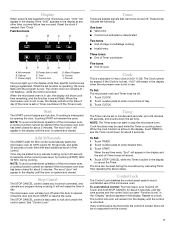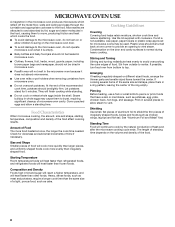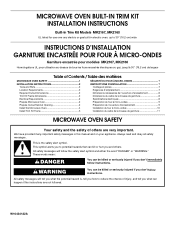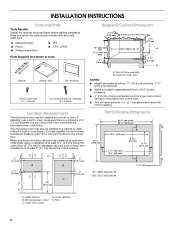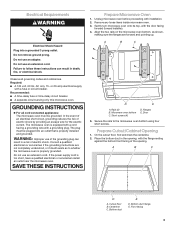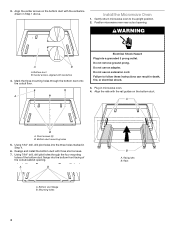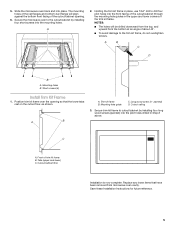KitchenAid KCMS1655BSS Support Question
Find answers below for this question about KitchenAid KCMS1655BSS.Need a KitchenAid KCMS1655BSS manual? We have 2 online manuals for this item!
Question posted by kevdonm on July 16th, 2014
Kitchen Aid Kcms1655 Microwave
when we plug the microwave in it immediately starts running. It will not respond to the "Stop" button. Nothing in the manual addresses this. Please help!
Current Answers
Answer #1: Posted by Odin on July 16th, 2014 4:41 PM
See http://www.repairclinic.com/RepairHelp/How-To-Fix-A-Microwave/74---/Microwave-turns-itself-on. (Ignore the sentence in red relating to model number.)
Hope this is useful. Please don't forget to click the Accept This Answer button if you do accept it. My aim is to provide reliable helpful answers, not just a lot of them. See https://www.helpowl.com/profile/Odin.
Related KitchenAid KCMS1655BSS Manual Pages
KitchenAid Knowledge Base Results
We have determined that the information below may contain an answer to this question. If you find an answer, please remember to return to this page and add it here using the "I KNOW THE ANSWER!" button above. It's that easy to earn points!-
Start key - Ultima built-in oven with steam
... to the sleep mode and the programmed function will light up in oven with steam? Ultima built-in oven with steam How do I start a cooking function on my Ultima built-in red until touched. The Start key begins all oven functions except Sabbath Mode. Once a cooking setup function is touched, the Off... -
Using timed or untimed Sabbath Mode options
... Sabbath Mode option: Press Bake. Press Start. "Sabbath Mode" will begin a bake cycle. Ultima The oven will appear on the oven display. The start time and stop time is pressed. The oven control will remain Sabbath Mode compliant until the Off button is reached, the oven will begin a timed bake cycle. The oven will automatically turn off. "Sabbath Mode... -
Unable to upload photos to the display, French Door with Ice Bin in the Door
... display. The following messages may appear resulting in the main directory of the Fill buttons, Dispenser Paddles, or Cancel are not supported because the character is displayed, ensure that;... will be recognized, downloads can choose to continue the uploading process or stop uploading?' kitchen.aid.jpg). You can only be uploaded to upload photos directly from a ...
Similar Questions
Kitchen Aid Microwave Khms1850sss Door Clicking Sound
kitchen aid microwave khms1850sss door clicking sound when opening. Also noticed the door is not eve...
kitchen aid microwave khms1850sss door clicking sound when opening. Also noticed the door is not eve...
(Posted by cecalara 5 years ago)
Microwave Door Only Partially Opens
our new built in microwave door does not fully open, never has. Can you tell us how to fix this
our new built in microwave door does not fully open, never has. Can you tell us how to fix this
(Posted by Monavikstrom 7 years ago)
How Do You Repair Cook Top Bulbs On Kitchen Aid Microwave Model Khmc1857wss
How do I repair/replace oven top bulbs on my Kitchen Aid Microwave Model KHMC1857WSS?
How do I repair/replace oven top bulbs on my Kitchen Aid Microwave Model KHMC1857WSS?
(Posted by schirm43 9 years ago)
Kitchen Aid Kcms1655 Built In Microwave Has Barely Audible Tones
This model seems to have the only manual without a volume fix. Don't know why we've tolerated it thi...
This model seems to have the only manual without a volume fix. Don't know why we've tolerated it thi...
(Posted by shrose85194 9 years ago)
Is The Kitchenaid Microwave Model Kcms1655bss Stainless Steel
(Posted by evLGWas 10 years ago)