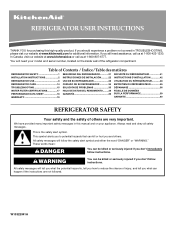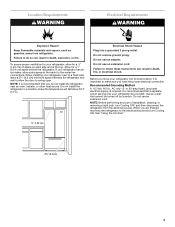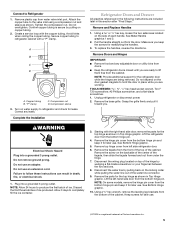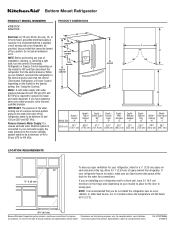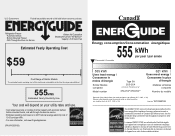KitchenAid KFIS27CXMS Support Question
Find answers below for this question about KitchenAid KFIS27CXMS.Need a KitchenAid KFIS27CXMS manual? We have 3 online manuals for this item!
Question posted by lrolear on February 25th, 2015
Model Kfis27cxms2 Control Board
Is there any way to reboot the refrigerator door ice/water/photo computer? It still dispenses whole ice and water, but the touch screen doesn't work to allow me to switch between functions.
Current Answers
Related KitchenAid KFIS27CXMS Manual Pages
KitchenAid Knowledge Base Results
We have determined that the information below may contain an answer to this question. If you find an answer, please remember to return to this page and add it here using the "I KNOW THE ANSWER!" button above. It's that easy to earn points!-
Low ice production - Side by side refrigerator
... of the freezer interior. A clogged filter will reduce the water flow to the ice maker, and create small ice cubes or low ice production. For refrigerator models with a plastic utensil so the ice maker is not damaged. While pressing the sensor door, lift the ice maker service door. ... -
When to change the water filter - Top freezer refrigerator
... light/indicator (if applicable) located on usage and water quality. If a filter status light/indicator is cleared from the filter and water dispensing system, and prepare the water filter for replacement filter information. Side by entering your product model number in refrigerator Reset the Water Filter Indicator - The water filter should be changed at least once every 6 months... -
Low ice production - Top freezer
...completely cooled, the ice maker in Normal Ice Production mode should refill the ice storage bin in small ice cubes or low ice production. Dispense water using the water dispenser again. Make sure that the sediment filter in the search tool below the refrigerator compartment door or inside the refrigerator compartment in the water source line can reduce water flow. Straighten...
Similar Questions
Need A Control Board Model Number Kddo27trx02 Kitchen Aid Architect Series I
(Posted by Newcowoodworks 8 years ago)
Kfis20xvms5 Kitchenaid Refrigerator Main Control Board Programming Data?,
How to input the code and parameters for the new control board?
How to input the code and parameters for the new control board?
(Posted by pacoansbro 8 years ago)
Kitchenaid Kfis27cxms Refrigerator Touch Screen Does Not Work At All
(Posted by scafre 10 years ago)
Where Is The Control Board Located On This Model?
Control board location.
Control board location.
(Posted by finster50 12 years ago)