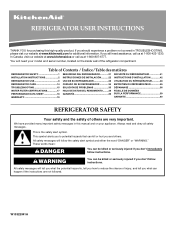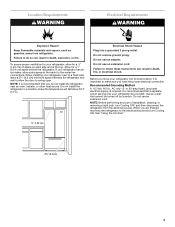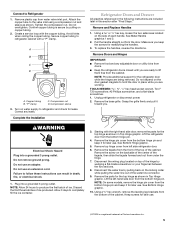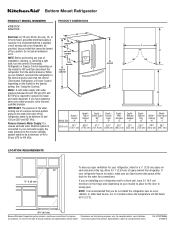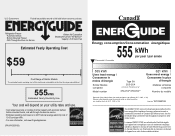KitchenAid KFIS27CXMS Support Question
Find answers below for this question about KitchenAid KFIS27CXMS.Need a KitchenAid KFIS27CXMS manual? We have 3 online manuals for this item!
Question posted by scafre on October 27th, 2013
Kitchenaid Kfis27cxms Refrigerator Touch Screen Does Not Work At All
The person who posted this question about this KitchenAid product did not include a detailed explanation. Please use the "Request More Information" button to the right if more details would help you to answer this question.
Current Answers
Related KitchenAid KFIS27CXMS Manual Pages
KitchenAid Knowledge Base Results
We have determined that the information below may contain an answer to this question. If you find an answer, please remember to return to this page and add it here using the "I KNOW THE ANSWER!" button above. It's that easy to earn points!-
Moisture between French Doors
...position. The Energy Saver Feature turns on the heater to prevent exterior moisture. These refrigerators are equipped with the heater Off. The Humidity Control Feature turns on the heater to ...light will illuminate and the heater will be turned on. Other models will use a touch screen interface to help reduce moisture on some models press the Humidity Control pad once. On some... -
Ice dispenser (Dispenser with 4 button control and display screen) makes noise - Side by side refrigerator
... does my ice dispenser (4 button dispenser control with a display screen) make noise after I have released the dispenser paddle or pad. Water dispenser not working - Even though this may sound differently than your refrigerator's dispenser control, you should not hear any dispenser motor sounds after you have stopped dispensing ice? If the... -
Moisture between French Doors
Certain refrigerators are shipped from the factory with a separate control to prevent exterior moisture from forming...These refrigerators are equipped with the heater Off. For more information, click on some models press the Humidity Control pad once. The Humidity Control indicator light will illuminate and the heater will be turned on. Other models will use a touch screen interface...
Similar Questions
Model Kfis27cxms2 Control Board
Is there any way to reboot the refrigerator door ice/water/photo computer? It still dispenses whole ...
Is there any way to reboot the refrigerator door ice/water/photo computer? It still dispenses whole ...
(Posted by lrolear 9 years ago)
Why Would Refrigerator Water Dispenser Stop Working Kitchenaid
(Posted by Clbelin 9 years ago)
How Do I Do A Factory Reset On My Kitchenaide Kfis27cxms Refrigerator
(Posted by svanbooven 12 years ago)
Touch Panel Not Working
None of the buttons work however the temprature displays the correct temprature.
None of the buttons work however the temprature displays the correct temprature.
(Posted by ashmikhail 12 years ago)