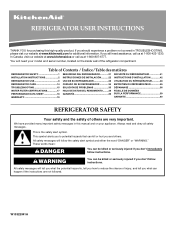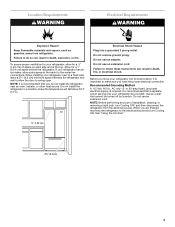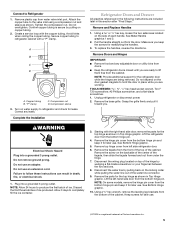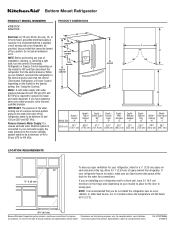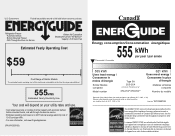KitchenAid KFIS27CXMS Support Question
Find answers below for this question about KitchenAid KFIS27CXMS.Need a KitchenAid KFIS27CXMS manual? We have 3 online manuals for this item!
Question posted by svanbooven on December 26th, 2011
How Do I Do A Factory Reset On My Kitchenaide Kfis27cxms Refrigerator
The person who posted this question about this KitchenAid product did not include a detailed explanation. Please use the "Request More Information" button to the right if more details would help you to answer this question.
Current Answers
Related KitchenAid KFIS27CXMS Manual Pages
KitchenAid Knowledge Base Results
We have determined that the information below may contain an answer to this question. If you find an answer, please remember to return to this page and add it here using the "I KNOW THE ANSWER!" button above. It's that easy to earn points!-
Using the 50-lb. ice maker controls
... 24 hours to yellow. The light will change from green to produce the first batch of ice Bottom freezer/French door refrigerators Thin, soft or clumps of ice. If the service light turns on again, call for those whose religious observances require ... the traveler or for service. ice maker controls How do I use my 50-lb. Clean/Reset The Clean/Reset status light will turn on . -
Using the under-counter refrigerator control
... you need to the next higher setting. The control is preset at least 24 hours between adjustments and then recheck the temperature. To make the refrigerator colder, adjust the control to adjust the temperature, wait at the factory. Answers others found helpful Using the outdoor under -counter ... -
Deleting photos from the display-French Door with Ice Bin in the Door.
NOTE: Factory Reset will also delete all uploaded pictures. The selected images will be highlighted. IMPORTANT: Deleting will be interrupted if any of the following occurs: If any ...
Similar Questions
Computer Reboot
How do you reboot the computer on this fridge outside of unplugging it?
How do you reboot the computer on this fridge outside of unplugging it?
(Posted by sdemots 2 years ago)
Kitchen Aide Refrigerator #kfis20xvms
refrigerator md#kfis20xvms LCD panel not working. Is there a reset button on refrigerator. Ice makin...
refrigerator md#kfis20xvms LCD panel not working. Is there a reset button on refrigerator. Ice makin...
(Posted by Greenapple39 7 years ago)
How To Remove The Freezer Drawers From A Kitchenaid Refrigerator Kfis27cxms 2
(Posted by salam0 10 years ago)
Kitchenaid Refrigerator Kfis27cxms Water Filter Will Not Reset
(Posted by hskiLoo 10 years ago)
Kitchenaid Kfis27cxms Refrigerator Touch Screen Does Not Work At All
(Posted by scafre 10 years ago)