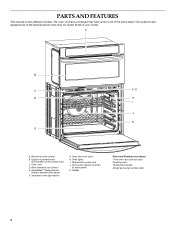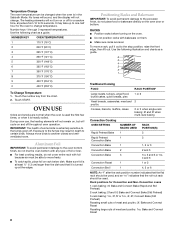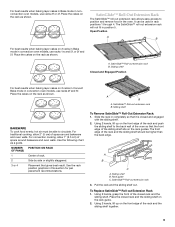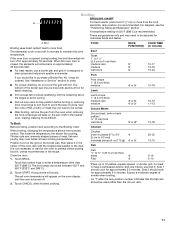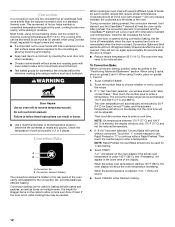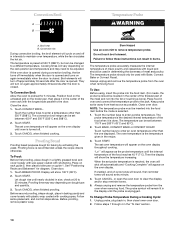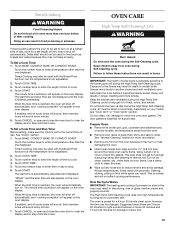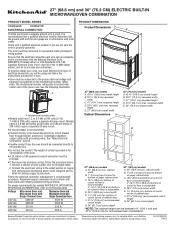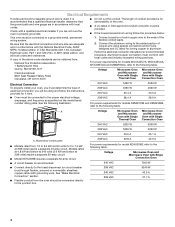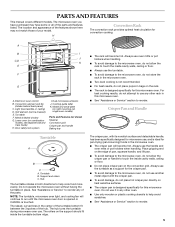KitchenAid KEMS309BSS Support Question
Find answers below for this question about KitchenAid KEMS309BSS.Need a KitchenAid KEMS309BSS manual? We have 4 online manuals for this item!
Question posted by cmudie on February 17th, 2020
Oven Buzzing Sound.
Current Answers
Answer #1: Posted by waelsaidani1 on February 17th, 2020 1:17 PM
It's normal for the automatic cooling fan to run when the oven is in use and/or after the cycle completes. The automatic cooling fan helps to cool the enclosed oven cavity and the electronic controls when the oven is in use and/or after the cycle completes.
Related KitchenAid KEMS309BSS Manual Pages
KitchenAid Knowledge Base Results
We have determined that the information below may contain an answer to this question. If you find an answer, please remember to return to this page and add it here using the "I KNOW THE ANSWER!" button above. It's that easy to earn points!-
Changing temperature during Sabbath mode
...Mode options << It may take up to one year 1 to 5 years Greater than one -half hour (30 minutes) for a random time, anywhere from the chart. Was this answer helpful? Go Back to change . The oven temperature can make... oven is your appliance? Number pads 1 through 0 represent temperatures. No tones will sound and the display will not turn on or off for the oven ... -
Temperature probe - Architect Series II - gas and electric ranges
... Complete" or "End" will appear on the oven display. When the set oven temperature will appear on the oven display throughout cooking. Architect Series II My gas oven won't operate Temperature adjustment Close the oven door. Press Bake, Convect Bake or Convect Roast. If enabled, end-of poultry, away from the oven when removing food. Press Off or open the... -
Smoke or steam from countertop oven
... on the wave rack, crumb tray, or heating elements which can cause steam to escape round the top of the oven door during use. Smoke or steam from countertop oven Why does smoke or steam escape from the door of the oven. Baking foods with high moisture content can burn and cause smoke.
Similar Questions
Oven turns on says it's preheating was taking longer than normal to preheat now it won't preheat at ...
the microwave works fine. the oven says preheating and the display works fine but the bake element n...
Does the fan in the rear of the oven compartment run for bake and convection cooking?