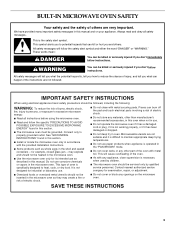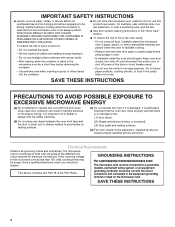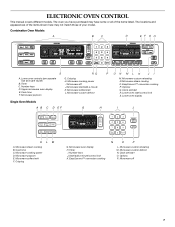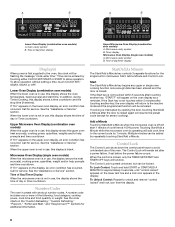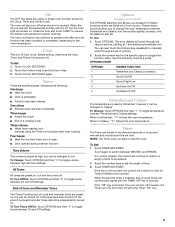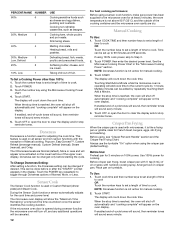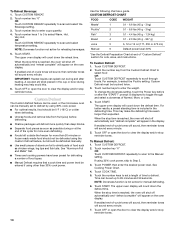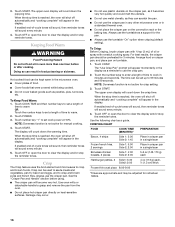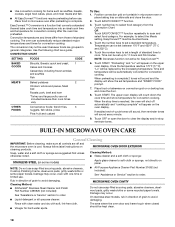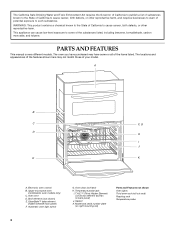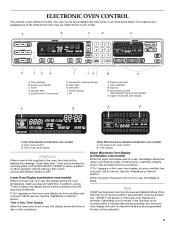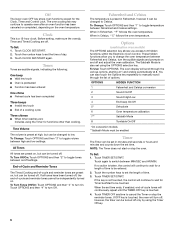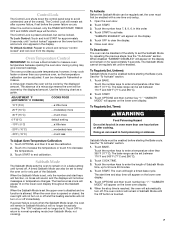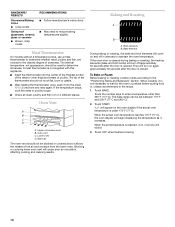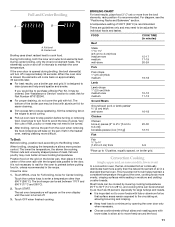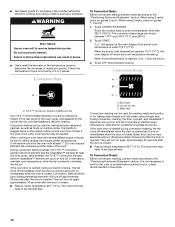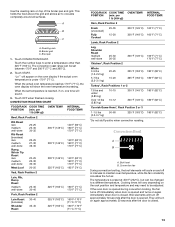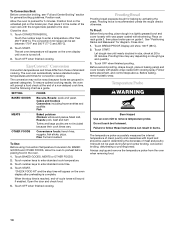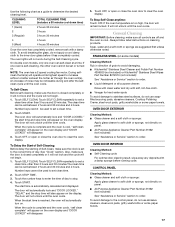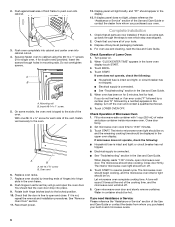KitchenAid KEMS308SSS Support Question
Find answers below for this question about KitchenAid KEMS308SSS - 30"BI M/W COMBO OVEN SS KITCHE.Need a KitchenAid KEMS308SSS manual? We have 4 online manuals for this item!
Question posted by neildwyer on July 10th, 2014
Oven Wont Heat
the microwave works fine. the oven says preheating and the display works fine but the bake element never kicks on. where should i start looking?
Current Answers
Answer #1: Posted by Odin on July 10th, 2014 4:39 PM
See http://www.repairclinic.com/RepairHelp/How-To-Fix-A-Range-Stove-Oven/11-121--S0VNUzMwOFNTUw==/KitchenAid-Oven-won-t-heat. (Ignore the paragraph in red relating to a partial model number.)
Hope this is useful. Please don't forget to click the Accept This Answer button if you do accept it. My aim is to provide reliable helpful answers, not just a lot of them. See https://www.helpowl.com/profile/Odin.
Related KitchenAid KEMS308SSS Manual Pages
KitchenAid Knowledge Base Results
We have determined that the information below may contain an answer to this question. If you find an answer, please remember to return to this page and add it here using the "I KNOW THE ANSWER!" button above. It's that easy to earn points!-
Setting the Self-Clean cycle
... appear on steel in the oven may result in the display. To delay the start of Self-Cleaning: Before delaying the start of Self-Clean, make sure the clock is set between 3 hours 30 minutes and 4 hours 30 minutes for a 2-hour-30-minute clean cycle; When the start time is automatically calculated and displayed along with a damp cloth. Exposure... -
Uneven cooking/browning - Ranges and built-in ovens
...nbsp; Care Guides, Installation Instructions and Warranty Information. Your oven will have a Hidden Bake element? My baked goods are less than 25 minutes, the oven should be preheated for 20 minutes. Not thoroughly preheating the oven can cause excessive top heat to the bake element. The one hidden under the liner. Baked goods undercooked in over-browning on the bottom? Do... -
Sabbath Mode
...pads and start pads will no...bake setting until turned off . When the oven door is set , the oven will not show messages or temperature changes. Share Delicious Digg Facebook Reddit StumbleUpon Twitter Print Email this page Recipient Email * Required Your Email Your Name Sabbath Mode What is your appliance? The heat sources icons will not immediately turn on the oven display...
Similar Questions
Oven Not Heating And Light Stays On
oven starts to heat for 30 sec or so then goes to low heat but dose not heat, also the oven lights s...
oven starts to heat for 30 sec or so then goes to low heat but dose not heat, also the oven lights s...
(Posted by oselvers 7 years ago)
My Kitchenaid Oven Door Wont Close Tight
(Posted by itacrobiny 9 years ago)
Microwave Won't Heat Anything
The microwave starts up normal but it will not cook or heat anything.
The microwave starts up normal but it will not cook or heat anything.
(Posted by osaibie 9 years ago)
Kitchenaid Superba Microwave Oven Combo Manual Oven Door Wont Close
(Posted by unmadfor 10 years ago)