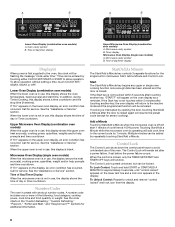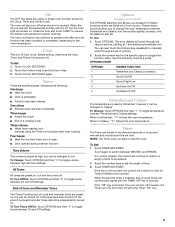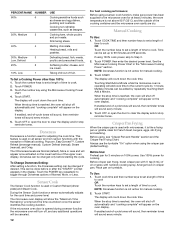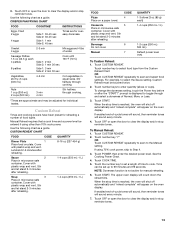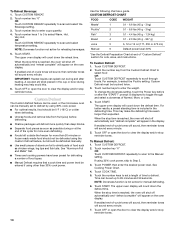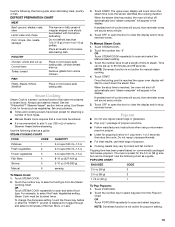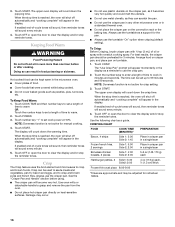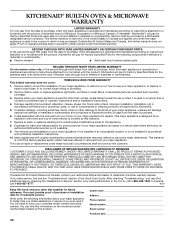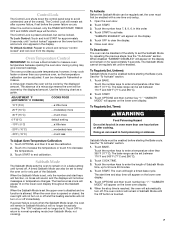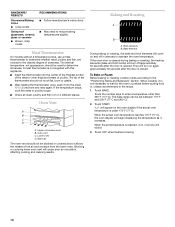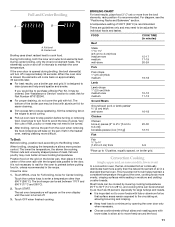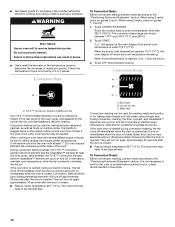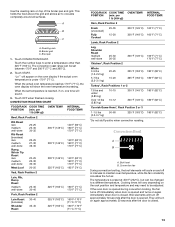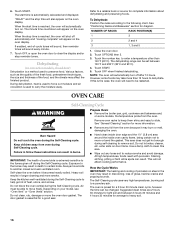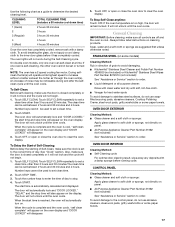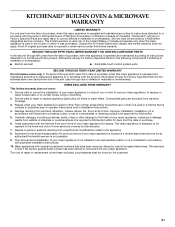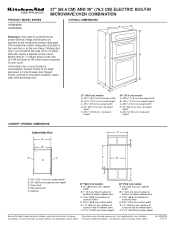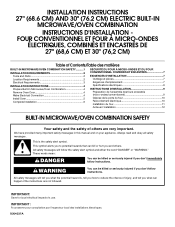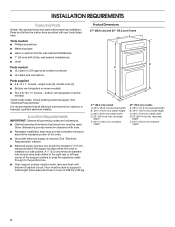KitchenAid KEMS308SSS Support Question
Find answers below for this question about KitchenAid KEMS308SSS - 30"BI M/W COMBO OVEN SS KITCHE.Need a KitchenAid KEMS308SSS manual? We have 4 online manuals for this item!
Question posted by dawnmare2003 on April 9th, 2013
Oven Relay Board Goes Out After 30 Seconds
The Pannel Shows No Fault Codes. I Unpluged And Restarted It Does Same Again Starts And Goes Out After About 30 Seconds.
Current Answers
Related KitchenAid KEMS308SSS Manual Pages
KitchenAid Knowledge Base Results
We have determined that the information below may contain an answer to this question. If you find an answer, please remember to return to this page and add it here using the "I KNOW THE ANSWER!" button above. It's that easy to earn points!-
How to use the waffle baker
... 6 characters of the waffle grid. The Start Button will stop flashing and glow continuously. How to use the waffle baker How do I use metal utensils with the dial thermometer again faces upward. The baking time can be in 15 second increments from a minimum of 2 minutes, 30 seconds (2:30) to a maximum of tones will sound... -
No water coming from Espresso Machine
Download available Owners Manuals/Use & Press and hold the espresso button for 30 seconds and water should flow through the filter basket. Eastern Standard Time. Care Guides, Installation Instructions and Warranty Information. Model Number | Help me locate my model ... -
Crema
The Golden Crema A mark of fine espresso is crema, the dense golden foam of emulsified coffee oils that captures the essence of sugar for nearly 30 seconds. Troubleshooting Espresso as it should be , what can I do? Make sure the brew group and boilers are fully heated. Check coffee freshness. the best crema ...
Similar Questions
Oven Won't Turn On , Door Won't Open After Self Clean Mode..
from other similar posts, looks like thermal fuse? i have back panel off, where do i find it?
from other similar posts, looks like thermal fuse? i have back panel off, where do i find it?
(Posted by jomagmo 7 years ago)
Oven Wont Heat
the microwave works fine. the oven says preheating and the display works fine but the bake element n...
the microwave works fine. the oven says preheating and the display works fine but the bake element n...
(Posted by neildwyer 9 years ago)
I Need To Remove The Light Bulb In Oven Kems308sss
Ther manual says how to do it, but seems vague. How hard should I pull? My light covers appear to ha...
Ther manual says how to do it, but seems vague. How hard should I pull? My light covers appear to ha...
(Posted by dianevoss 12 years ago)
Kithchenaid Stove Gas Kgss907 X5p The Oven Keeps Turning Every 58 Seconds.
Our stove ignites every 58 seconds is this normal. The sound is annoying.
Our stove ignites every 58 seconds is this normal. The sound is annoying.
(Posted by ebrown201 12 years ago)
Oven Door Adjustment
My Superba conventional door, the bottom door on my dual oven, does not close all the way. How do I ...
My Superba conventional door, the bottom door on my dual oven, does not close all the way. How do I ...
(Posted by Mikenann 12 years ago)