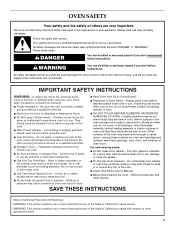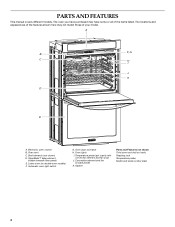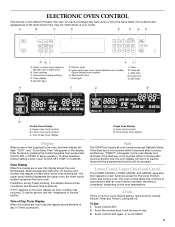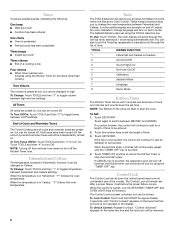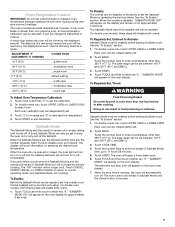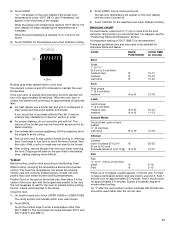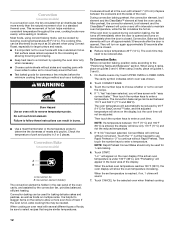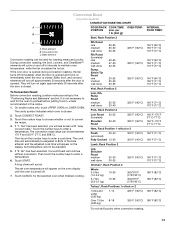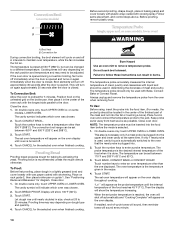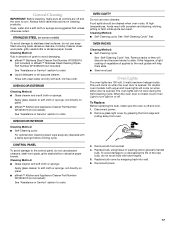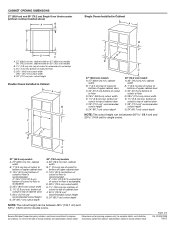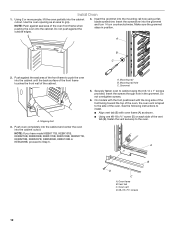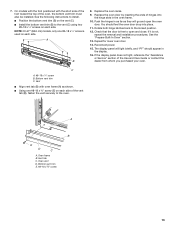KitchenAid KEBK171BSS Support Question
Find answers below for this question about KitchenAid KEBK171BSS.Need a KitchenAid KEBK171BSS manual? We have 3 online manuals for this item!
Question posted by jomagmo on April 3rd, 2017
Oven Won't Turn On , Door Won't Open After Self Clean Mode..
Current Answers
Answer #1: Posted by Odin on April 3rd, 2017 4:48 PM
Or...
Power unit down by turning off the circuit breaker(s) for thirty (30) seconds. Power unit up by turning on the circuit breaker(s).
.
Hope this is useful. Please don't forget to click the Accept This Answer button if you do accept it. My aim is to provide reliable helpful answers, not just a lot of them. See https://www.helpowl.com/profile/Odin.
Related KitchenAid KEBK171BSS Manual Pages
KitchenAid Knowledge Base Results
We have determined that the information below may contain an answer to this question. If you find an answer, please remember to return to this page and add it here using the "I KNOW THE ANSWER!" button above. It's that easy to earn points!-
Changing the oven light bulb - Superba built-in and microwave combination ovens
... during the Self-Cleaning cycle. Changing the oven light bulb - Remove the bulb from the oven. Built-in ovens Hidden Options - Using tissue or wearing cotton gloves, replace the bulb. Replace the bulb cover by grasping the front edge and pulling away from the socket. The lights will come on when either door is opened . Architect... -
Tips for using the Self-Cleaning feature - Ranges and built-in ovens
... will not lock and the cycle will damage the oven. in oven for specific instructions for starting the Self-Cleaning cycle. Use the owner's manual search feature below to another closed completely or it has completely cooled could be set or turned on the door frame. Staining, etching, pitting or faint white spots can... -
Changing the oven light bulb - Architect Series II - gas and electric ranges
...oven light is opened. Before replacing the bulb, make sure the oven and cooktop are cool and the control knobs are off . Unplug range or disconnect power. Product Recall Information My gas oven...when the oven door is a standard 15-watt appliance bulb. Plug in the oven? Turn the bulb counterclockwise to turn the light on or off . The light will not work during the Self-Cleaning cycle ...
Similar Questions
I self cleaned bottom oven and now the oven does not warm any longer
I have a new self cleaning oven and put aluminum foil in the bottom to keep it clean and it is stuck...
The self cleaning lock will not open for the lower oven door. Top oven is fine. WQhat can I do to op...
Oven from the 1980's - no longer have the manual. How do you start the self cleaning process?